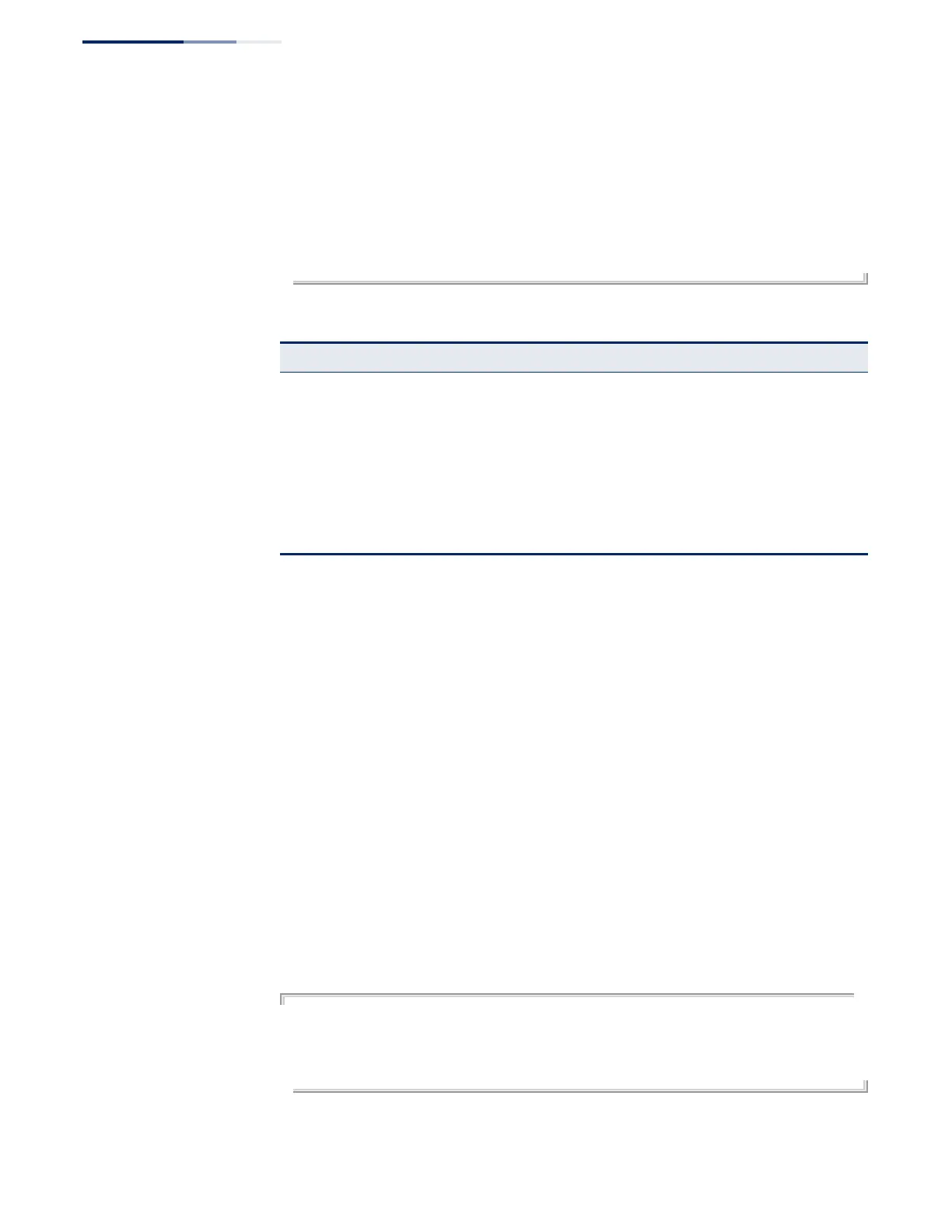Chapter 13
| Power over Ethernet Commands
– 444 –
Eth 1/ 5 Enabled -- Off 30000 mW 0 mW Low
Eth 1/ 6 Enabled -- Off 30000 mW 0 mW Low
Eth 1/ 7 Enabled -- Off 30000 mW 0 mW Low
Eth 1/ 8 Enabled -- Off 30000 mW 0 mW Low
Eth 1/ 9 Enabled -- Off 30000 mW 0 mW Low
Eth 1/10 Enabled -- Off 30000 mW 0 mW Low
Eth 1/11 Enabled -- Off 30000 mW 0 mW Low
Eth 1/12 Enabled -- Off 30000 mW 0 mW Low
.
.
.
show power inline
time-range
This command displays the time-range and current status for specific ports or for all
ports.
Syntax
show power inline time-range time-range-name [interface]
time-range-name - Name of the time range.
(Range: 1-30 characters)
interface
ethernet
unit - Unit identifier. (Range: 1)
port - Port number. (Range: 1-24/48)
Command Mode
Privileged Exec
Example
Console#show power inline time-range ethernet 1/5
Interface Time Range Name Status
--------- ---------------- --------
Eth 1/ 5 r&d Inactive
Console#
Table 84: show power inline status - display description
Field Description
Admin The power mode set on the port (see power inline)
Time Range Time during which power is supplied
Oper The current operating power status (displays on or off)
Max Power The maximum power allocated to this port (see power inline maximum
allocation)
Used Power The current power consumption on the port in milliwatts
Priority The port’s power priority setting (see power inline priority)
