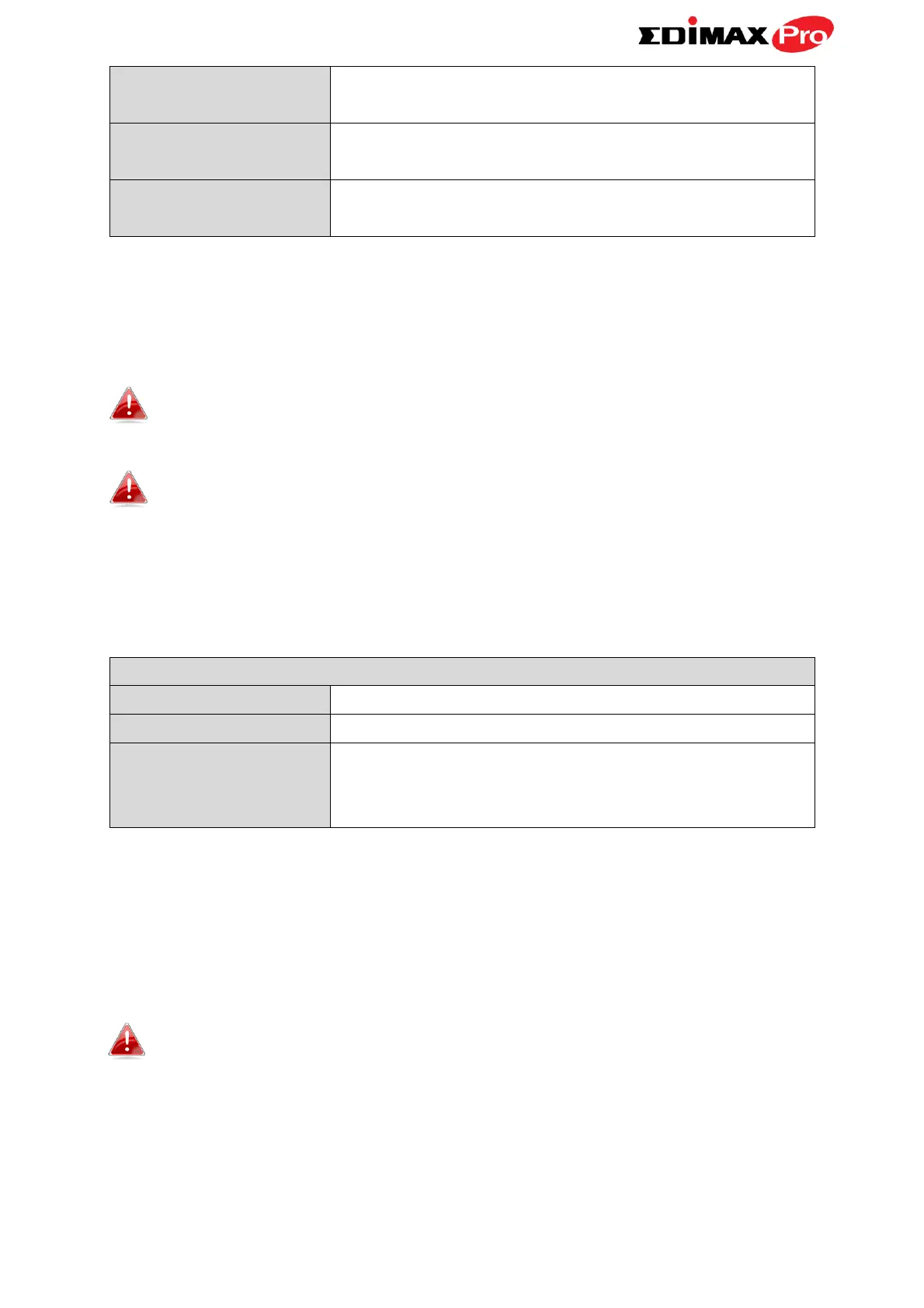Edimax Pro NMS
145
clients connected to an SSID. Set a load
balancing value (maximum 50).
Select an authentication method from the
drop down menu.
Additional
Authentication
Select an additional authentication method
from the drop down menu.
Various security options (wireless data encryption) are available. When data is
encrypted, information transmitted wirelessly cannot be read by anyone who
does not know the correct encryption key.
It’s essential to configure wireless security in order to prevent
unauthorised access to your network.
Select hard-to-guess passwords which include combinations of
numbers, letters and symbols, and change your password
regularly.
Please refer to IV-5-2-1. No Authentication and onwards below for more
information on authentication and additional authentication types.
Enable or disable Smart Handover.
Set a RSSI Threshold level.
Assign to a specified schedule (schedule must
be pre-configured in NMS Settings
Schedule.)
IV-5-2-1. No Authentication
Authentication is disabled and no password/key is required to connect to the
access point.
Disabling wireless authentication is not recommended. When
disabled, anybody within range can connect to your device’s SSID.
IV-5-2-2. WEP
WEP (Wired Equivalent Privacy) is a basic encryption type. For a higher
level of security consider using WPA encryption.