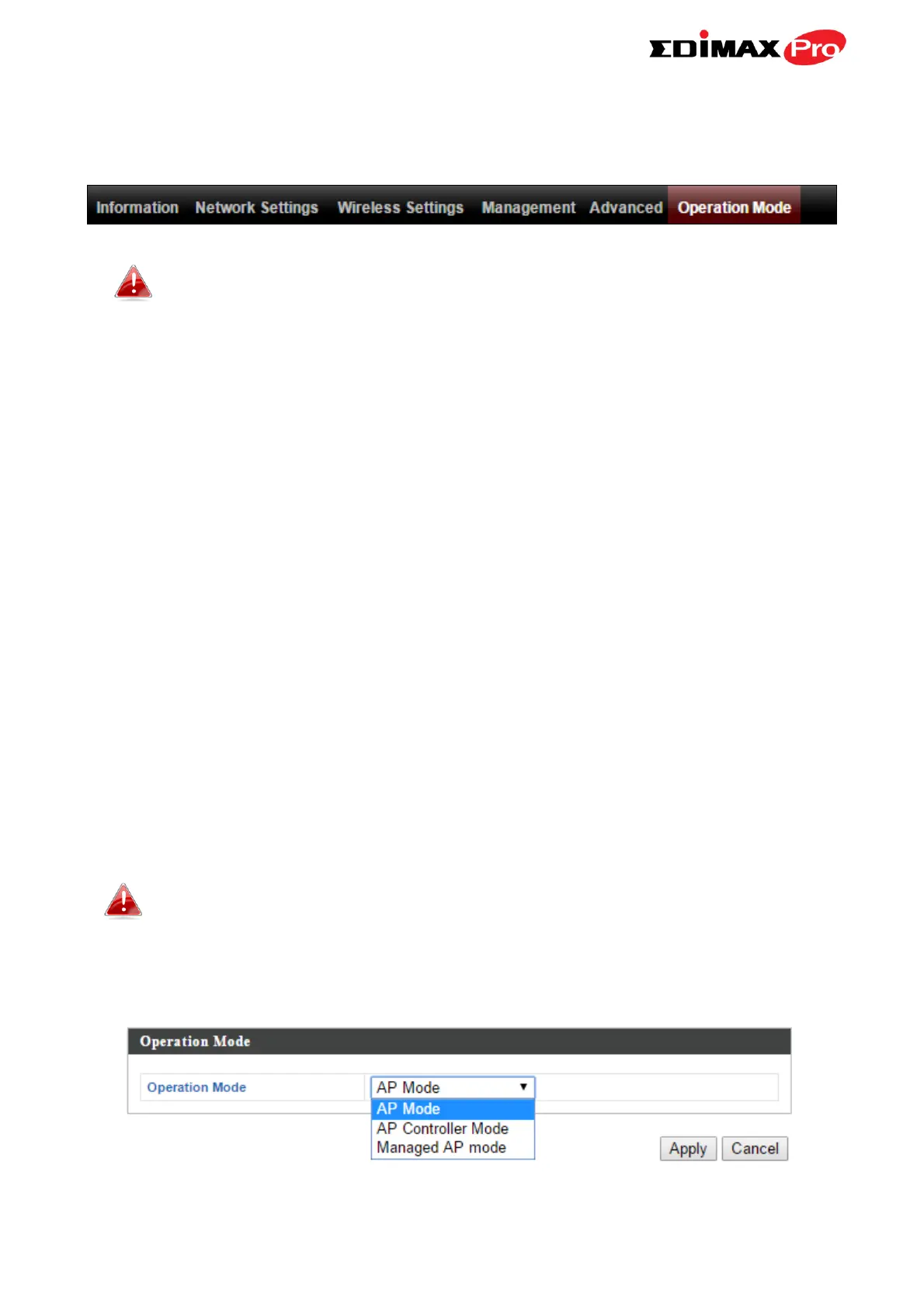93
IV-6. Operation Mode
Screenshots displayed are examples. The information shown on
your screen will vary depending on your configuration.
The access point can function in three different modes. Set the operation
mode of the access point here.
Your access point can function in three different modes.
The default mode for your access point is AP mode.
AP mode is a regular access point for use in your wireless network.
AP Controller mode acts as the designated master of an AP array (group of
linked access points). In AP Controller mode the user interface will switch to
Edimax Pro NMS.
Managed AP mode acts as a “slave” AP within the AP array (controlled by the
AP Controller “master”).
In Repeater mode the access point connects wirelessly to your existing
2.4GHz and/or 5GHz network and repeats the wireless signal(s).
In Managed AP mode some functions of the access point will be
disabled in this user interface and must be set using Edimax Pro
NMS on the AP Controller.