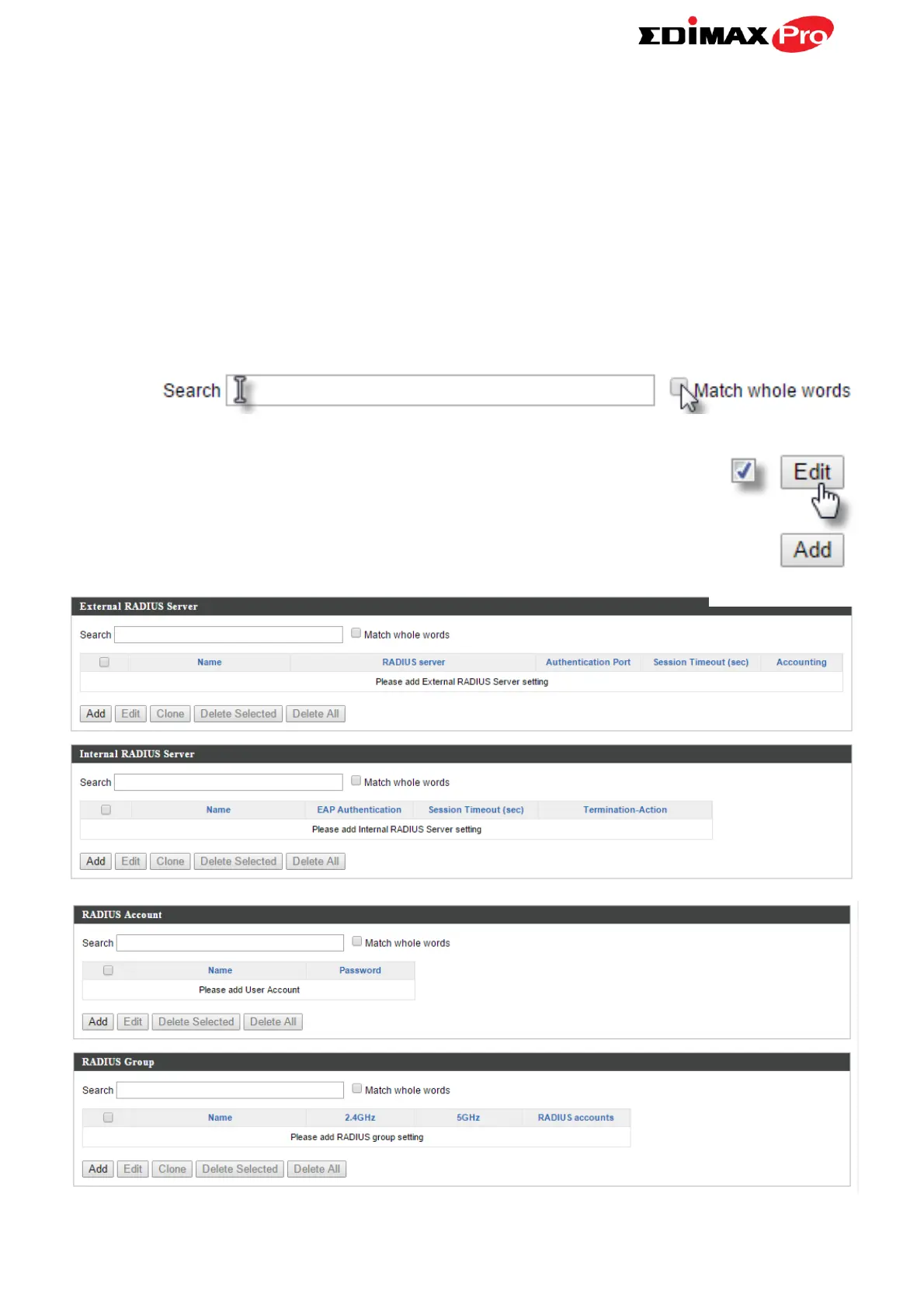Edimax Pro NMS
149
IV-5-3. RADIUS
Displays information about External & Internal RADIUS Servers, Accounts and
Groups and allows you to add or edit RADIUS Servers, Accounts & Groups.
When you add a RADIUS Group, it will be available for selection in NMS
Settings Access Point access point Profile Settings & access point group
Profile Group Settings (IV-5-1.)
The search function can be used to locate a RADIUS Server, Account or Group.
Type in the search box and the list will update:
Make a selection using the check-boxes and click “Edit” or
click “Add” to add a new WLAN or WLAN Group: