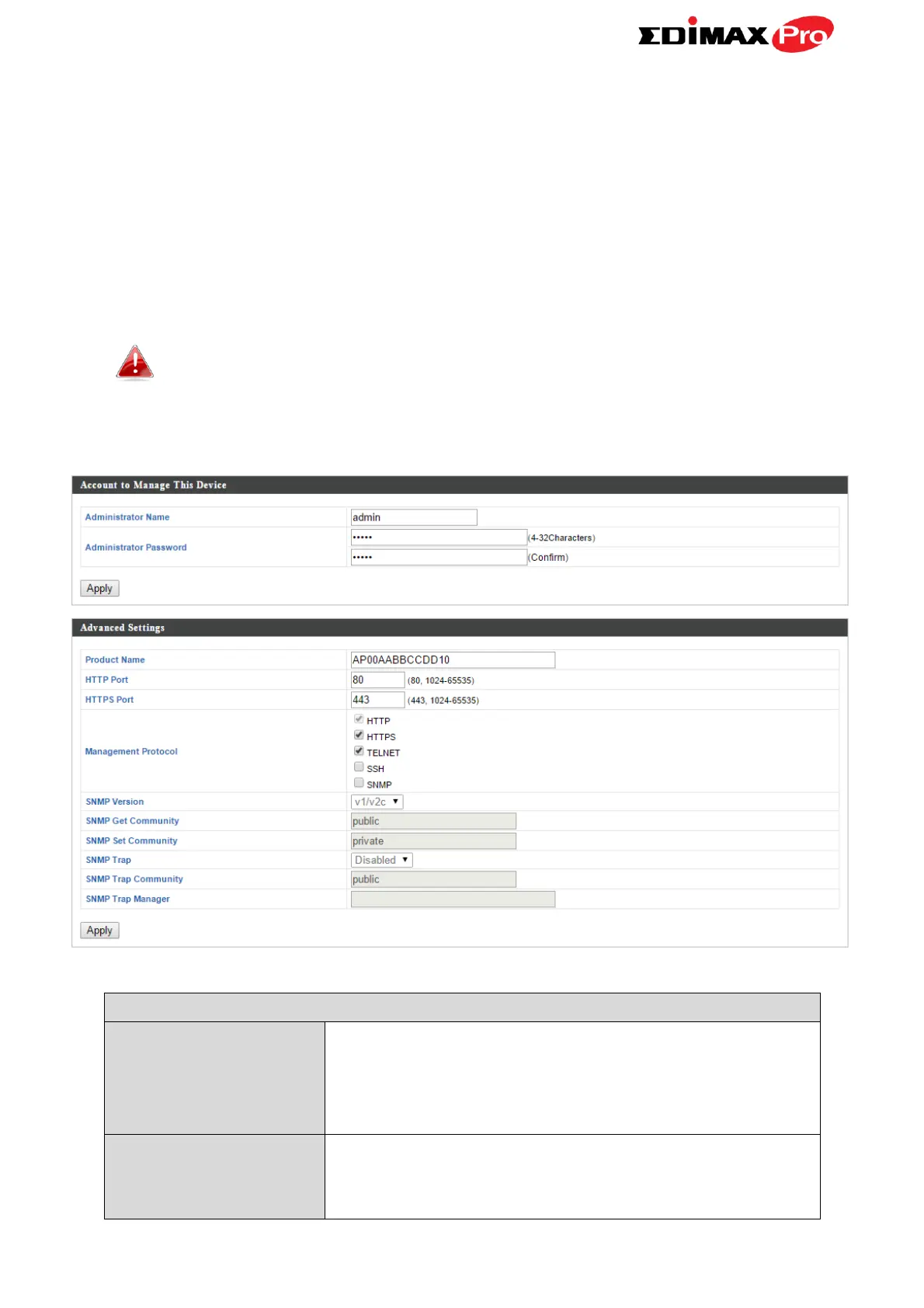Edimax Pro NMS
209
IV-7-3. Management
IV-7-3-1. Admin
You can change the password used to login to the browser-based
configuration interface here. It is advised to do so for security purposes.
If you change the administrator password, please make a note
of the new password. In the event that you forget this
password and are unable to login to the browser based
configuration interface, see IV-7-4-4. Factory Default for how to
reset the access point.
Account to Manage This Device
Set the access point’s administrator name.
This is used to log in to the browser based
configuration interface and must be between
4-16 alphanumeric characters (case sensitive).
Set the access point’s administrator password.
This is used to log in to the browser based
configuration interface and must be between