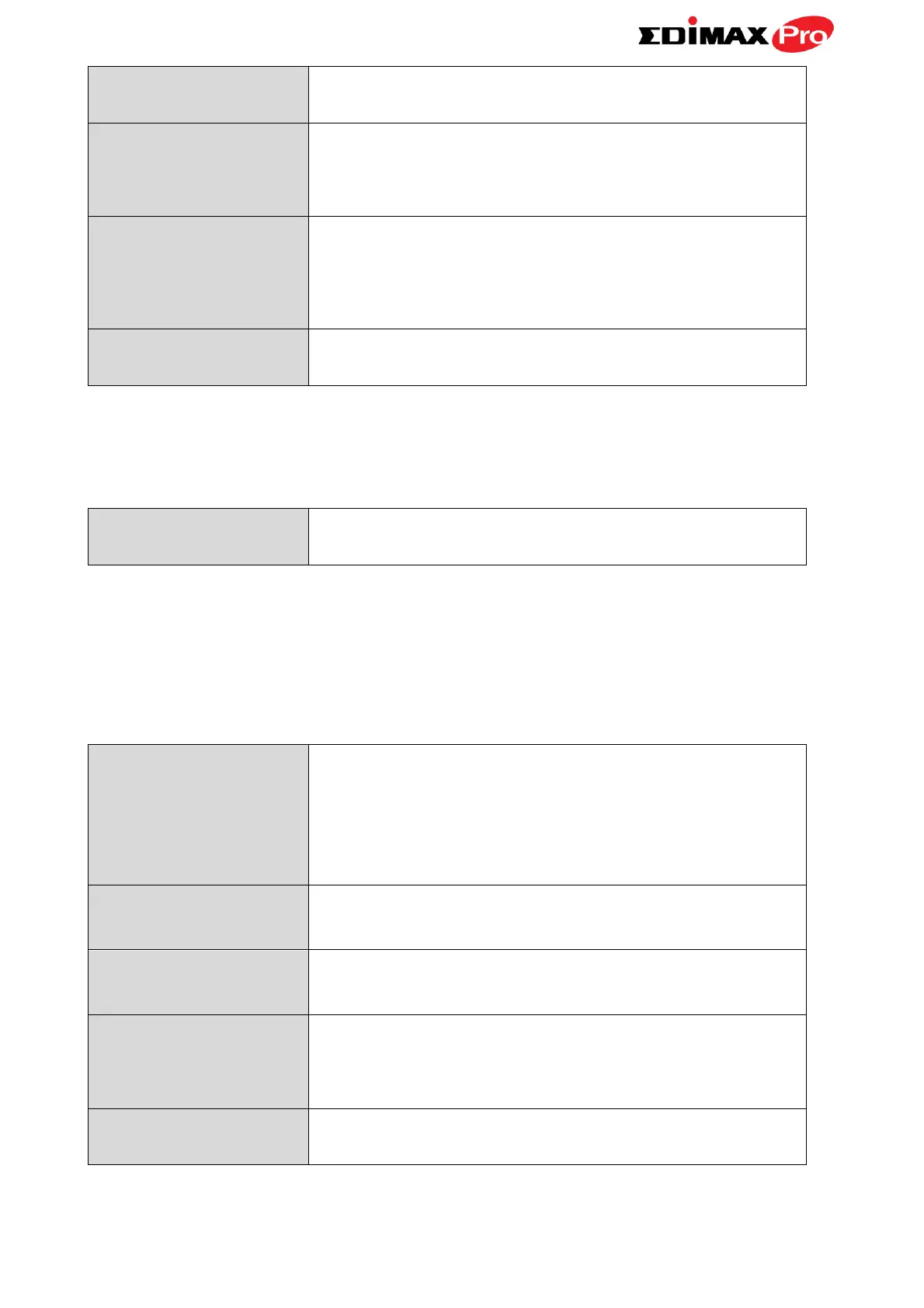Edimax Pro NMS
146
Select 64-bit or 128-bit. 128-bit is more secure
than 64-bit and is recommended.
Choose from “ASCII” (any alphanumerical
character 0-9, a-z and A-Z) or “Hex” (any
characters from 0-9, a-f and A-F).
Select which encryption key (1 – 4 below) is the
default key. For security purposes, you can set
up to four keys (below) and change which is
the default key.
Enter your encryption key/password according
to the format you selected above.
IV-5-2-3. IEEE802.1x/EAP
Select 64-bit or 128-bit. 128-bit is more secure
than 64-bit and is recommended.
IV-5-2-4. WPA-PSK
WPA-PSK is a secure wireless encryption type with strong data
protection and user authentication, utilizing 128-bit encryption keys.
Select from WPA/WPA2 Mixed Mode-PSK,
WPA2 or WPA only. WPA2 is safer than WPA
only, but not supported by all wireless clients.
Please make sure your wireless client supports
your selection.
Select “TKIP/AES Mixed Mode” or “AES”
encryption type.
Specify a frequency for key renewal in
minutes.
Choose from “Passphrase” (8 – 63
alphanumeric characters) or “Hex” (up to 64
characters from 0-9, a-f and A-F).
Please enter a security key/password according
to the format you selected above.