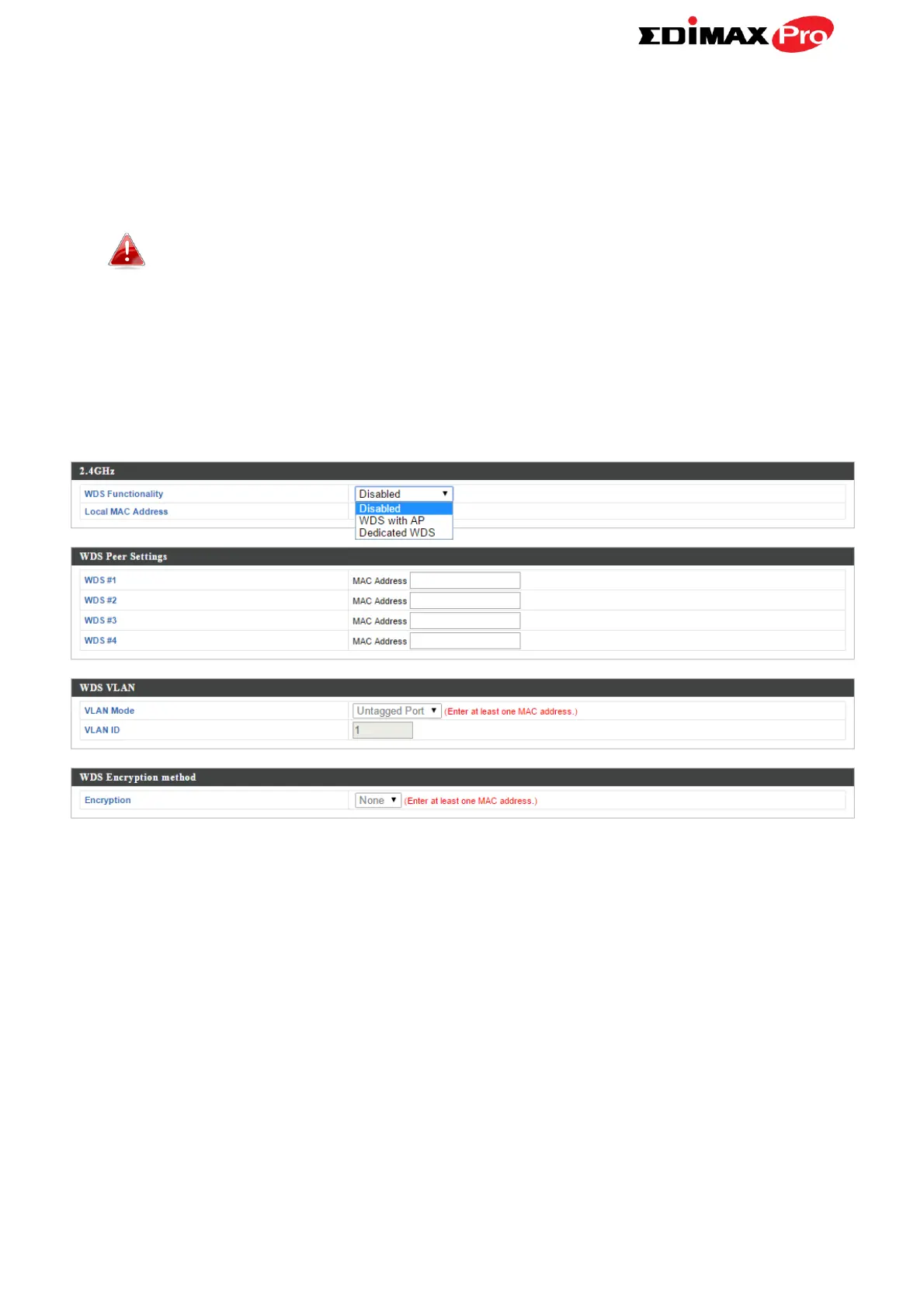Edimax Pro NMS
183
IV-6-2-4. WDS
Wireless Distribution System (WDS) can bridge/repeat access points together
in an extended network. WDS settings can be configured as shown below.
When using WDS, configure the IP address of each access point to
be in the same subnet and ensure there is only one active DHCP
server among connected access points, preferably on the WAN
side.
WDS must be configured on each access point, using correct MAC addresses.
All access points should use the same wireless channel and encryption
method.