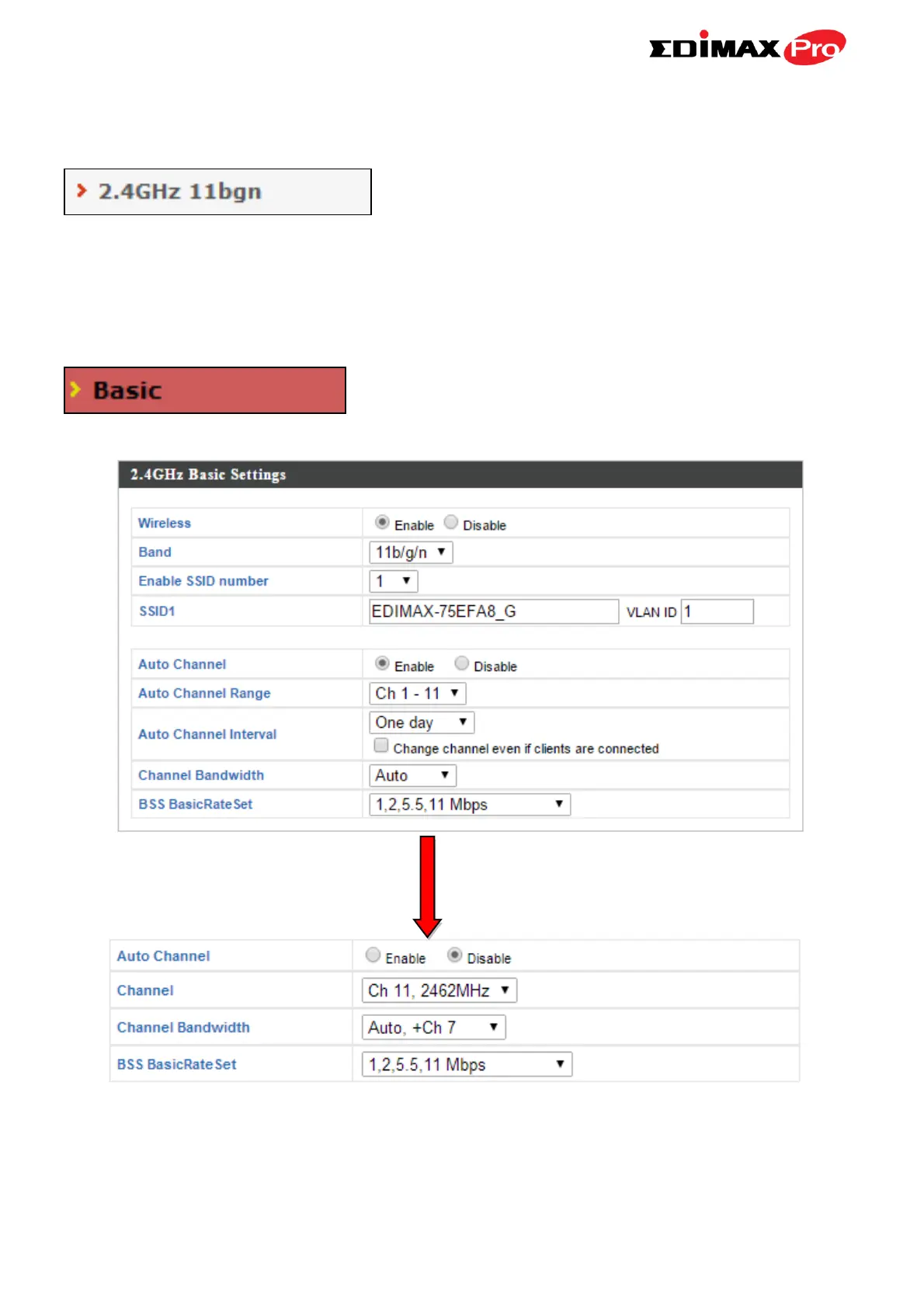42
IV-3-3. 2.4GHz 11bgn
The “2.4GHz 11bgn” menu allows you to view
and configure information for your access
point’s 2.4GHz wireless network across five
categories: Basic, Advanced, Security, WDS & Schedule.
IV-3-3-1. Basic
The “Basic” screen displays basic settings for
your access point’s 2.4GHz Wi-Fi network (s).