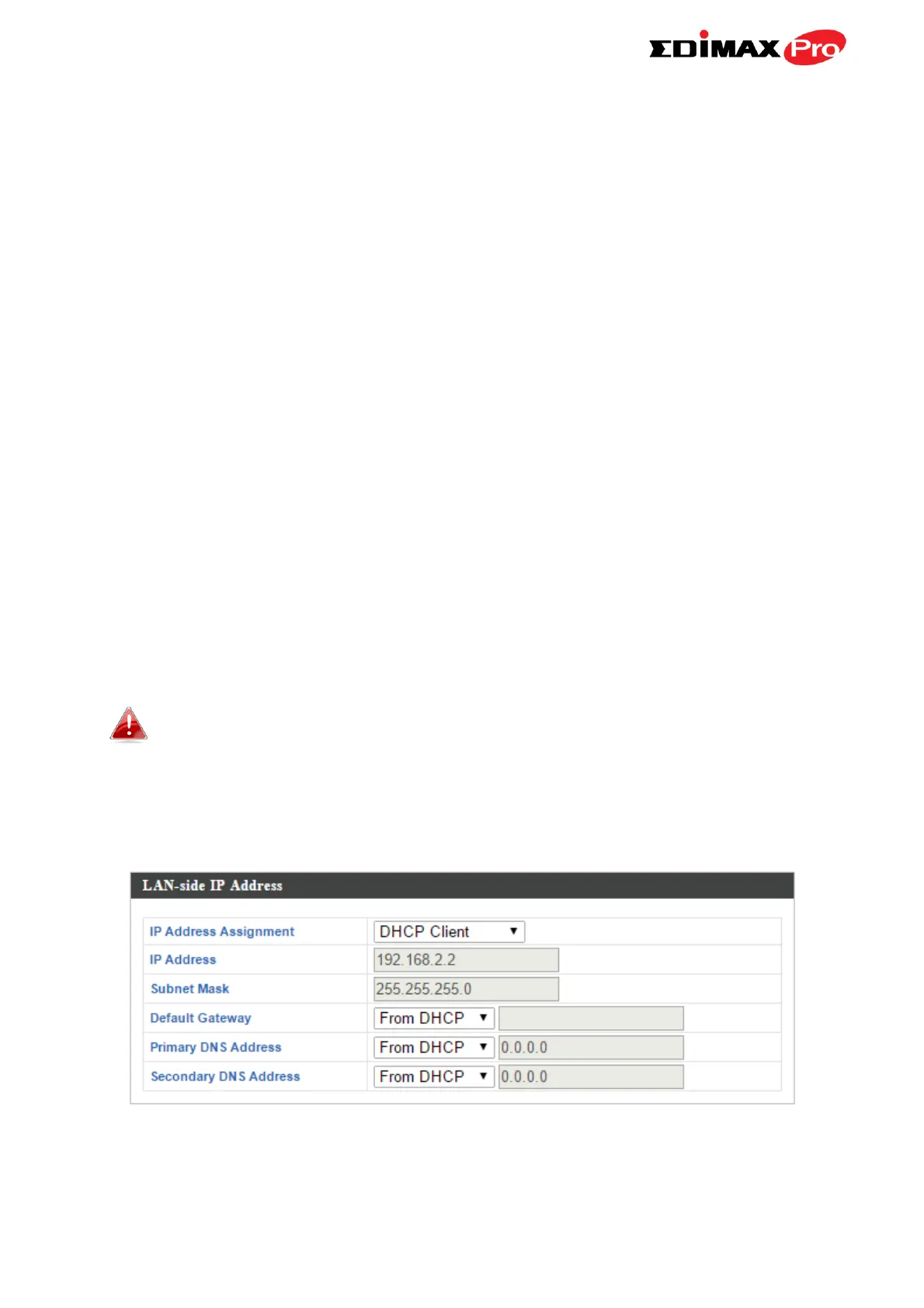8
8. Please follow the instructions below in II-2. Basic Settings to configure the
access point’s basic settings for use as a standalone AP in AP mode.
For use a Managed AP in an AP array, the access point will automatically
switch mode when an AP Controller is configured as described in Edimax Pro
NMS.
To use the AP as an AP Controller (master) in an AP array, refer to Edimax Pro
NMS.
II-2. AP Mode: Basic Settings
The instructions below will help you to configure the following basic settings
of the access point:
- LAN IP Address
- 2.4GHz & 5GHz SSID & Security
- Administrator Name & Password
- Time & Date
It is recommended you configure these settings before using the
access point.
1. To change the access point’s LAN IP address, go to “Network Settings” >
“LAN-side IP Address” and you will see the screen below.
2. Enter the IP address settings you wish to use for your access point. You
can use a dynamic (DHCP) or static IP address, depending on your network