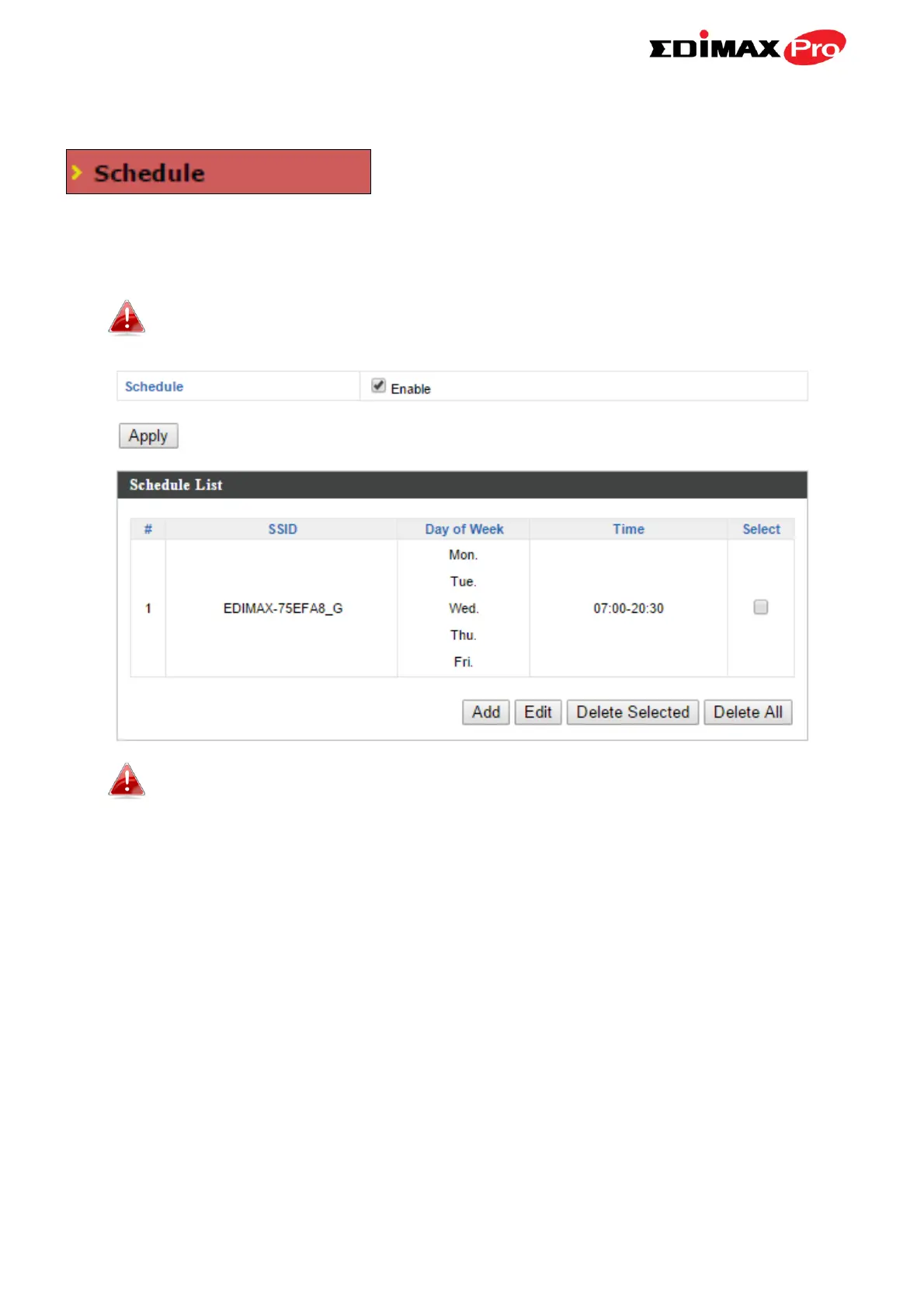75
IV-3-9. Schedule
The schedule feature allows you to automate
the wireless network for specified times.
Check/uncheck the box “Enable Wireless Schedule” to enable/disable the
wireless scheduling function.
The access point’s time and date settings must be set in order to
use this function.
Wireless scheduling can save energy and increase the security of
your network.
1. Check Enable and use the Select, Add, Edit or Delete checkboxes to select
and modify schedule(s).
2. When you click Add, specify day(s), start time and end time for the
schedule using the drop-down menus and click Apply.