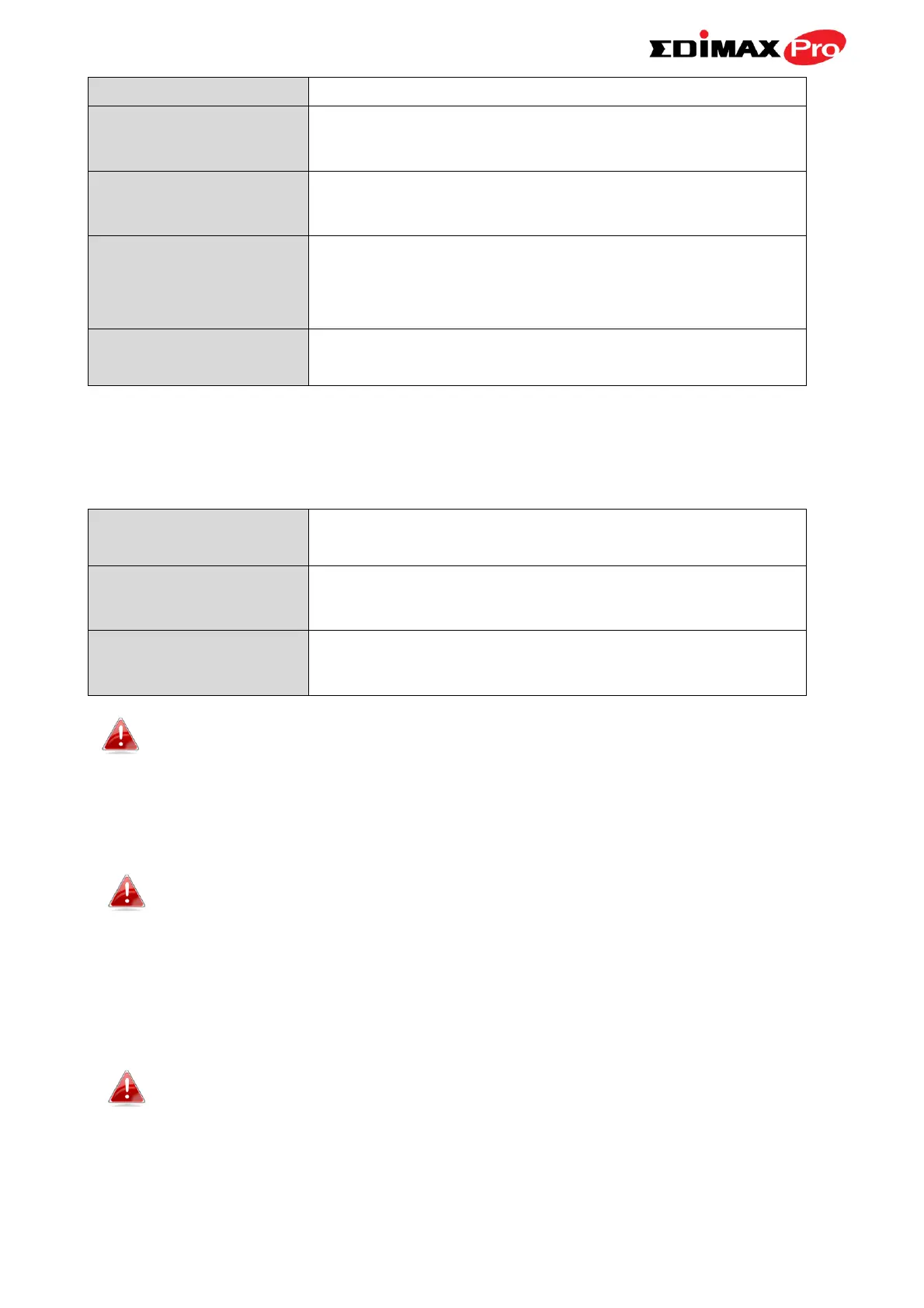50
Select “TKIP/AES Mixed Mode” or “AES”
encryption type.
Specify a frequency for key renewal in
minutes.
Choose from “Passphrase” (8 – 63
alphanumeric characters) or “Hex” (up to 64
characters from 0-9, a-f and A-F).
Please enter a security key/password according
to the format you selected above.
IV-3-3-3-5. WPA-EAP
Select from WPA/WPA2 Mixed Mode-EAP,
WPA2-EAP or WPA-EAP.
Select “TKIP/AES Mixed Mode” or “AES”
encryption type.
Specify a frequency for key renewal in
minutes.
WPA-EAP must be disabled to use MAC-RADIUS authentication.
IV-3-3-3-6. Additional Authentication
Additional wireless authentication methods can also be used:
WPS must be disabled to use additional authentication. See IV-3-3.
for WPS settings.
MAC Address Filter
Restrict wireless clients access based on MAC address specified in the MAC
filter table.
See IV-3-5.MAC Filter to configure MAC filtering.
MAC Filter & MAC-RADIUS Authentication
Restrict wireless clients access using both of the above MAC filtering &
RADIUS authentication methods.
