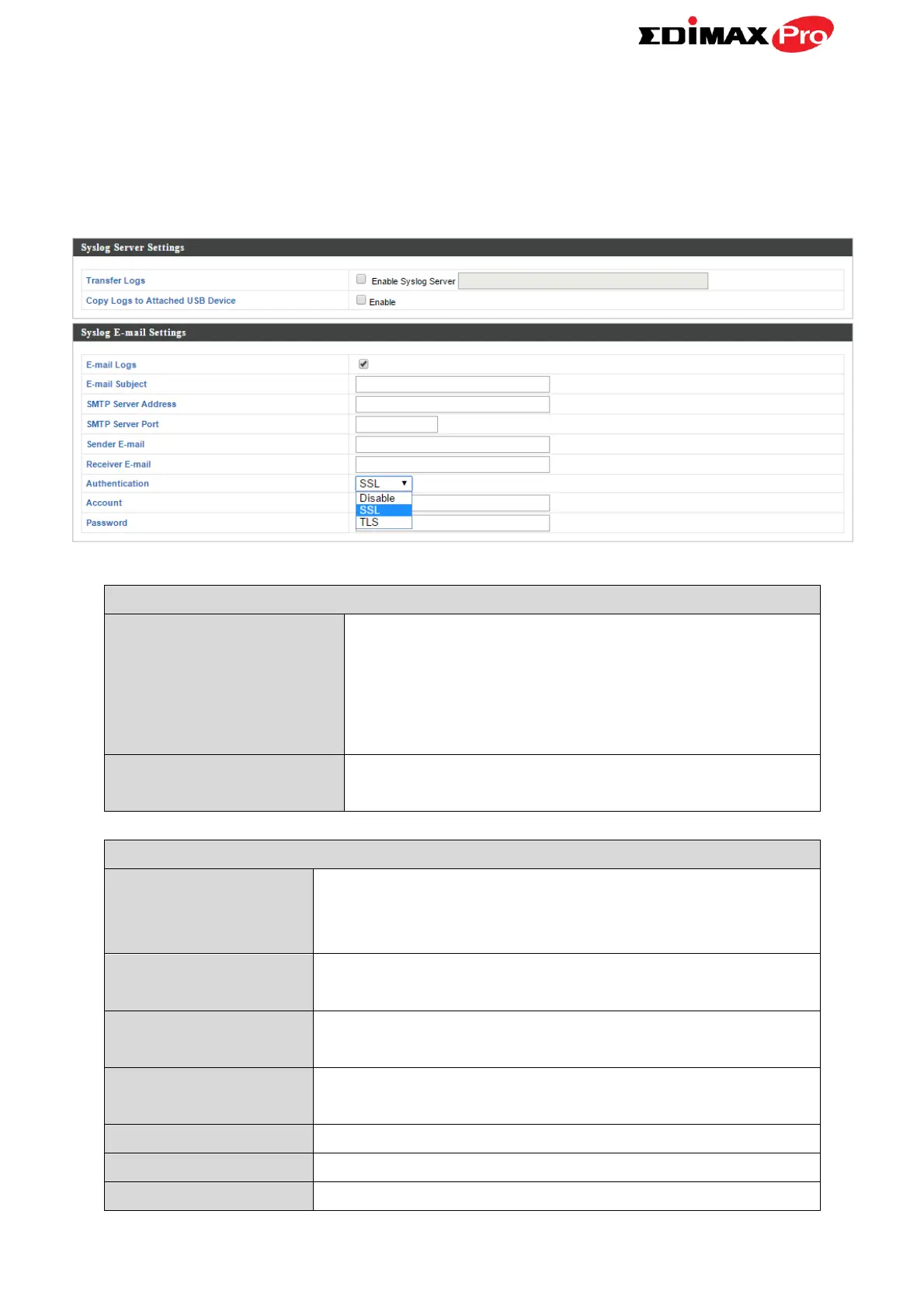Edimax Pro NMS
213
IV-7-3-3. Syslog Server
The system log can be sent to a server, attached to USB storage or sent via
email.
Check/uncheck the box to enable/disable the
use of a syslog server, and enter a host
name, domain or IP address for the server,
consisting of up to 128 alphanumeric
characters.
Copy Logs to
Attached USB Device
Check/uncheck the box to enable/disable
copying logs to attached USB storage.
Check/uncheck the box to enable/disable email
logs. When enabled, the log will be emailed
according to the settings below.
Enter the subject line of the email which will be
sent containing the log.
Specify the SMTP server address for the sender
email account.
Specify the SMTP server port for the sender
email account.
Enter the sender’s email address.
Specify the email recipient of the log.
Select “Disable”, “SSL” or “TLS” according to