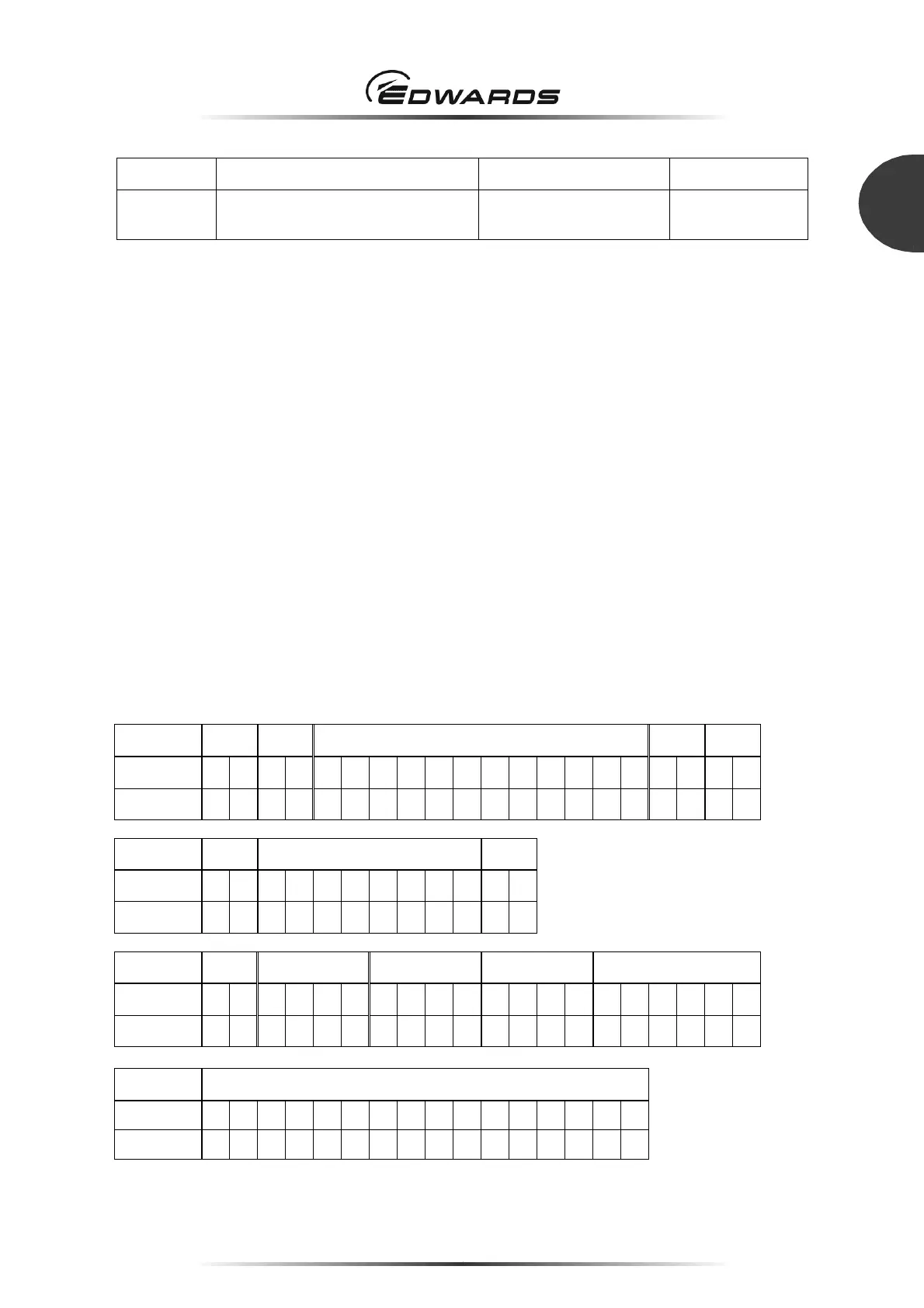STP-iXR1606 Turbomolecular Pump
MT-79E-001-D
Page 117
5
SERIAL COMMUNICATION PROTOCOL
Parameter Item Data format Remarks
13 [System reservation] 88-bits hexadecimal
coded ASCII
*1 Valid only with TMS specification
*2 Assign the parameter value Fhex or the reading data of ReadOptionFunc (?=)
Refer to Table 33, "Parameter setting value" for each parameter setting value.
The value is not reflected when a parameter is out of a setting range.
Example:
1. Input operation port: 01
hex
= I/O REMOTE
2. TMS Option: FF
hex
= DISABLE
4. Second Damage Limit Option: 00
hex
= ENABLE
5. First Damage Limit Warning: 00
hex
= ENABLE
6. Pump Runtime Over Warning: FF
hex
= DISABLE
7. Pump Runtime Over Warning hours: 000003E8
hex
= 1,000 (×100 hours)
8. Imbalance Warning: 00
hex
= ENABLE
9. Pump Overload Warning: FF
hex
= DISABLE
10. Pump Overload Warning Motor current: 03E8
hex
= 1,000 (×0.1%)
11. Pump Overload Warning Rotational speed: 0000
hex
= 0 (×0.1%)
12. Serial communication time out: 003C
hex
= 60 sec.
Parameter 1 2 3 4 5
ASCII 0 1 F F
0 0 0 0
HEX 30 31 46 46 30 30 30 30
Parameter 6 7 8
ASCII F F 0 0 0 0 0 3 E 8 0 0
HEX 46 46 30 30 30 30 30 33 45 38 30 30
Parameter 9 10 11 12 13
ASCII F F 0 3 E 8 0 0 0 0 0 0 3 C
HEX 46 46 30 33 45 38 30 30 30 30 30 30 33 43
Parameter 13
ASCII
HEX
*1 Assign Fhex or the reading data of ReadOptionFunc (?=).