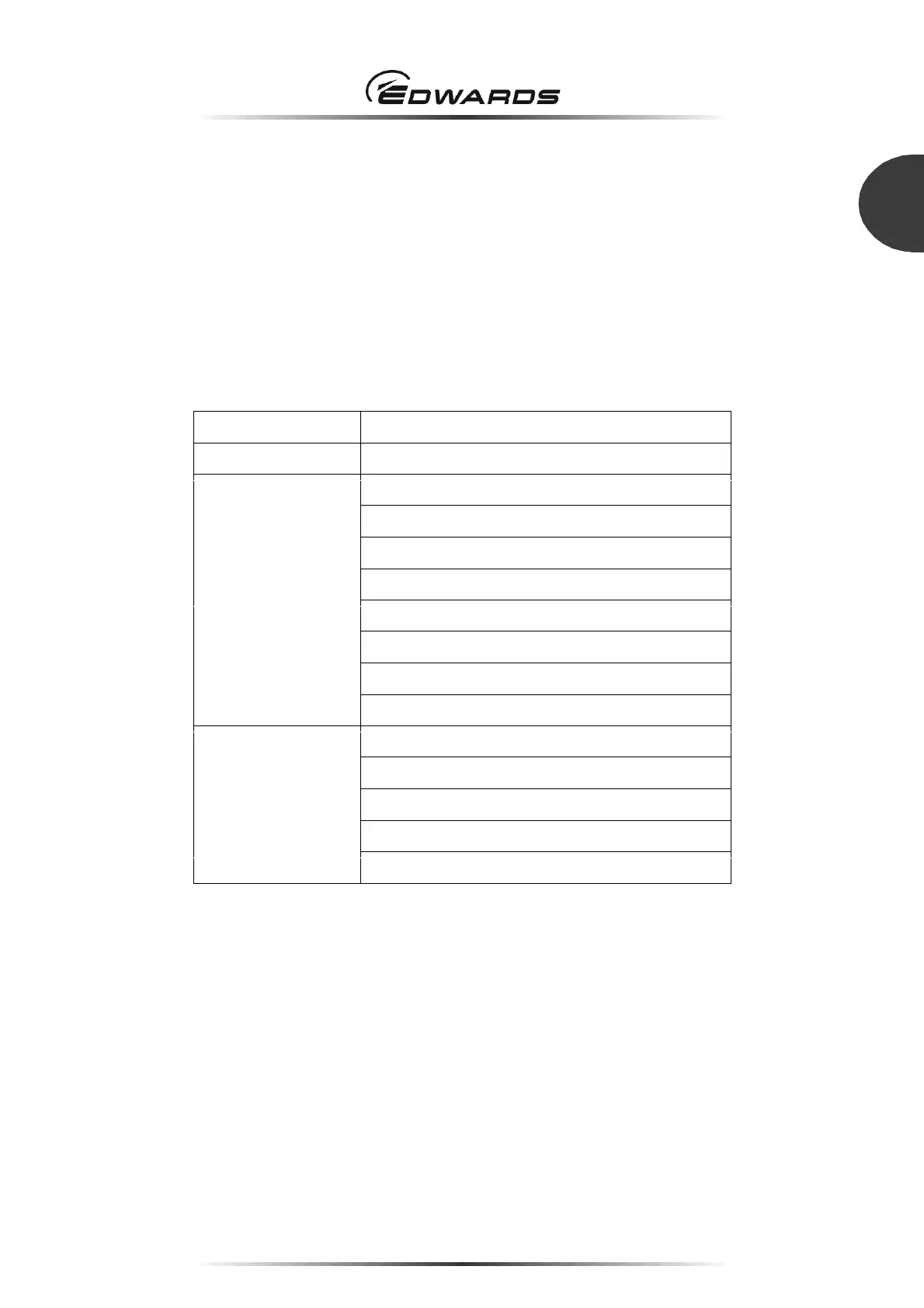STP-iXR1606 Turbomolecular Pump
MT-79E-001-D
Page 129
6
STP-LINK AND DISPLAY UNIT
6 STP-LINK and DISPLAY UNIT
The STP-Link (optional accessory) and the display unit iDT-001 (optional accessory) are available with
the STP pump.
6.1 STP-Link
The "STP-Link" is a Windows application for operating the STP pump, confirming the pump status or
setting various settings. Table 36 shows the principal functions.
See the Instruction Manual of the "STP-Link" for the detailed specification and operating method.
Item Functions
Operating function Start, stop and failure reset operation of STP pump
Confirmation function Operational state of STP pump
Software version
Serial number
STP pump model
Operation hours
Number of starts
Bearing damage integrated value
Error history
Option setting function Remote operation mode setting
Serial port setting
Rotational speed setting
TMS function setting
Warning function setting
*1 Valid only with TMS function
Table 36 - Functions of STP-Link
