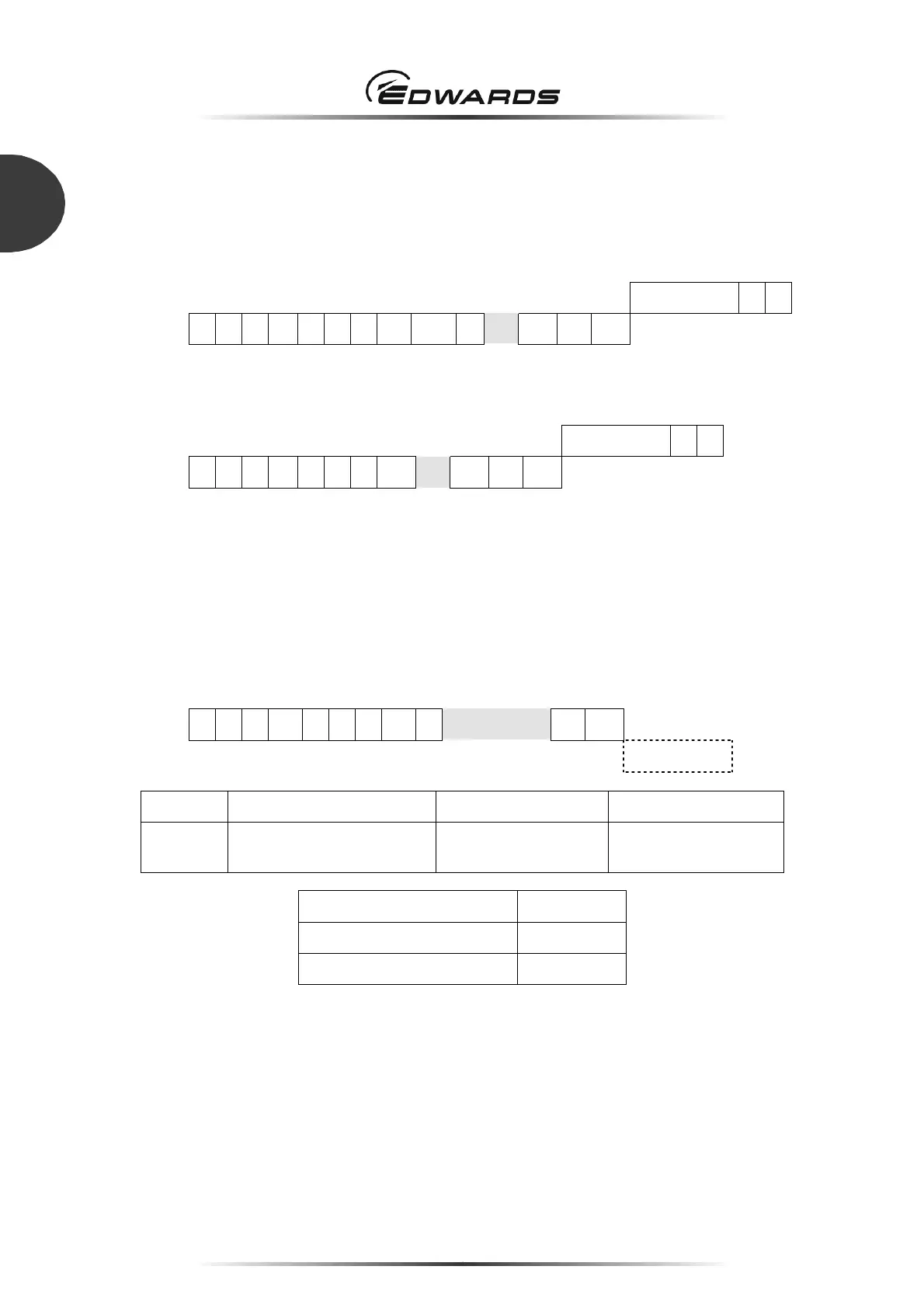STP-iXR1606 Turbomolecular Pump
MT-79E-001-D
Page 88
5
SERIAL COMMUNICATION PROTOCOL
Always assign less than 254 characters (n< 254) to the parameter so that the message is less than
256 characters.
Next, the preceding SIM->PC character is "Ack", the instructed query command is executed and the
SIM returns the following response (1st block).
PC->SIM Ack or Nak F
F
SIM->PC @ F
F
Stx 0 0 1 Sp CHR C
C
Etb LRC
Then "Ack" is sent by the PC->SIM character in reaction to the response (1st block) from the SIM, the
SIM returns the following response (2nd block).
PC->SIM Ack or Nak F
F
SIM->PC @ F
F
Stx 0 0 2 C
C
Etx LRC
The PC transmits "Ack" or "Nak"; then transmits the next command if necessary.
5.3.11 Broadcasting command in the RS485 multi-point connection
The START or STOP of STP pump operation command can be concurrently instructed to all the
multi-connected SIMs. Always assign 0 (HEX code "30") to network frame number. Note that there is
no response from the respective SIM.
PC->SIM @ 0 0 Stx 0 0 1 Sp E Parameter 1 Etx LRC
SIM->PC No response
Parameter Item Data Format Remark
1 Pump operation command 8-bits hexadecimal
coded ASCII
Refer to Table 25
Pump operation command Value
START 1
STOP 2
Table 25 - Pump operation commands
