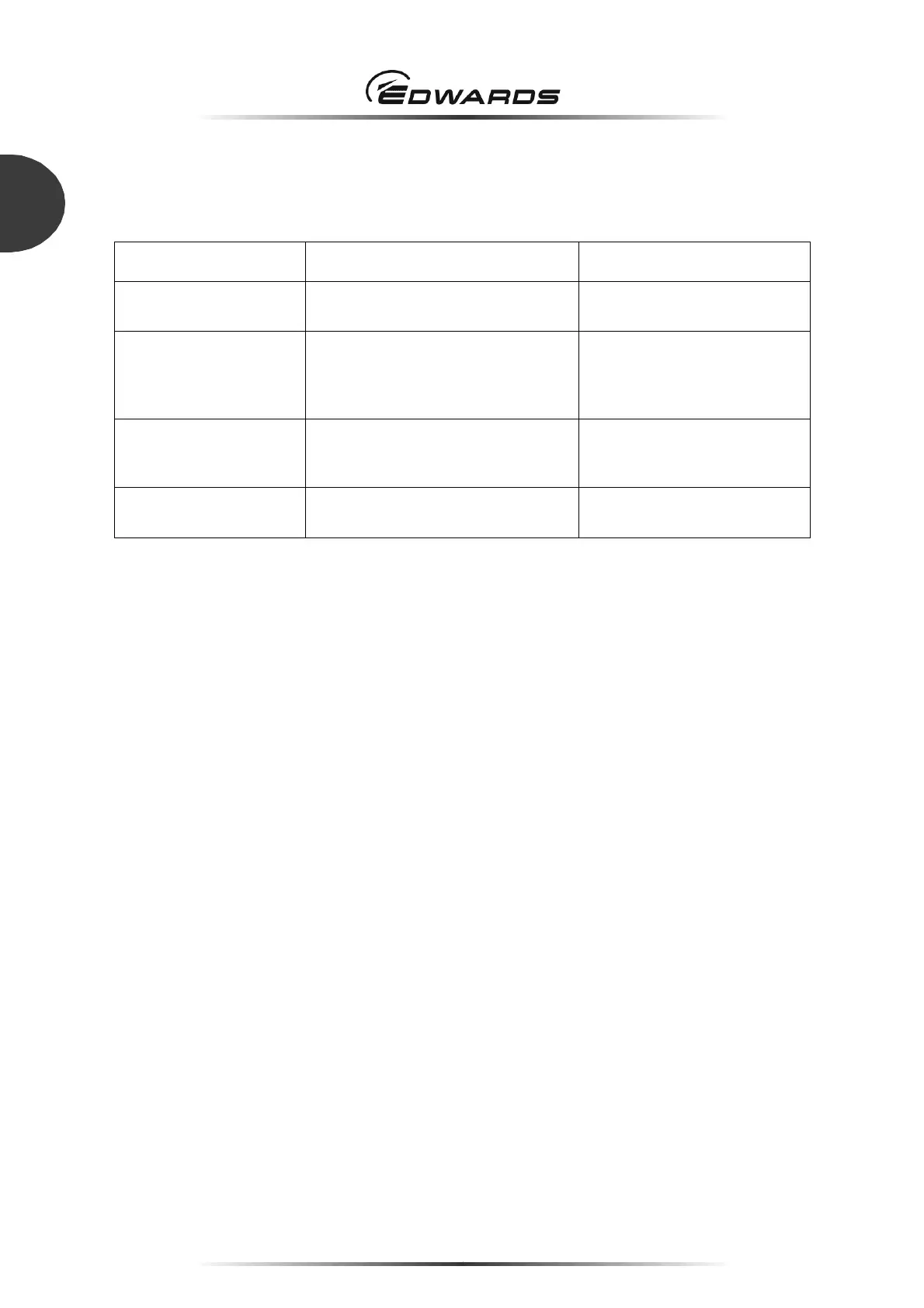STP-iXR1606 Turbomolecular Pump
MT-79E-001-D
Page 158
10
SERVICE, SPARES AND ACCESSORIES
10.4 Accessories
The following is a list of accessories that can be purchased by contacting Edwards.
Items Application purpose Remarks
Instruction Manual STP Pump Instruction Manual This manual
Supplied with STP pump
Power cable Primary input power Standard cable length is 5 m. 10
m and 20 m versions are
available. Contact Edwards for
further information.
STP-Link
Windows application for operating or
monitoring the STP pump, or setting
various settings.
Dedicated communication cable
is included (3m)
Display unit (iDT-001)
Unit for operating or monitoring the
STP pump, or setting various settings.
Dedicated communication cable
is included (3m)
*1
Optional accessory
