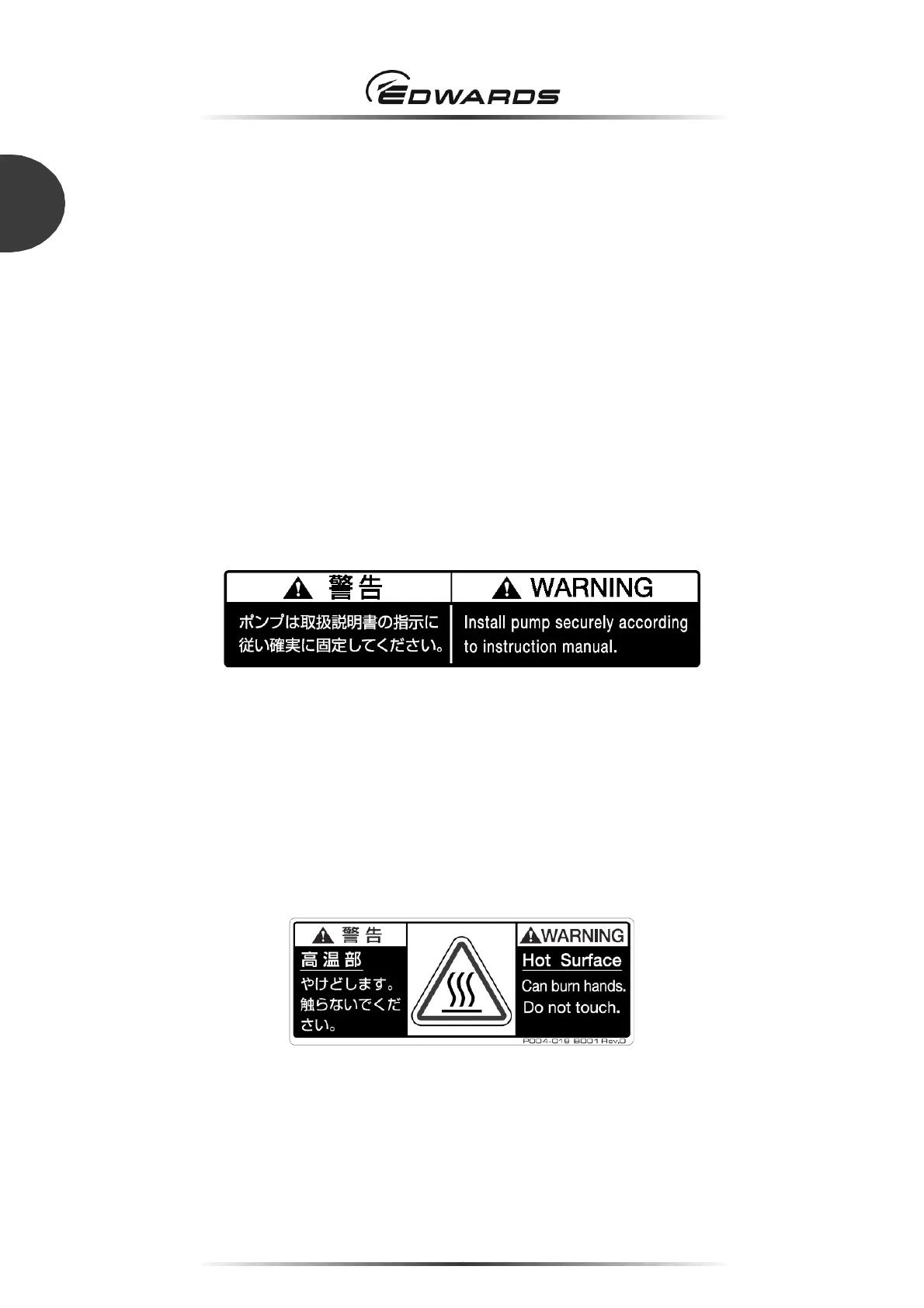STP-iXR1606 Turbomolecular Pump
MT-79E-001-D
Page 6
INTRODUCTION
1
1.5 Maintenance and inspection precautions
Perform any maintenance or inspection of the STP pump under the condition that no power is
applied to the STP pump (refer to SEMI S2 Section 13.2 - type 1), following Section 8,
"MAINTENANCE AND INSPECTION".
1.6 Labels
The following labels are affixed to the STP pump. Read the contents of the labels before operation.
1. STP pump installation warning label
This label describes installation of the STP pump. Install the STP pump according to the
precautions. Install the STP pump according to the precautions of Section 3, "INSTALLATION
OF THE STP PUMP".
Figure 1 - STP pump installation warning label
2. Hot surface warning label
This label instructs operators so as not to touch the hot surface of the baking heater.
The baking heater may lead to a considerable rise in temperatures outside of the STP pump.
(only with baking heater)
Figure 2 - Hot surface warning label
