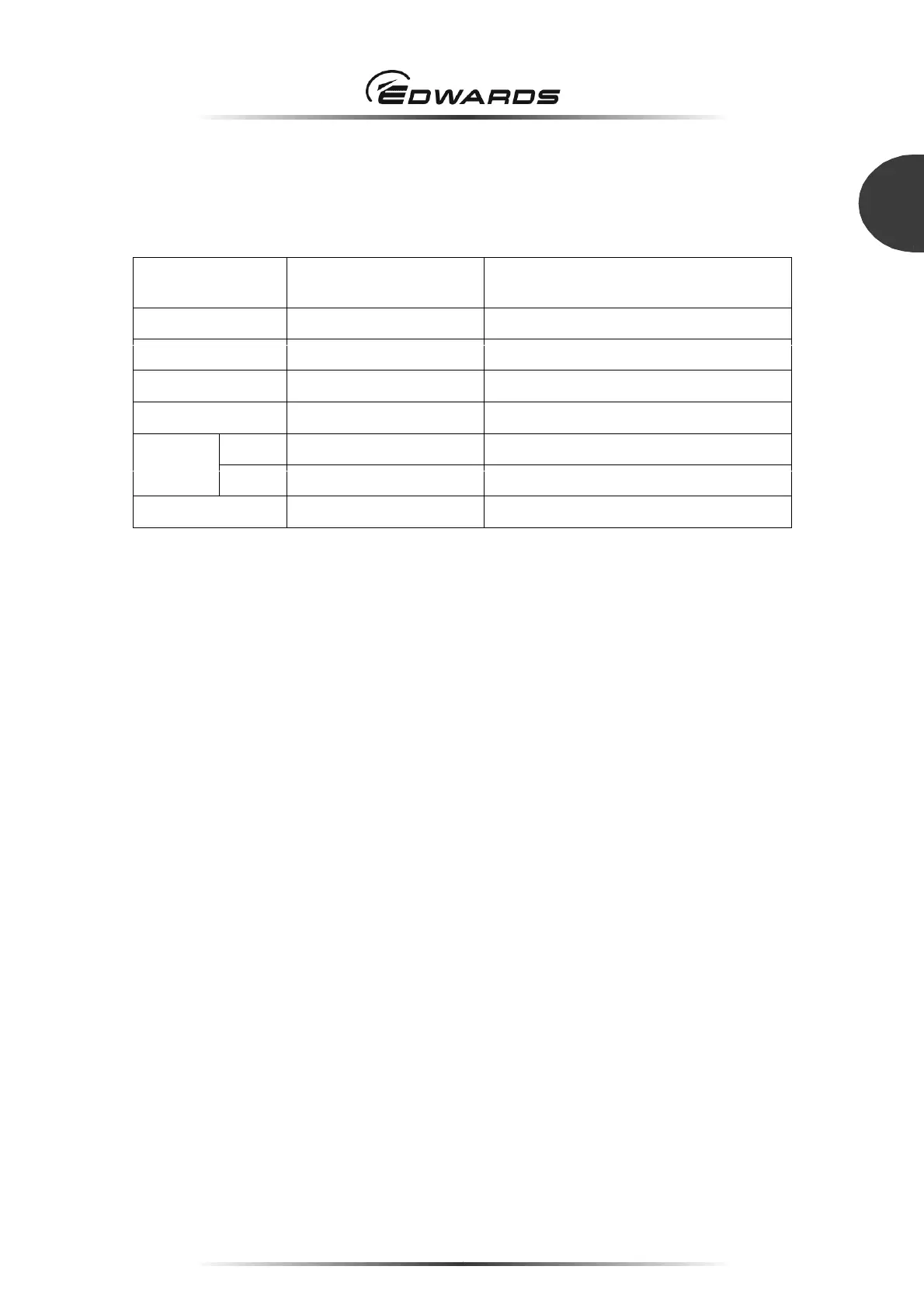STP-iXR1606 Turbomolecular Pump
MT-79E-001-D
Page 73
5
SERIAL COMMUNICATION PROTOCOL
5.2.3 Communication parameter setting
The factory setting of COM1 and COM2 is shown in Table 21. To set communication parameters, use
the STP-Link (optional accessory) or the display unit iDT-001 (optional accessory).
Communication
parameter
Factory setting PC setting example
Baud rate 9,600 bps 1,200 to 56,000 bps
Bit length 8 bit 7, 8 bit
Stop bit 1 bit 1, 2 bit
Parity None None, Even, Odd
Driver type COM1 RS232/RS485 single RS232/RS485 single, RS485 multi
COM2 RS485 single RS485 single, RS485 multi
RS485ID
1 1 to 127
*1 It is used in RS485 multi.
Table 21 - Communication parameters
