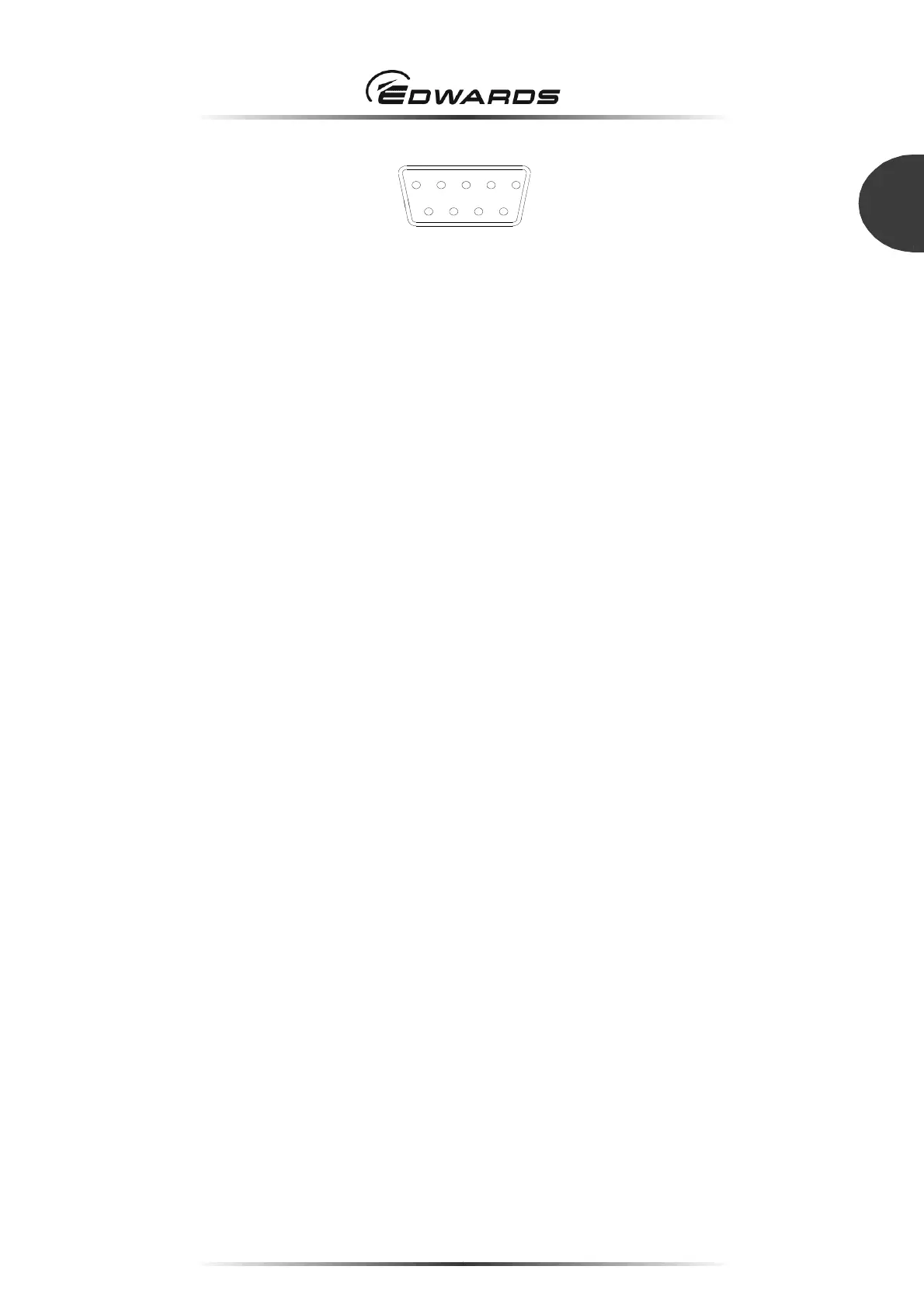STP-iXR1606 Turbomolecular Pump
MT-79E-001-D
Page 71
5
SERIAL COMMUNICATION PROTOCOL
5 4
3 2 1
9 8 7 6
Figure 35 - X3/X4 connector (D-Sub9)
Note: The connectors X3 and X4 are fitted using M2.6 screws.
The RS232 and RS485 share the X3 COM1 port.
When connecting RS232, the length of the communication cable should be 15 m or less. When
connecting RS485, refer to Section 5.2.2.
3. Serial Port COM3 (X5 STP-LINK connector)
The STP-Link (optional accessory) or the display unit iDT-001 (optional accessory) can be connected
to the serial port COM3.
