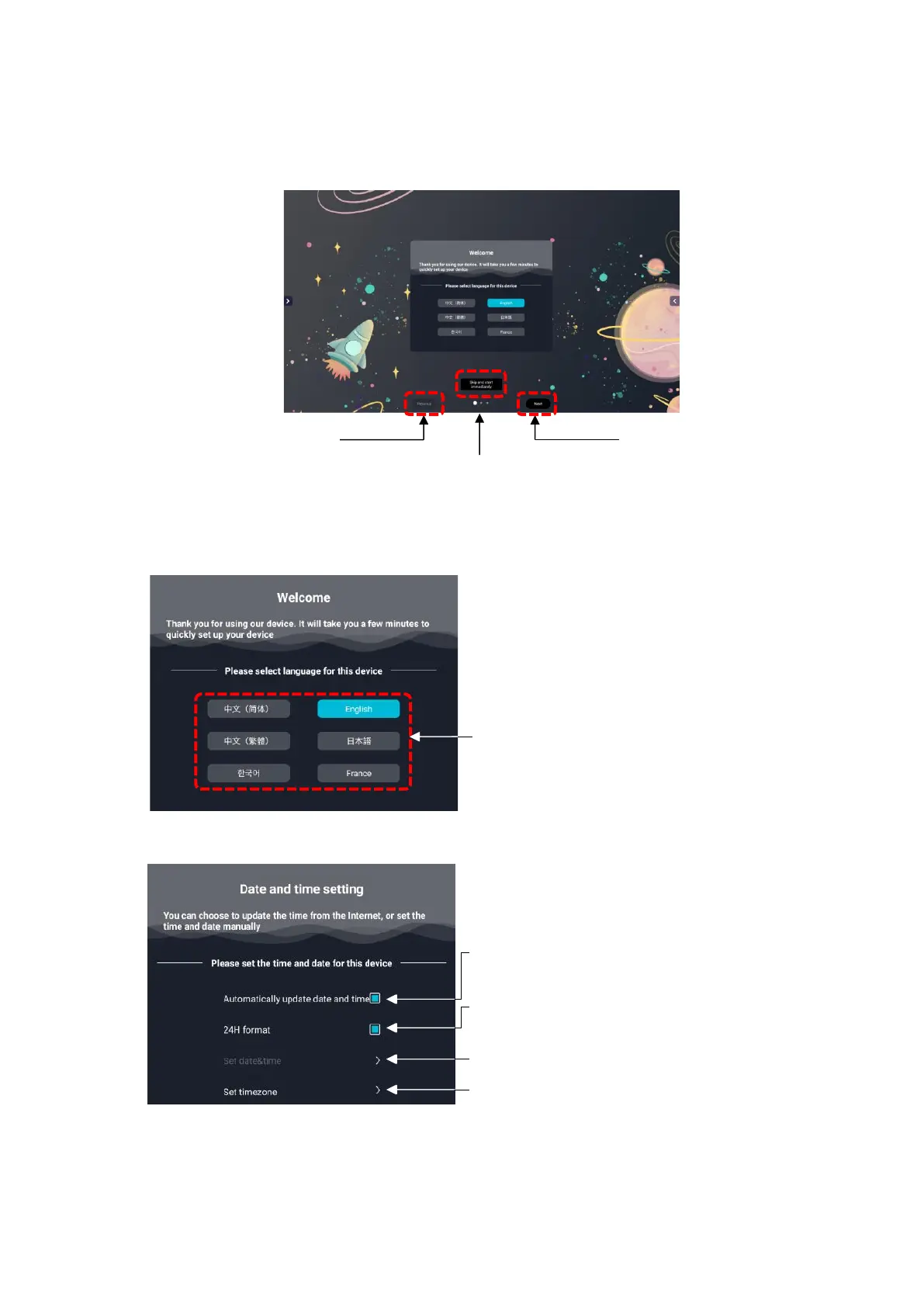16
◆
Initial Startup
At initial startup, the Settings screen will appear in the order of "Language setting", "Date and
time setting", and "Network setting".
Settings after "Language setting" can be skipped by tapping "Skip and start immediately" or
“Next".
1 Language setting
2 Date and Time setting
To skip all subsequent steps and
complete the settings
To go back to the
previous screen
The date and time are automatically set
according to the time zone.
ON: To display the time in 24-hour format
OFF: To display the time in 12-hour format
To configure the date and time setting
manually when “Automatically update date and
time” setting is OFF