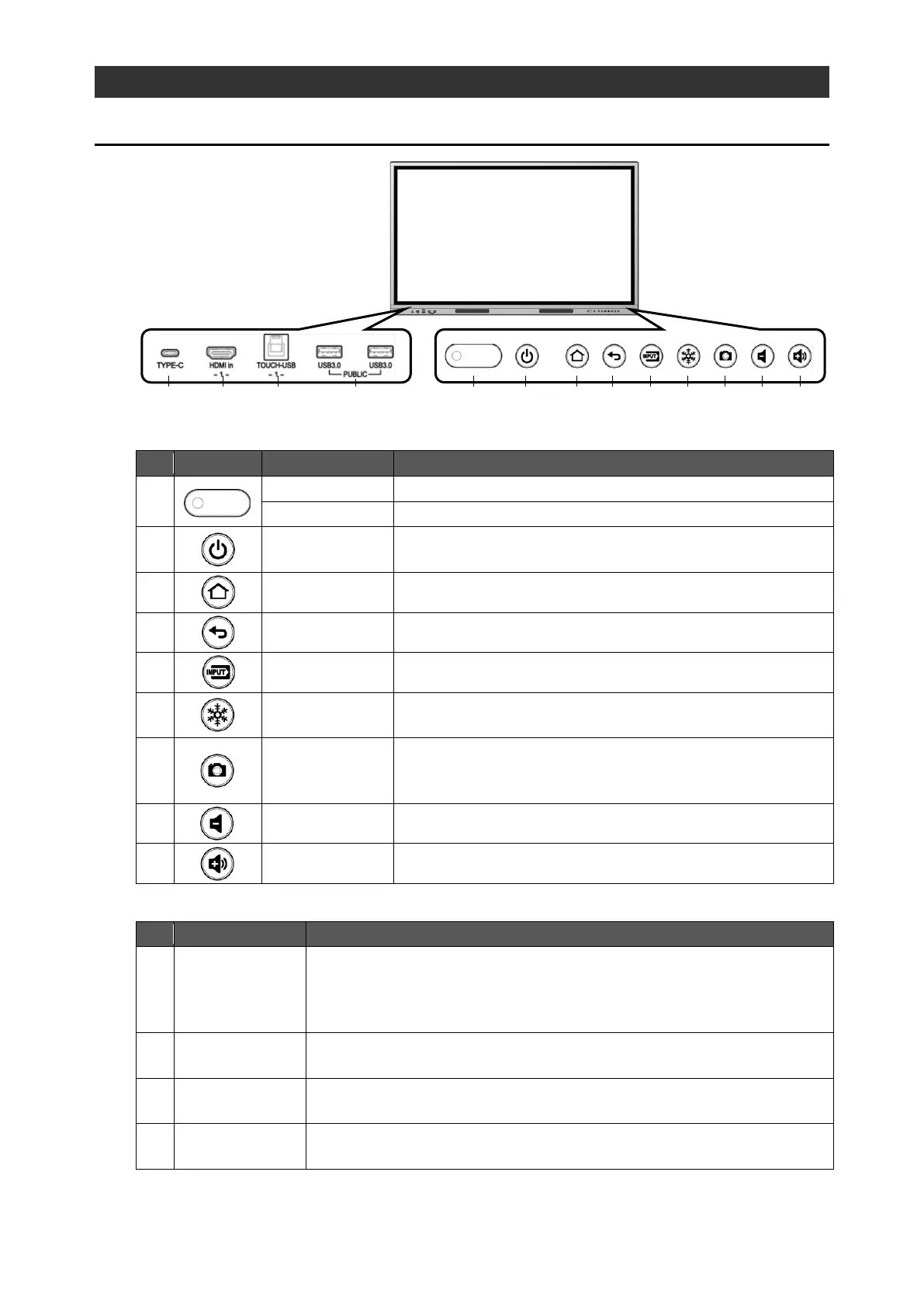8
1.2 Part Names and Functions
1 Front
Operating panel
IR receiver for the remote control.
To indicate the power status. On: Green Off: Red
Long press: To turn on or off the power.
Short press: To enter or cancel the standby mode.
To display the Home screen.P.20
To go back to the previous screen.
To display the Source Settings screen.P. 67
To pause the input video (HDMI / Display Port / USB
Type-C / VGA). Press this button again to restart.
To capture the currently displayed screen and save it.
The captured image will be saved in the CameraRoll
folder.
To connect to a USB Type-C device to input video and audio into the
product. It is possible to charge some devices.
When connected to a computer, you can control the computer from the
product by touching the screen of the display monitor.
To connect the supplied HDMI cable to input video and audio into the
product.
To connect the supplied USB cable to control the computer from the
product by touching the screen of the display monitor.
To connect a device (such as a USB flash drive, USB mouse, USB
keyboard, or USB camera) that supports USB3.0 and USB2.0.