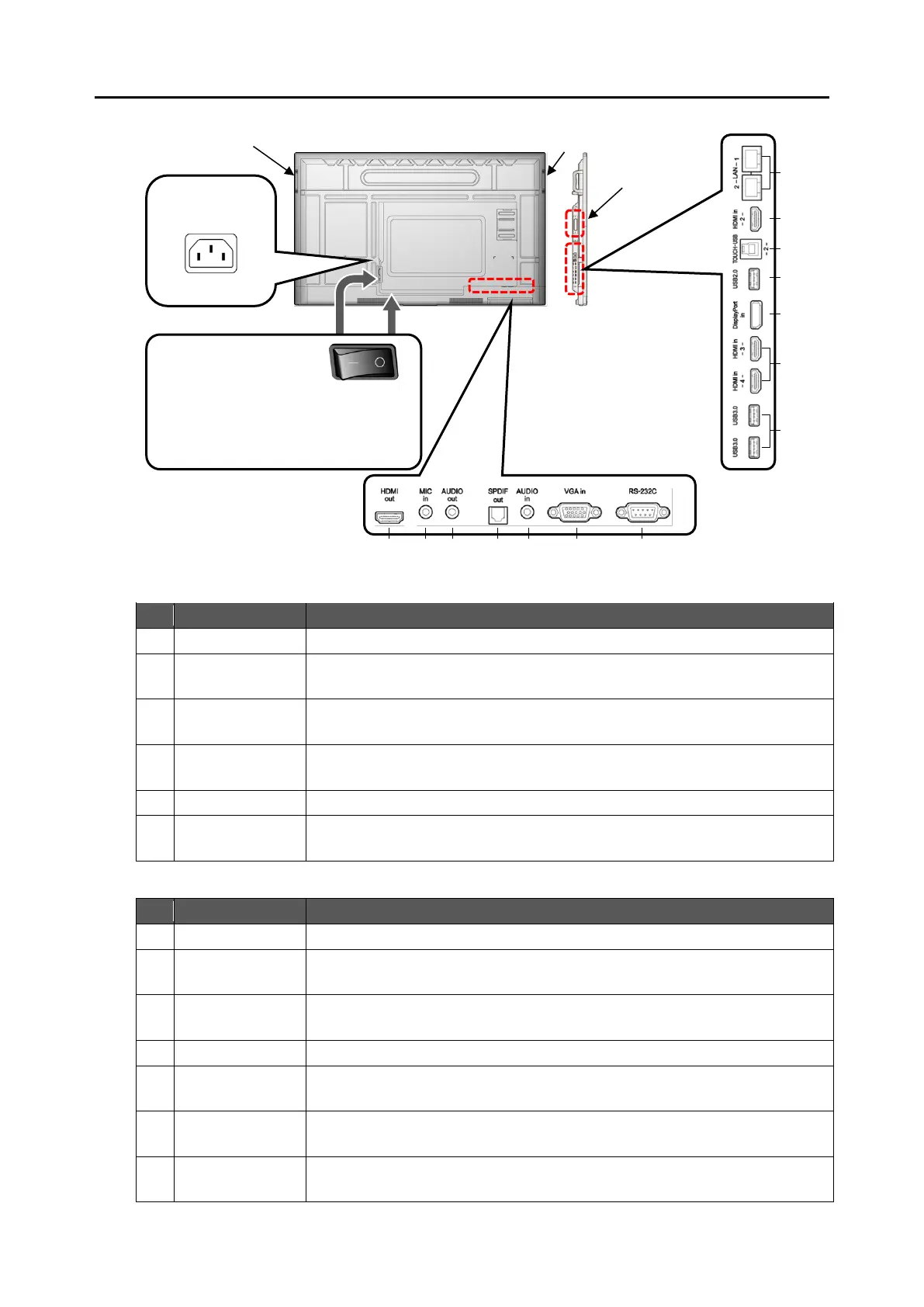9
2 Side and Bottom
Side I/O ports
To connect to the network using a LAN cable.
To connect the supplied HDMI cable to input video and audio into the
product.
To connect the supplied USB cable to perform touch operation for the
connected computer on the display monitor of the product.
To connect a USB device (such as a USB flash drive, USB mouse, USB
keyboard, or USB camera) that supports USB2.0.
To input video and audio into the product.
To connect a device (such as a USB flash drive, USB mouse, USB
keyboard, or USB camera) that supports USB3.0 and USB2.0.
To control the product from a computer via RS-232C.
To connect a video source device using a VGA cable to input video into
the product.
To connect an audio source device to input audio into the product.
3.5mm jack (monaural)
To connect an optical digital cable to output audio of the product.
To connect an audio output device such as a headphone or active
speaker to output audio of the product. 3.5mm jack (monaural)
To connect an external microphone to input audio into the product.
3.5mm jack (monaural)
To connect the supplied HDMI cable to output video and audio of the
product.
※ KL55R2HOL,KL65R2(HOL),KL75(HOL),KL86(HOL) is a model without HDMI-out.
OPS slot
connection
position
EL55R2EL65R2Located to the
side of the power supply socket
EL75R2