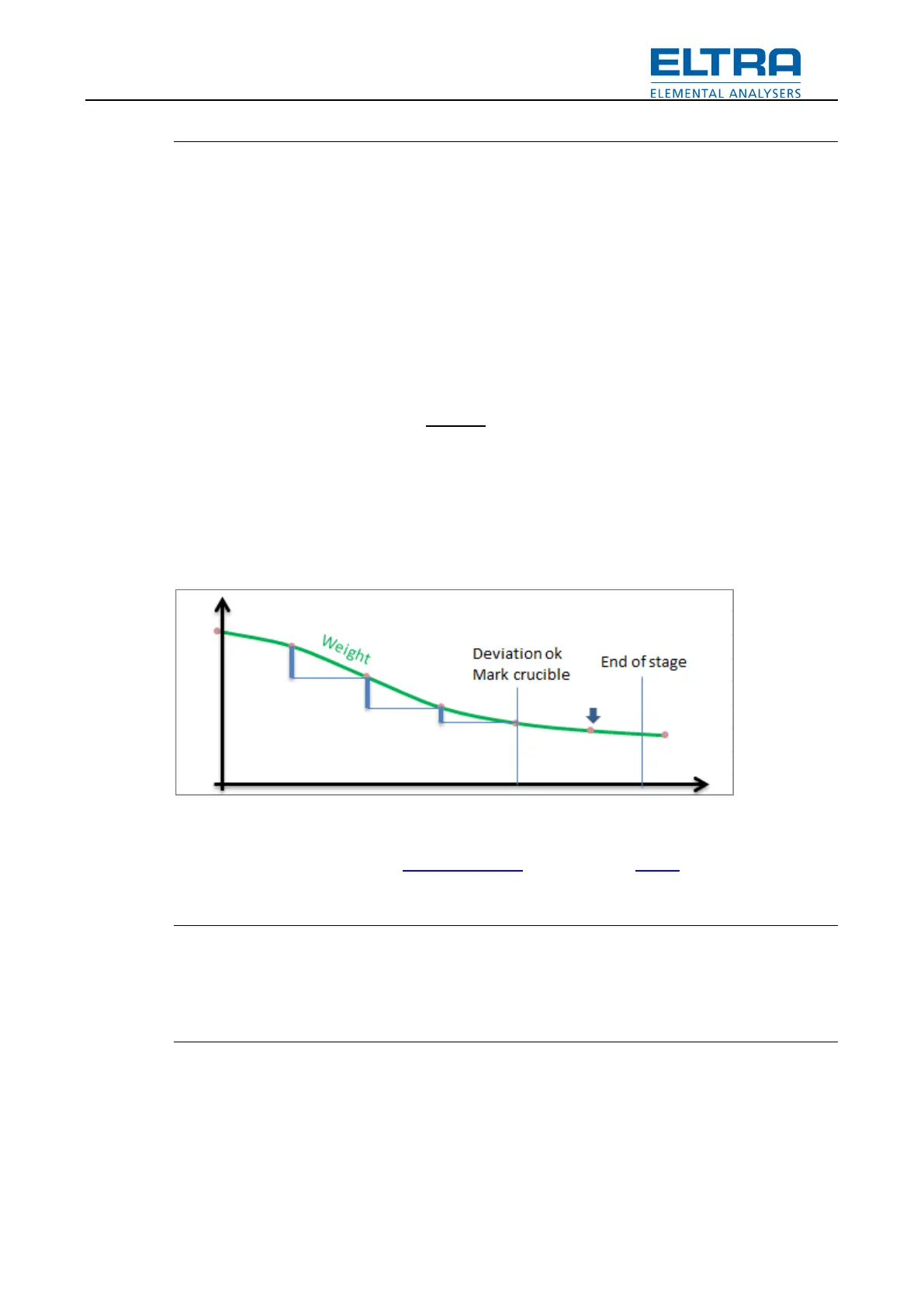How to use
43
Stop by deviation
During this stage, after reaching setpoint, software awaits for all crucibles to pass Deviation
check. When all crucibles has passed deviation check or specified Time is expired (specifying
zero will disable this) stage is finished.
Deviation check is performed only if there are 2 stable weights in row. When balance is purged,
until setpoint is reached and specified Purge time is expired, received weight is usually
unstable. In most cases deviation check can be passed after balance purging is off (see Liquid
option explanation below).
Deviation formula is
where: W
i
is sample weight, W
i-1
is previous sample weight.
Stage result is the last weight before stage ends.
Fig.
: Stop by deviation
Marked crucibles can be seen in Crucibles window during analysis Phase.
Stop by stability
This stage is similar to stop by deviation, but instead of deviation all crucibles have to pass
Stability check. Stability specified as an absolute difference between 2 consecutive stable
sample weights.
Balance purge and liquids
Before reaching setpoint and for the Purge time, if specified, after that the balance purging is
on. To prevent balance contamination is it important to ensure that the majority of sample
weight loss (to example, moisture) occurs when balance purge is on.
During stop by deviation or stop by stability stage, Liquid setting can be used to specify unstable
sample weights deviation or stability, to prolong balance purging for as long as necessary for
samples to stop losing weight too rapidly.
