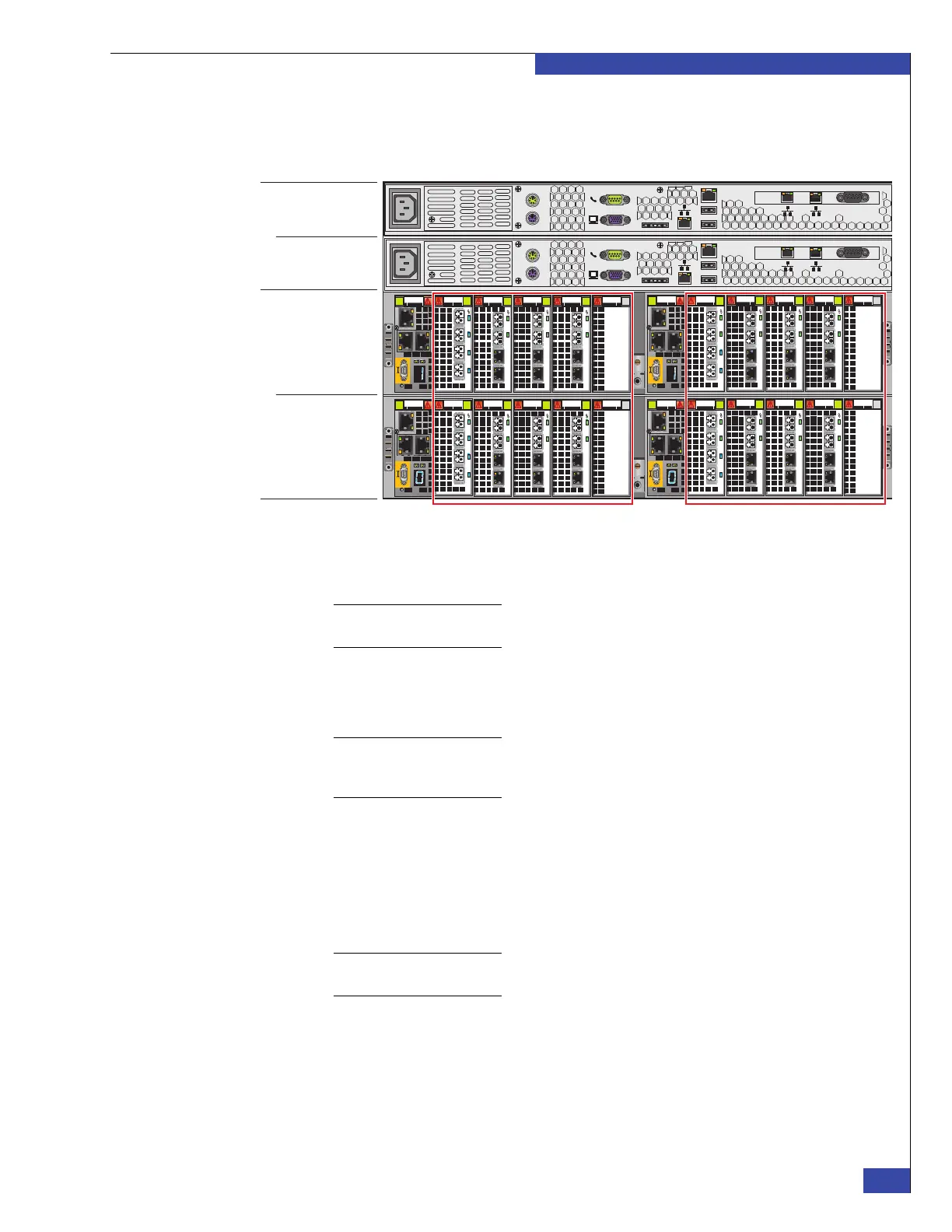Step 6: External network cables
111
Connect Cables for a Fabric-connected VG8
EMC CONFIDENTIAL
3. Connect the copper Ethernet cables from the ports on the I/O modules
(Figure 78) to the customer’s public Ethernet network. Refer to Appendix H,
“Setup Worksheets.”
Figure 78 Example of VG8 showing location of public network ports
Note: For successful blade failover, you must establish identical network connections for
the primary and standby blades.
4. Connect up to two optical Ethernet cables from the ports on the I/O modules
(Figure 78 on page 111) to the customer’s Gigabit Ethernet network. Verify that
the SFP modules are fully seated before inserting the optical cables.
Note: If the link light is off when the optical cables are connected, try swapping the receive
and transmit connections. Some combinations of patch panels and multiple cables between
the blade and the Ethernet switch can result in the connections being reversed.
5. If you are using the VNX VG8 gateway with a VNX array, ensure the Control
Station external network is configured in such a way that it has a network path to
the VNX SPs. The network connectivity will be verified when the Control Station
is configured.
Do not connect the VNX SPs to the management modules that connect the blades
to the Control Station.
Note: The Control Station does not connect to a Symmetrix array through the Ethernet
network. All Symmetrix management is done outside the Control Station.
6. Go to Chapter 8, “Configure the boot array.”
Serial
console
MGMT
CS
B
MODEM plug
VGA socket
A
Serial
console
MGMT
CS
B
MODEM plug
VGA socket
A
0
123
0
123
0
12 3
0
1 23
0
1 23
0
1
23
0
1
23
0
1
23
0
12 3
0
12 3
0
123
0
123
0
12 3
0
1 23
0
1 23
0
1
23
0
1
23
0
1
23
0
12 3
0
12 3
Control Station 1
I/O modules and ports
Control Station 0
Blade Enclosure 0
Blade Enclosure 1
CNS-001693
I/O modules and ports