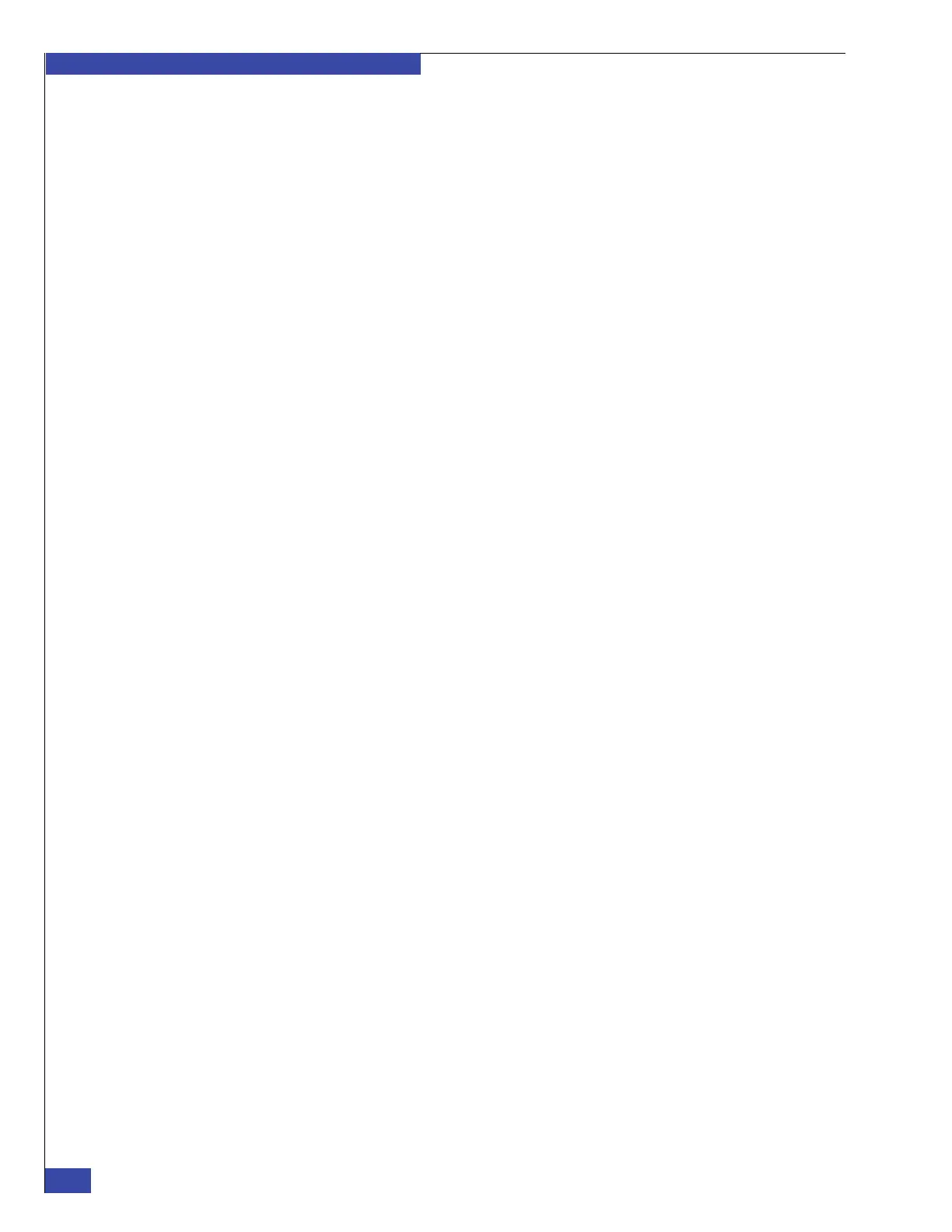EMC VNX VG2/VG8 Gateway Configuration Setup Guide
134
Configure the boot array
EMC CONFIDENTIAL
2. If security is not enabled, use the following command to initialize security and set
up a security administrator account for the customer:
# naviseccli -User user -Password password -Scope 0
-h <SP_IP> security -adduser -user <customer_name>
-password <customer_password> -scope global -role administrator
•The first user and password arguments are invalid in this case because
security is not set up but must be present or else the command syntax is
incorrect.
•The <SP_IP> is the IP address or hostname of one of the VNX storage
processors.
•The user argument <customer_name> and password <customer_password> are
examples of a customer’s username and password.
3. When security is enabled, use the following command to add the VNX
administrator accounts:
# naviseccli -User <user> -Password <password> -Scope 0
-h <SP_IP> security -adduser -user <vnx0123>
-password <nasadmin> -scope global -role administrator
• In this case, the arguments <user> and <password> are the customer’s
username and password.
•The <SP_IP> is the IP address or hostname of one of the VNX storage
processors.
•The user argument <vnx0123> and password argument <nasadmin> are
examples of the account username and password, respectively.
