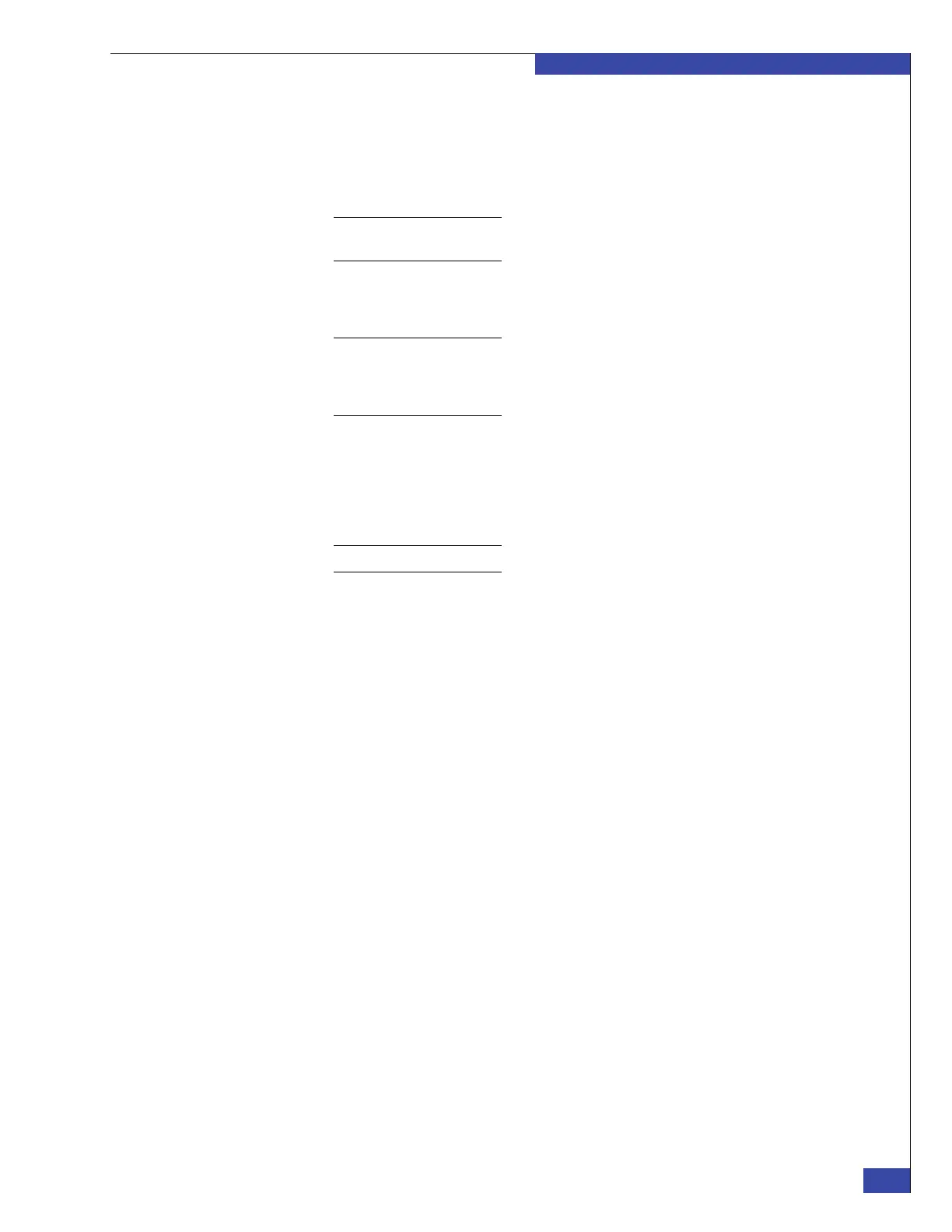Change primary subnet
179
Change IP Addresses
EMC CONFIDENTIAL
# mount /nas/dos
# export NAS_DB=/nas
27. Enter the following command to failback the Control LUNs from SP B to SP A:
# /nas/bin/nas_storage –failback <array_name>
Note: Use the /nas/bin/nas_storage -list command to determine the VNX storage array
name.
28. Enter the following command to configure the slot:
# /nas/sbin/setup_slot -i 2
Note: During this command, if you receive the following error, ignore it. This error is
expected:
Error 5005: failed to complete command message, ignore it.
If you have a dual blade system, configure the second slot, by typing:
# /nas/sbin/setup_slot -i 3
29. Enter the following command to start the NAS service:
# /sbin/service nas start
Note: This may take a few minutes to complete. Ensure it is finished before you continue.
30. Perform the following to confirm NAS services has started:
# /nasmcd/sbin/getreason -e
Example output:
# /nasmcd/sbin/getreason -e
10 - slot_0 primary control station
5 - slot_2 contacted (Post Code = 0x61 ; Mid Code = 0x80 ; Blade
Code = 0x2c)
5 - slot_3 contacted (Post Code = 0x61 ; Mid Code = 0x80 ; Blade
Code = 0x2c
31. If the system output includes reason code 10 (see system output from step 30 ),
run this command:
# ls /nasmcd/.nas_service_status
Example output (services not yet started):
# ls /nasmcd/.nas_service_status
/nasmcd/.nas_service_status
Example output (services started):
# ls /nasmcd/.nas_service_status
ls: /nasmcd/.nas_service_status: No such file or directory
If the file exists, NAS services have started.
32. Check the VG2/VG8 system status by using the nas_checkup command:
# /nas/bin/nas_checkup
