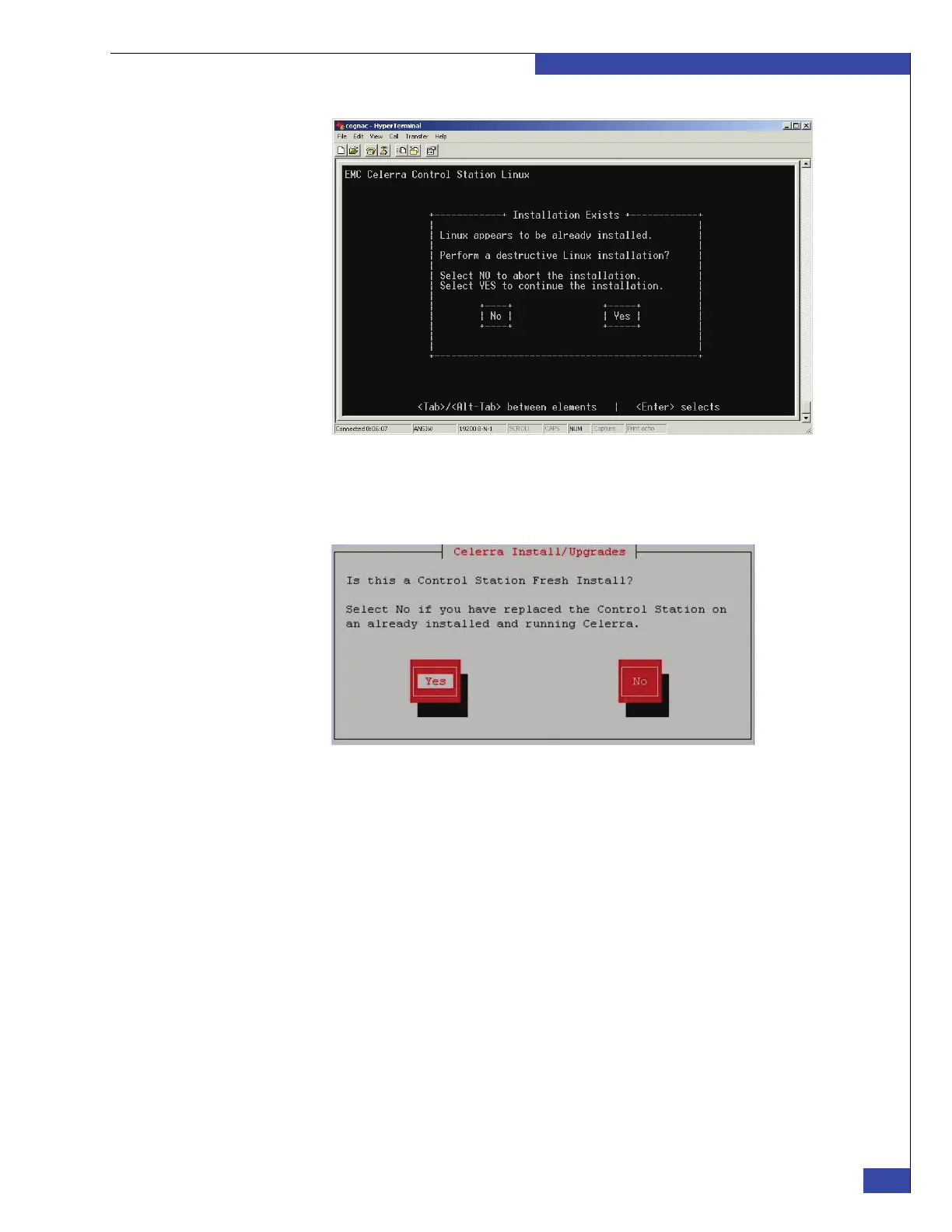Express Install for File OE release 7.0 or lower
203
NAS Install Options
EMC CONFIDENTIAL
Figure 110 Linux Installation prompt
5. At the Confirm Choice prompt, tab to Ok, and then press Enter.
6. If prompted about a fresh install (Figure 111), tab to Yes and press Enter
.
Figure 111 Fresh install screen
A confirmation prompt appears.
7. Tab to Ok and press Enter to confirm that the installation is a fresh install.
8. When the system prompts you about the secondary Control Station (Figure 112),
type n (because you are configuring the primary Control Station).
