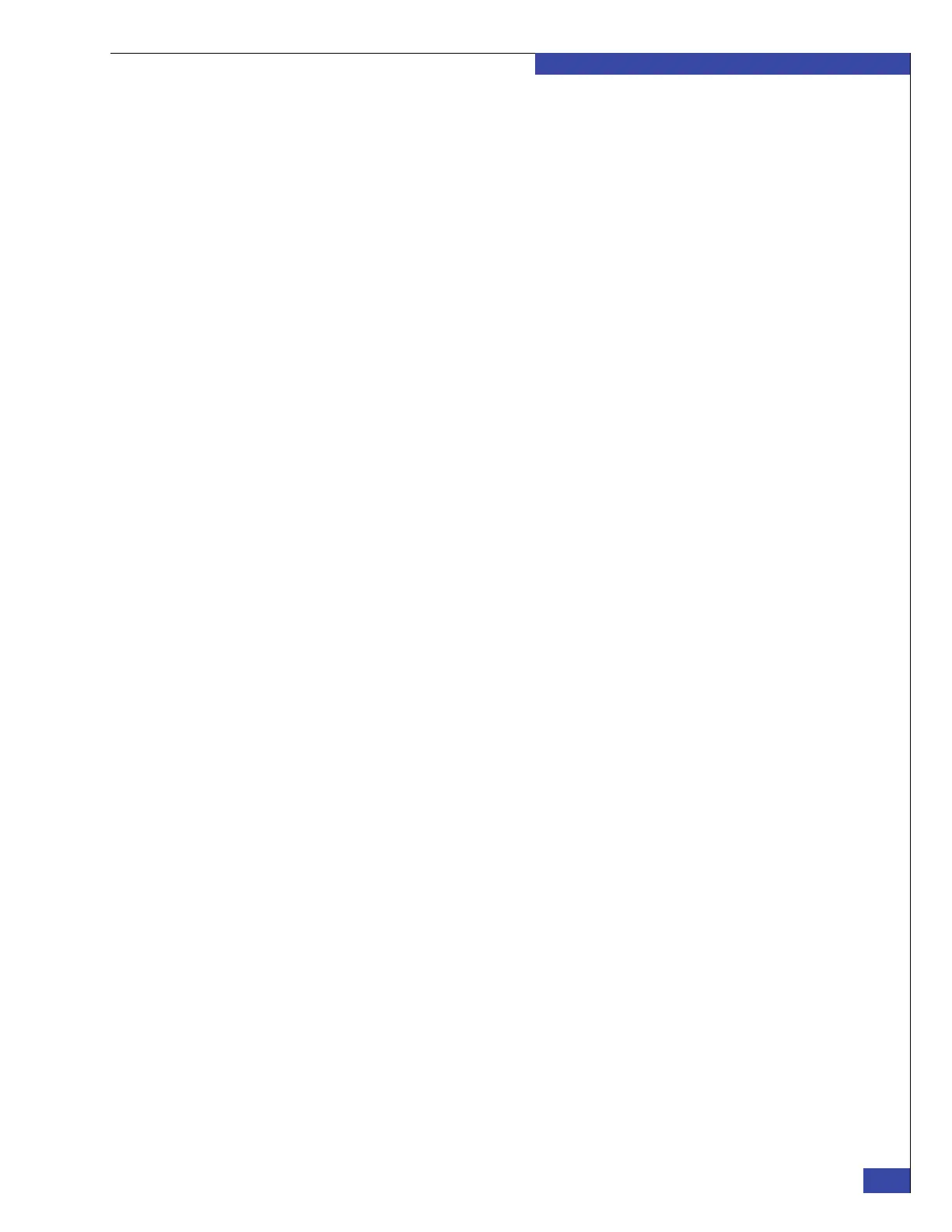Zone the FC/FCoE switches by WWN
235
Manually Zone Switches and Configure System LUNs
EMC CONFIDENTIAL
Single switch with
Symmetrix array
For a single switch configuration with a Symmetrix array (DMX, VMAX, or VMAXe),
you must use at least two dedicated array ports on different channel directors. Ensure
that you use the actual ports you cabled:
Dual switch with VNX
array
For a dual-switch configuration with a VNX array, create the following zones on one
switch. You can use any two VNX SAN ports on the SPs; 0 and 1 are used here for
simplicity. If you cabled dedicated SAN ports on a VNX array, ensure that you use
these ports:
First switch:
Second switch:
Blade 2 BE 0 to Channel Director 1 Blade 3 BE 0 to Channel Director 1
Blade 2 BE 1 to Channel Director 2 Blade 3 BE 1 to Channel Director 2
Blade 4 BE 0 to Channel Director 1 Blade 5 BE 0 to Channel Director 1
Blade 4 BE 1 to Channel Director 2 Blade 5 BE 1 to Channel Director 2
Blade 6 BE 0 to Channel Director 1 Blade 7 BE 0 to Channel Director 1
Blade 6 BE 1 to Channel Director 2 Blade 7 BE 1 to Channel Director 2
Blade 8 BE 0 to Channel Director 1 Blade 9 BE 0 to Channel Director 1
Blade 8 BE 1 to Channel Director 2 Blade 9 BE 1 to Channel Director 2
Blade 2 BE 0 to SP A port 0 Blade 3 BE 0 to SP A port 0
Blade 2 BE 0 to SP B port 1 Blade 3 BE 0 to SP B port 1
Blade 4 BE 0 to SP A port 0 Blade 5 BE 0 to SP A port 0
Blade 4 BE 0 to SP B port 1 Blade 5 BE 0 to SP B port 1
Blade 6 BE 0 to SP A port 0 Blade 7 BE 0 to SP A port 0
Blade 6 BE 0 to SP B port 1 Blade 7 BE 0 to SP B port 1
Blade 8 BE 0 to SP A port 0 Blade 9 BE 0 to SP A port 0
Blade 8 BE 0 to SP B port 1 Blade 9 BE 0 to SP B port 1
Blade 2 BE 1 to SP A port 1 Blade 3 BE 1 to SP A port 1
Blade 2 BE 1 to SP B port 0 Blade 3 BE 1 to SP B port 0
Blade 4 BE 1 to SP A port 1 Blade 5 BE 1 to SP A port 1
Blade 4 BE 1 to SP B port 0 Blade 5 BE 1 to SP B port 0
Blade 6 BE 1 to SP A port 1 Blade 7 BE 1 to SP A port 1
Blade 6 BE 1 to SP B port 0 Blade 7 BE 1 to SP B port 0
Blade 8 BE 1 to SP A port 1 Blade 9 BE 1 to SP A port 1
Blade 8 BE 1 to SP B port 0 Blade 9 BE 1 to SP B port 0
