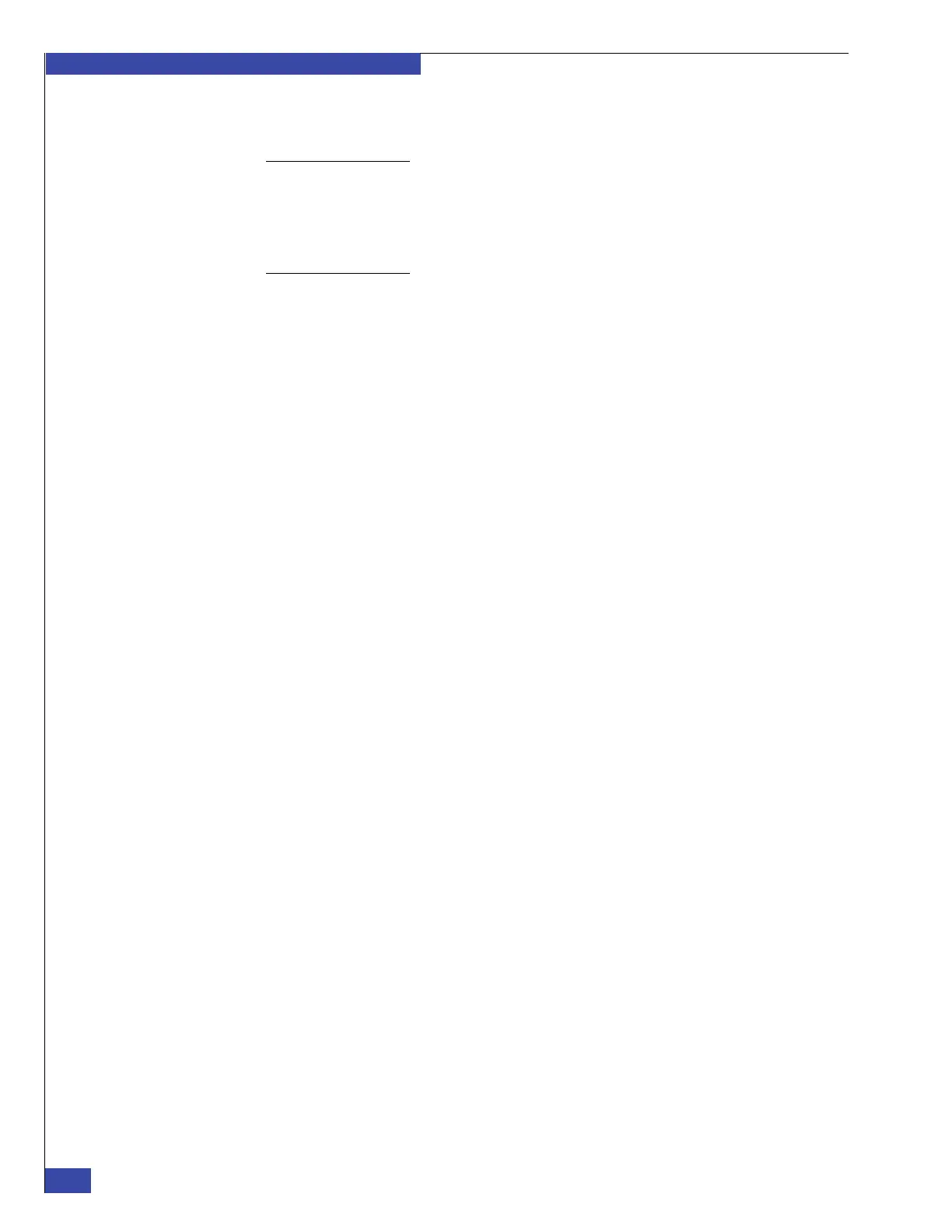EMC VNX VG2/VG8 Gateway Configuration Setup Guide
248
Manually Zone Switches and Configure System LUNs
EMC CONFIDENTIAL
Navisphere CLI If you are using Navisphere CLI, enter the following commands to register the blade
ports:
Note: If you are using different ports, change the SP port values.
The -type is 32 for R30 code and higher (the value for pre-R30 code is 3).
The recommended <storage_group_name> is the CS 0 hostname, Celerra_<hostname>Cs0 (for
example, Celerra_RTP55Cs0).
1. For a single switch enter the following:
#
navicli -h <SP_A_IP_address> storagegroup
-setpath -o -gname <storage_group_name>
-hbauid <blade_port_0_WWN>
-sp a -spport 0 –type 32 –failovermode 0 –arraycommpath 0
# navicli -h <SP_A_IP_address> storagegroup
-setpath -o -gname <storage_group_name>
-hbauid <blade_port_0_WWN>
-sp b -spport 0 –type 32 –failovermode 0 –arraycommpath 0
# navicli -h <SP_A_IP_address> storagegroup
-setpath -o -gname <storage_group_name>
-hbauid <blade_port_1_WWN>
-sp a -spport 1 –type 32 –failovermode 0 –arraycommpath 0
# navicli -h <SP_A_IP_address> storagegroup
-setpath -o -gname <storage_group_name>
-hbauid <blade_port_1_WWN>
-sp b -spport 1 –type 32 –failovermode 0 –arraycommpath 0
2. For dual switches, enter the following:
#
navicli -h <SP_A_IP_address> storagegroup
-setpath -o -gname <storage_group_name>
-hbauid <blade_port_0_WWN>
-sp a -spport 0 –type 32 –failovermode 0 –arraycommpath 0
# navicli -h <SP_A_IP_address> storagegroup
-setpath -o -gname <storage_group_name>
-hbauid <blade_port_0_WWN>
-sp b -spport 1 –type 32 –failovermode 0 –arraycommpath 0
# navicli -h <SP_A_IP_address> storagegroup
-setpath -o -gname <storage_group_name>
-hbauid <blade_port_1_WWN>
-sp a -spport 1 –type 32 –failovermode 0 –arraycommpath 0
# navicli -h <SP_A_IP_address> storagegroup
-setpath -o -gname <storage_group_name>
-hbauid <blade_port_1_WWN>
-sp b -spport 0 –type 32 –failovermode 0 –arraycommpath 0
Example:
# navicli -h 128.221.252.200 storagegroup
-setpath -o -gname Celerra_RTP55Cs0
-hbauid 50:06:01:60:00:60:03:7f:50:06:01:60:00:60:03:7f
-sp a -spport 0 –type 32 –failovermode 0 –arraycommpath 0
