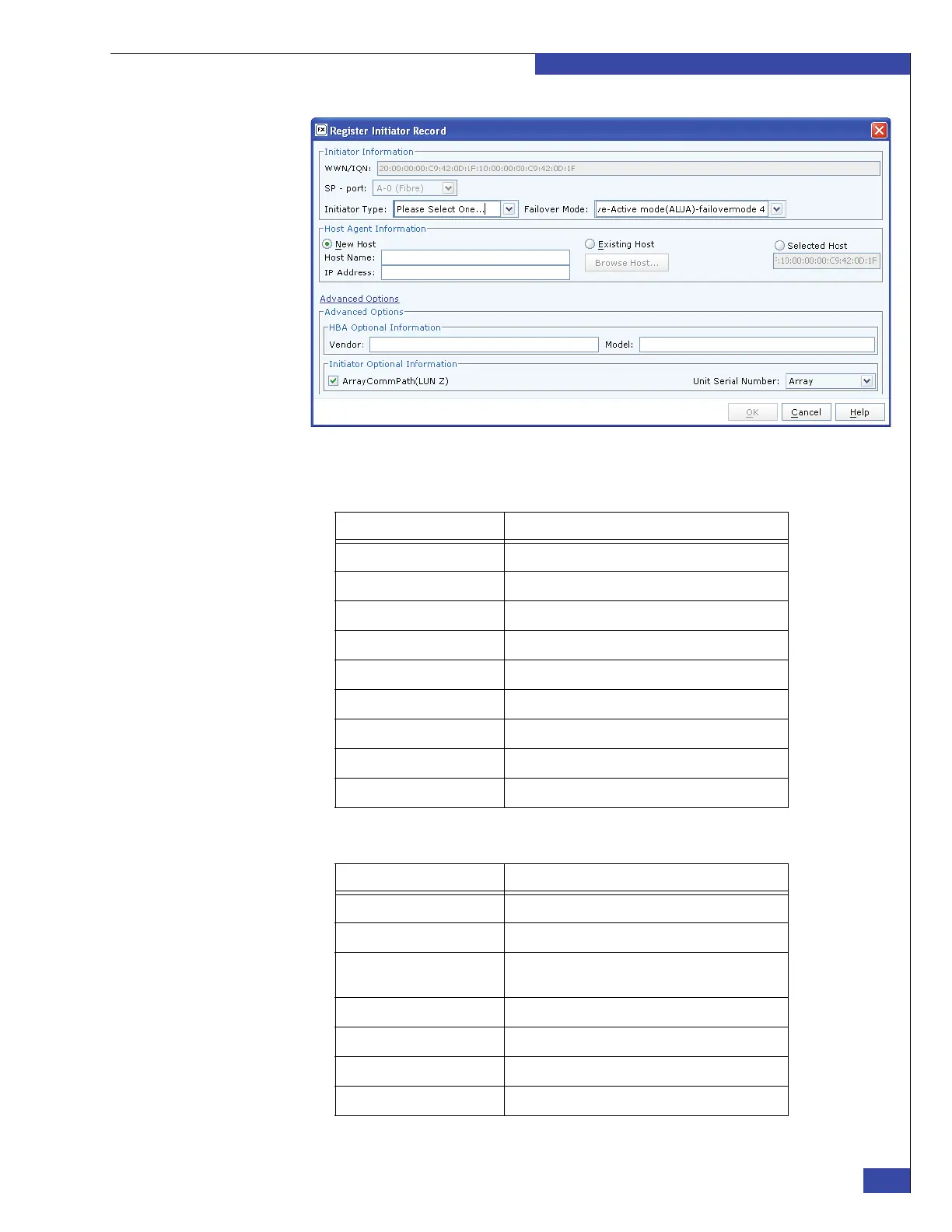Create control LUNs on VNX array
247
Manually Zone Switches and Configure System LUNs
EMC CONFIDENTIAL
Figure 157 Register Initiator Record dialog box (example)
5. Enter these values for the first blade port and click OK:
6. For each additional blade port, enter these values and click OK:
Field Value
Initiator Type Celerra (or CLARiiON Open if pre-R30 code)
Failover mode Legacy failovermode 0
New Host Select this radio button
Host Name CS 0 host name (for example, Celerra_RTP55Cs0)
IP Address CS 0 IP address
Vendor Optional
Model Optional
ArrayCommPath Uncheck this check box
Unit Serial Number Array
Field Value
Initiator Type Celerra (use CLARiiON Open for pre-R30 code)
Failover mode Legacy failovermode 0
Existing Host Select this radio button, then browse to the host name
that you created in step 5 and select it.
Vendor Optional
Model Optional
ArrayCommPath Uncheck this check box
Unit Serial Number Array
