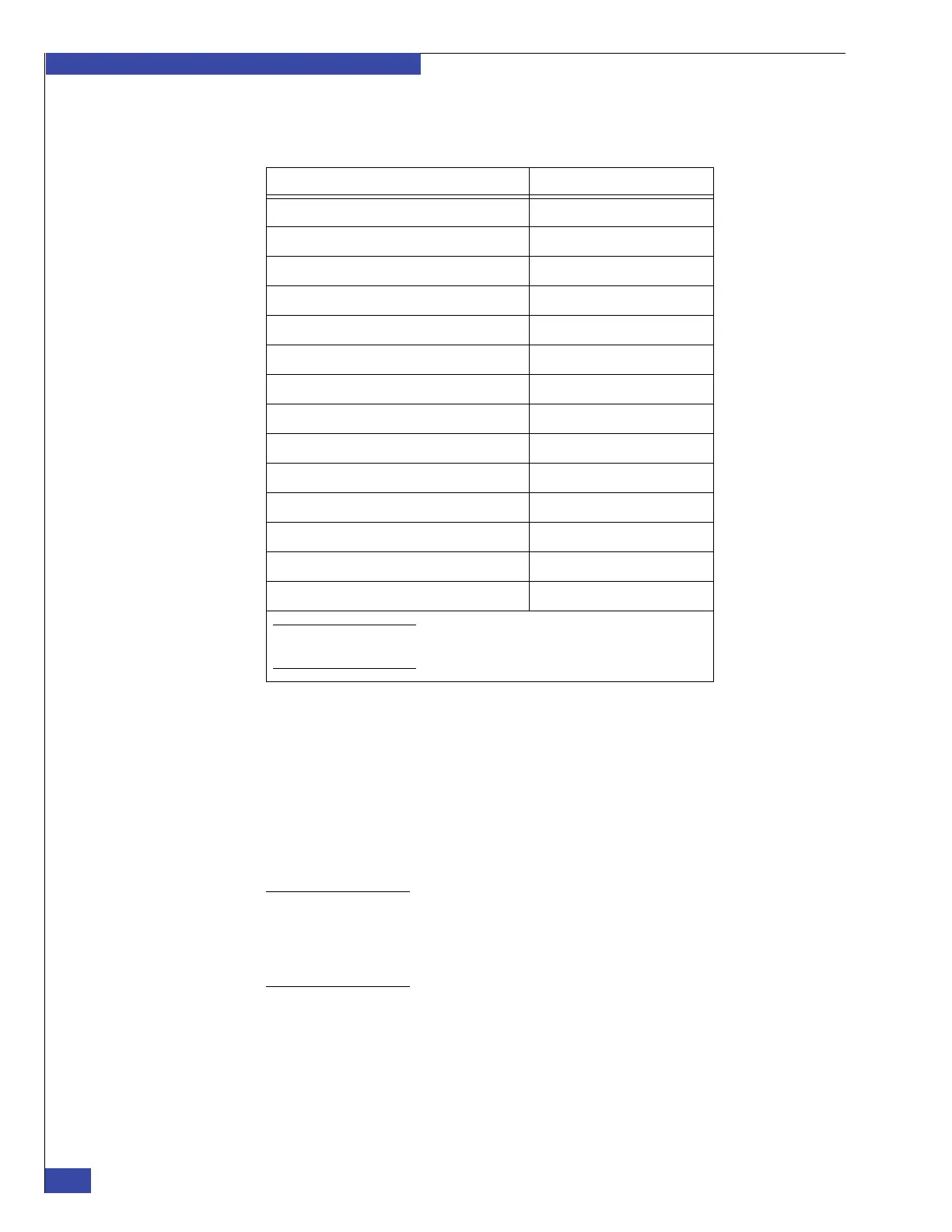EMC VNX VG2/VG8 Gateway Configuration Setup Guide
26
Introduction
EMC CONFIDENTIAL
Table 1 shows the final octets (nnn) of the private LAN address for each component.
It is best to change the internal IP addresses of the VNX gateway from the system
defaults during installation. Changing the private IP addresses after the installation is
a complex process that involves blade downtime. Appendix B, “Change IP
Addresses,” provides steps to change the VNX gateway internal IP address after
installation.
If the customer is already using these default subnets in their public network, the
private LAN addresses should be changed at the installation time. Even though the
private LAN does not connect to the customer’s public LAN, the blades and Control
Station connect to both networks.
Note: If a customer has multiple VNX gateways, each system can have the same set of private
LAN addresses. A conflict occurs only if the same network exists in both the public and private
LANs. All VNX gateways attached to the same VNX array must have unique network
addresses in the Initiator Record Host IP Address field in the Unisphere interface to ensure that
the Host display for those VNX gateways appears correctly.
During the Control Station configuration, you can accept the defaults or enter
different addresses for the Control Station private LAN ports. The other components
are automatically configured to match. The new private LAN addresses must:
◆ Use a subnet mask of 255.255.255.0.
◆ Be in a subnet that is not used in the customer’s public network.
Table 1 Private LAN addresses for system components
Component Final octet of private address
Enclosure 0 management modules 50
Enclosure 1 management modules 51
Enclosure 2 management modules 52
Enclosure 3 management modules 53
Control Station 0 100
Control Station 1 101
Blade 2 2
Blade 3 (see note) 3
Blade 4 (optional) 4
Blade 5 (optional) 5
Blade 6 (optional) 6
Blade 7 (optional) 7
Blade 8 (optional) 8
Blade 9 (optional) 9
Note: Blade 3 is optional for the VG2 but required for the VG8. Blades
4–9 do not apply to the VG2.