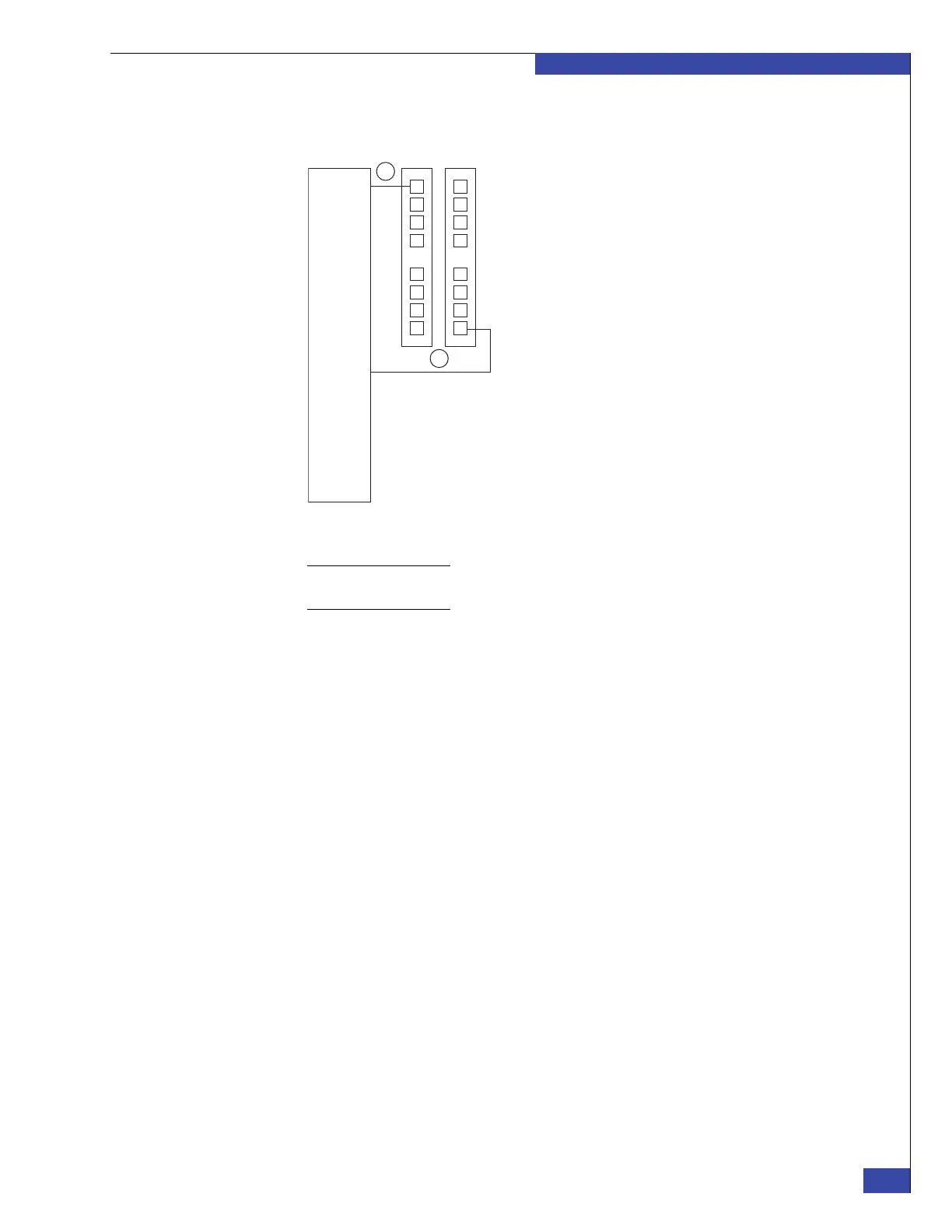Step 2: Array Fibre Channel cables
61
Connect Cables for a Fabric-connected VG2
EMC CONFIDENTIAL
Figure 26 Example of Symmetrix DMX channel directors connected to a single switch
Note: The Symmetrix VMAX and VMAXe channel directors have fewer ports than shown in
Figure 26.
To make connections to one switch as illustrated in the example in Figure 26:
1. Verify from the CCA activity or the Symmetrix administrator the channel director
ports to use for the VNX gateway system.
2. Connect one specified channel director port to the switch.
3. Connect the specified port on another channel director to the switch.
4. Record the channel director ports you connected to the switch ports by using the
“FC/FCoE cabling worksheet” on page 273.
CIP-000411
Switch Channel Directors
1
2
