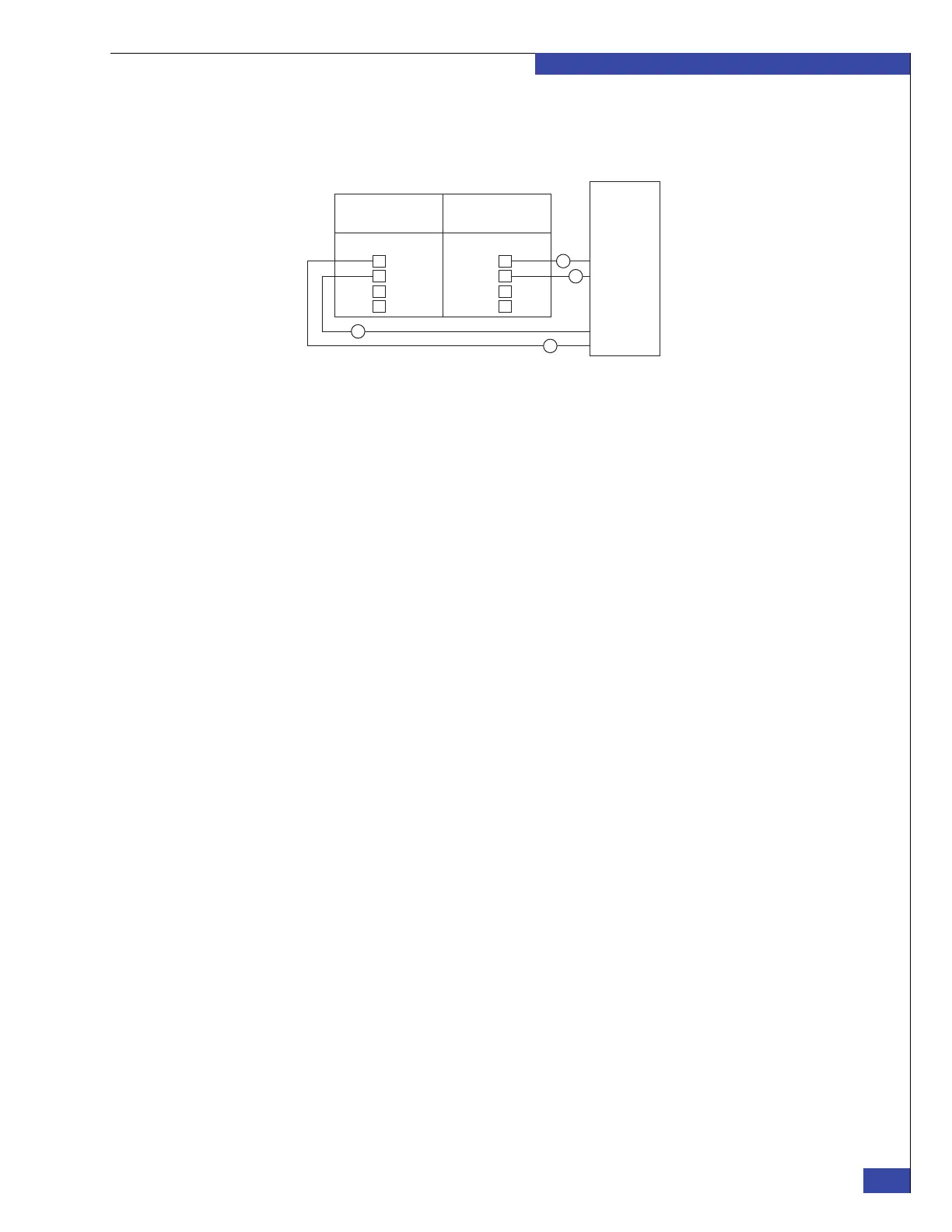Step 2: Array Fibre Channel cables
65
Connect Cables for a Fabric-connected VG2
EMC CONFIDENTIAL
If you are using one switch to connect aVNX5700 array, connect the cables as shown
in the example in Figure 30.
Figure 30 VNX5700 connected to a single switch (example)
The array SAN ports 2 and 3 are used in this example, but you can use any two ports
on each SP:
1. Connect SP A slot 0, port 2 to the switch.
2. Connect SP B slot 0, port 2 to the switch.
3. Connect SP A slot 0, port 3 to the switch.
4. Connect SP B slot 0, port 3 to the switch.
5. Record the SP ports you connected to the switch ports by using the “FC/FCoE
cabling worksheet” on page 273.
SP B SP A
4
Switch
2
1
3
CNS-000892
0
1
2
3
0
1
2
3