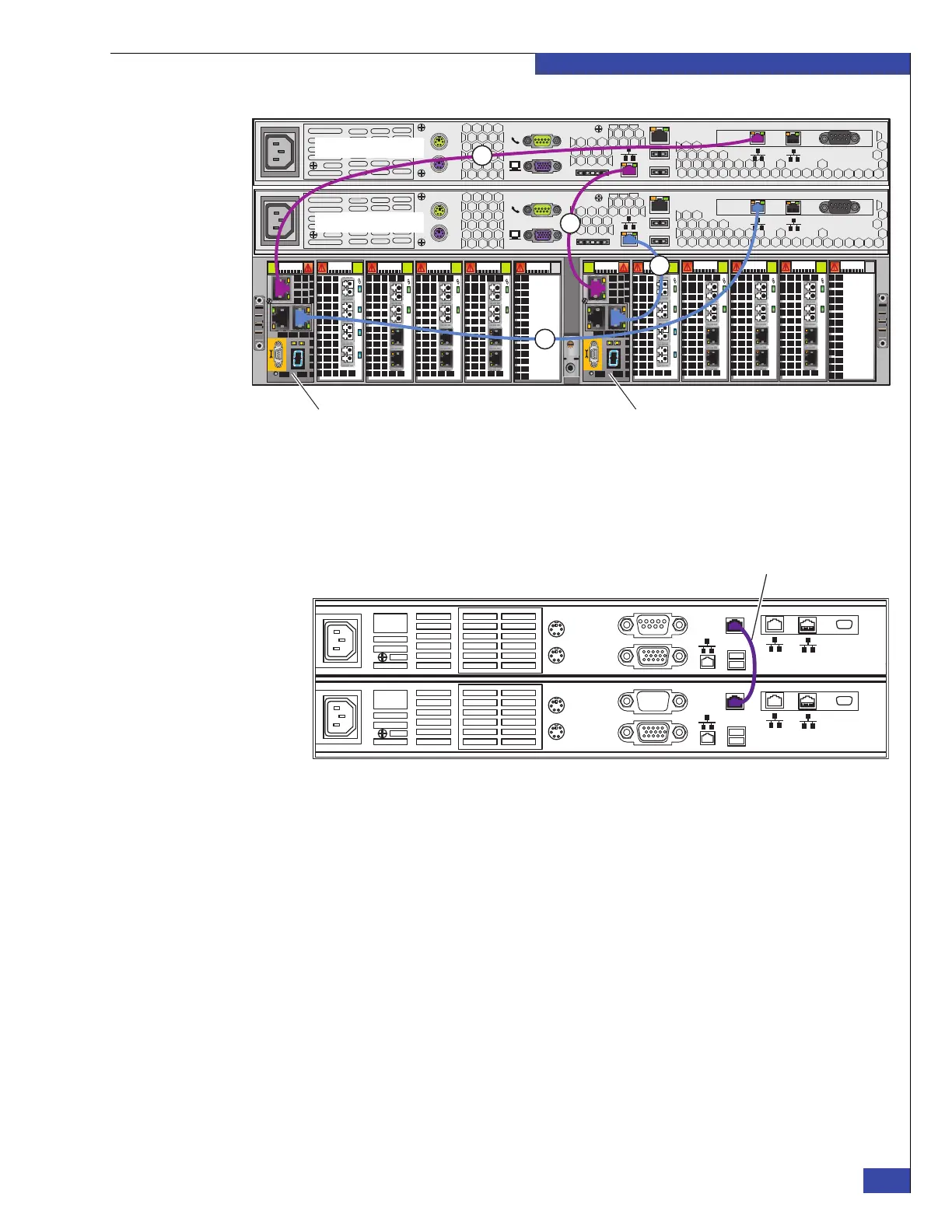Step 5: Private LAN cables
75
Connect Cables for a Fabric-connected VG2
EMC CONFIDENTIAL
Figure 42 Private LAN cables to Control Station (two-blade system)
5. For dual Control Station systems, connect a crossover (IPMI) cable from the port
labeled CS on CS 0 to the port labeled CS on CS 1 (see Figure 43).
Figure 43 IPMI Crossover cable between CS 0 and CS 1
Serial
console
MGMT
CS
B
MODEM plug
VGA socket
A
0
123
0
123
0
12 3
0
1 23
0
1 23
0
1 23
0
1 23
0
1
23
0
12 3
0
12 3
Serial
console
MGMT
CS
B
MODEM plug
VGA socket
A
Control Station 1
Control Station 0
CNS-001680
Management
module B
4
3
1
2
Management
module A
Control
Station
0
Serial
console
MGMT
CS
B
A
MODEM plug
VGA socket
Control
Station
1
Serial
console
MGMT
CS
B
A
MODEM plug
VGA socket
IPMI cable
CNS-000917