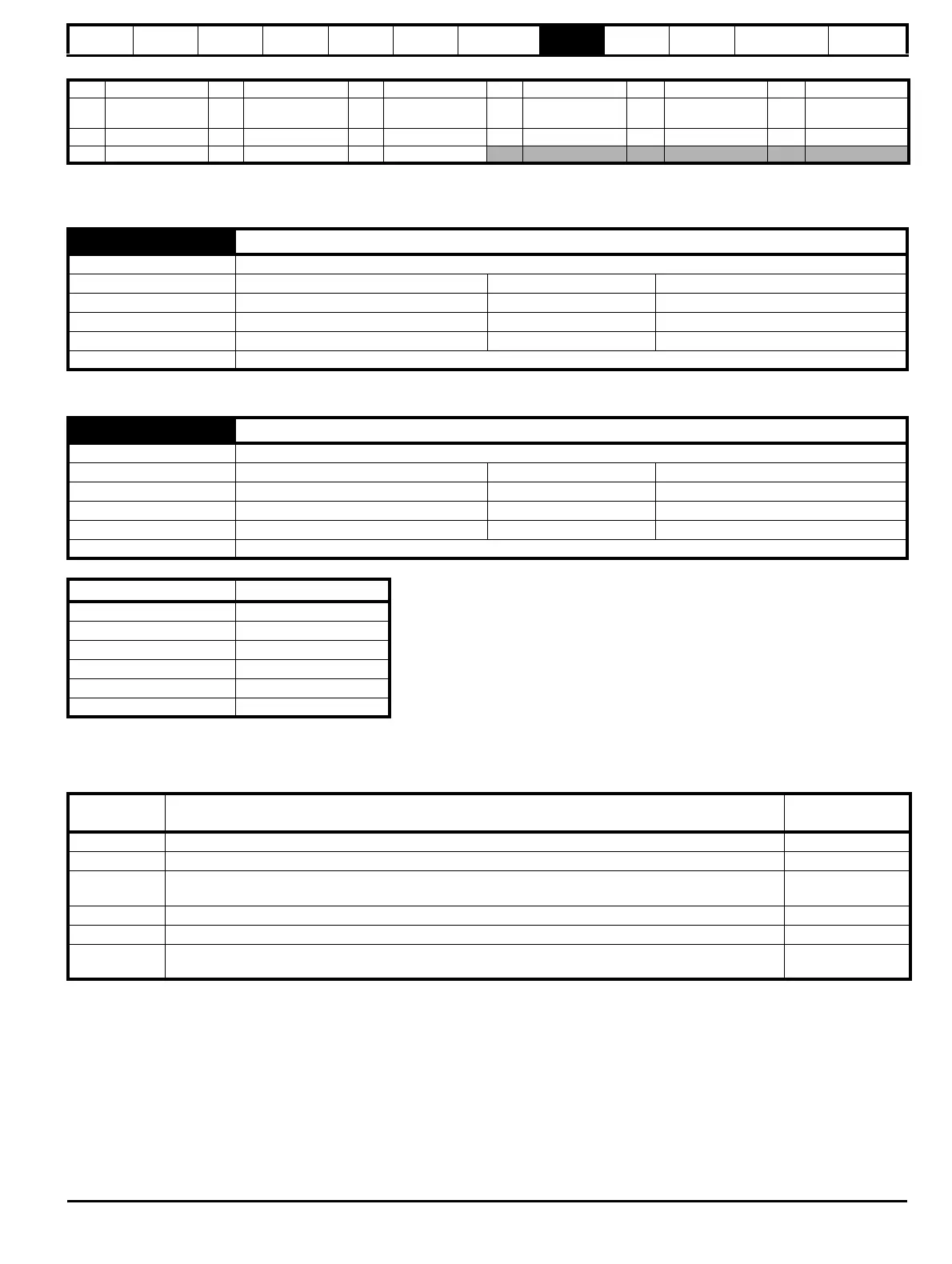Safety
information
Product
information
Mechanical
installation
Electrical
installation
Getting
started
User Menu A Commissioning
Advanced
Parameters
Diagnostics Optimization CT MODBUS RTU Technical Data
E300 Design Guide 305
Issue Number: 1
Mode: Open-Loop, RFC-A, RFC-S
See User Security Status (H02).
Security
The drive provides a number of different levels of security that can be set by the user via User Security Status (H02); these are shown in the table
below.
When security has been set up, the drive can either be in the locked or unlocked state. In the locked state the security level that has been set up
applies. In the unlocked state the security is not active, but when the drive is powered down and powered up again the drive will be in the locked state.
The drive may be relocked without powering down by selecting the required security level with the User Security Status (H02) and initiating a drive
reset.
Security can be set up as follows:
The User Security Code (H01) should be set to the desired security unlock code (not zero). For security to remain set after power down then a
parameter save should be performed to retain the set value.
If no further action is taken when the drive is powered down and then powered up read-only security will be set up and locked.
If at any time the User Security Status (H02) is set to a value corresponding the one of the security levels shown in the table above and a drive reset
is performed the security level is changed to that level. The desired security level is automatically saved and retained after power down, the keypad
RW Read / Write RO Read-only Bit Bit parameter Txt Text string Date Date parameter Time Time parameter
Chr
Character
parameter
Bin Binary parameter IP IP address Mac MAC address Ver Version number SMP
Slot, menu,
parameter
Num Number parameter DE Destination ND No default value RA Rating dependent NC Non-copyable PT Protected
FI Filtered US User save PS Power-down save
H01 User Security Code
Mode Open-Loop, RFC-A, RFC-S
Minimum 0 Maximum 2147483647
Default Units
Type 32 Bit User Save Update Rate Background read
Display Format Standard Decimal Places 0
Coding RW, ND, NC, PT
H02 User Security Status
Mode Open-Loop, RFC-A, RFC-S
Minimum 0 Maximum 5
Default Units
Type 8 Bit Volatile Update Rate Background read
Display Format Standard Decimal Places 0
Coding RW, TE, ND, PT
Value Text
0 Menu 0
1 All Menus
2 Read-only Menu 0
3 Read-only
4Status Only
5No Access
Security Level Description
User Security
Status (H02)
Menu A All writable parameters are available to be edited but only parameters in Menu A are visible. 0
All menus All writable parameters are visible and available to be edited. 1
Read-only
Menu A
All parameters are read-only. Access is limited to Menu A parameters only. 2
Read-only All parameters are read-only however all menus and parameters are visible. 3
Status only The keypad remains in status mode and no parameters can be viewed or edited 4
No access
The keypad remains in status mode and no parameters can be viewed or edited. Drive parameters cannot
be accessed via a comms/fieldbus interface in the drive or any option module.
5
