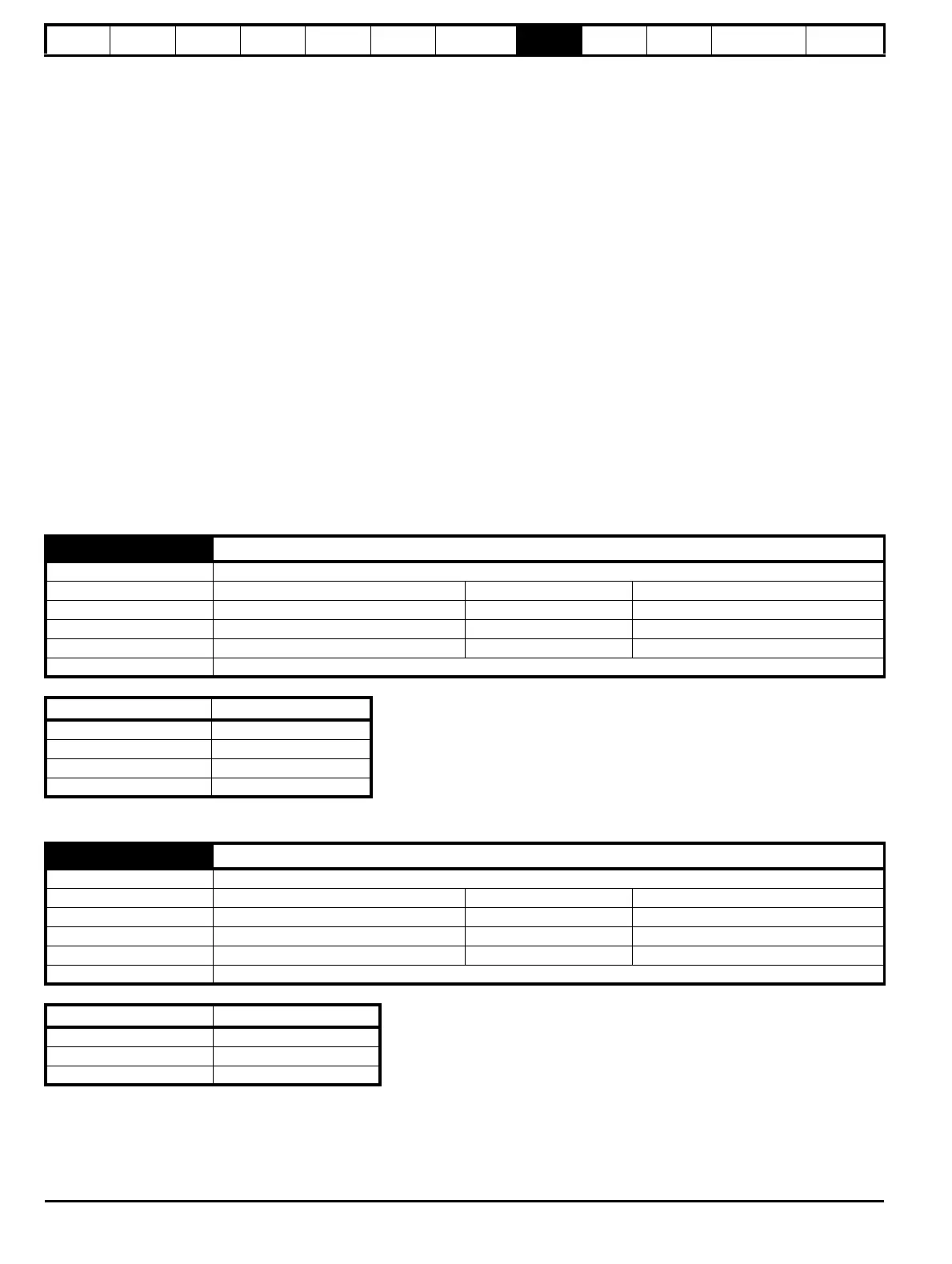Safety
information
Product
information
Mechanical
installation
Electrical
installation
Getting
started
User Menu A Commissioning
Advanced
Parameters
Diagnostics Optimization CT MODBUS RTU Technical Data
306 E300 Design Guide
Issue Number: 1
state changes to status mode and security is locked. (The security level that is active, provided User Security Code (H01) has been saved as a non-
zero value, if shown in Security Status (H03).
When security is set up and locked:
Parameter access is restricted as shown in the table above.
User Security Code (H01) reads as zero except in parameter edit mode. Therefore it is not possible to read the value of the security code when any
level of security is active and locked.
Security can be unlocked as follows:
If read-only security is set and locked then any attempt to edit any read/write parameter causes “Security code” to be displayed on the first row of the
display. When the Up or Down keys are pressed the second row shows the code being adjusted. On setting the code the user presses the Enter key.
If the correct code has been entered then the drive switches to Parameter edit mode on the parameter the user selected to edit, but if the correct code
has not been entered the notification “Incorrect security code” is displayed for 2 s and the drive returns to Parameter view mode.
If Status only or No access security is set and locked then any attempt to leave status mode causes the security code to be requested as per the
process described above. If the security code entered must be correct for the keypad state machine to switch to the Parameter view mode. It is then
possible to access all parameters normally.
Security can be cleared as follows:
Security must be unlocked.
The User Security Code (H01) should be set to zero. For security to remain cleared after power down then a parameter save should be performed.
At any time Security Status (H03) can be changed between 0 and 1 to restrict access to Menu A alone or to all menus. If the change is made by a
keypad the new value becomes active on leaving parameter edit mode.
It should be that Security Status (H03) is a volatile parameter and that the actual state of the security system is stored in Security Status (H03) and
Menu Access Status (J68), which are both power-down save parameters. Therefore the security status will be stored when the drive goes into the
under-voltage state. If the drive is already in the under-voltage state the security state should be saved by writing 1001 to Parameter mm.00 (mm.00)
and initiating a reset.
Security Status (H03) shows the security that will apply when security is enabled by setting a non-zero value for User Security Code (H01).
If Default Drive (H04) is non-zero and a drive reset is initiated then the drive will load and save default parameters. If Default Drive (H04) = 1 then 50
Hz defaults are loaded and if Default Drive (H04) = 2 then 60 Hz defaults are loaded. This parameter has priority over actions defined by Parameter
mm00 (mm00) and Parameter Cloning (N01). If Default Drive (H04) is used to initiate loading defaults the it is cleared along with Parameter mm
00
(mm
00) and Parameter Cloning (N01) when the action is completed.
H03 Security Status
Mode Open-Loop, RFC-A, RFC-S
Minimum 0 Maximum 3
Default Units
Type 8 Bit Power Down Save Update Rate Background write
Display Format Standard Decimal Places 0
Coding RO, TE, ND, NC, PT
Value Text
0 None
1 Read-only
2Status-only
3 No Access
H04 Default Drive
Mode Open-Loop, RFC-A, RFC-S
Minimum 0 Maximum 2
Default 0 Units
Type 8 Bit Volatile Update Rate Background read
Display Format Standard Decimal Places 0
Coding RW, TE, NC
Value Text
0None
1 Standard
2US
