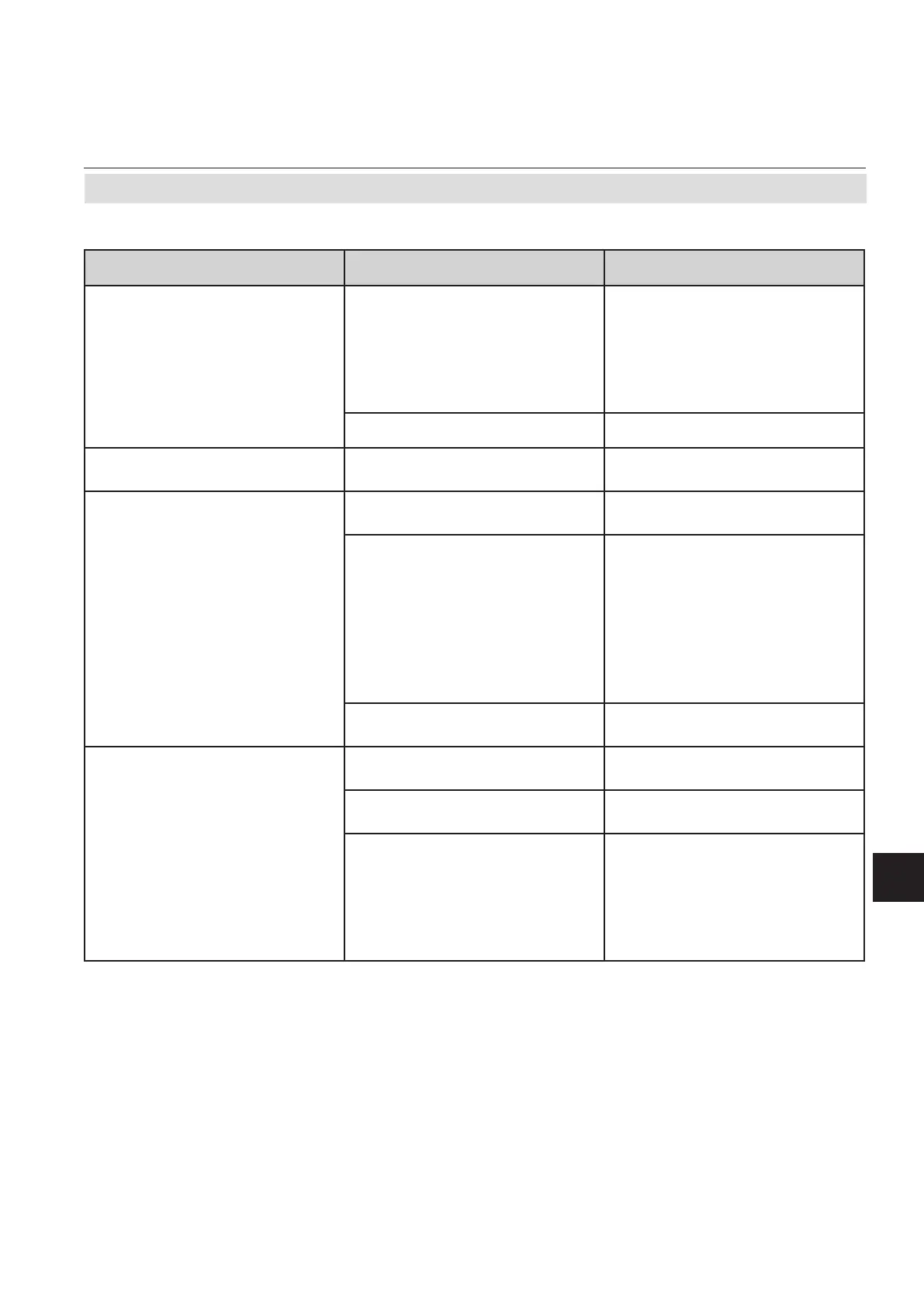Emerson Process Management GmbH & Co. OHG 8-13
X-STREAM XE
Instruction Manual
HASXEE-IM-HS
10/2012
8
Troubleshooting
8.3 Solving Problems Not Indicated by Status Messages
Situation Description Recommended Actions
Display D
ark
Power supply missing
• Check power connection
• Check power supply
• Check instrument‘s power
fuses
• Check power supply unit:
green LED (OK)
Front panel connection faulty Check front panel connections
Instrument Does Not Work
nor Respond on Inputs
CPU hang up
Disconnect power to reset
CPU
No Analog Output Signal
External failure
Check external circuitry for
failures
Internal connection failure
• Check signal connection at
P22 of board XPSA
• XPSA: If red LED "No PWM"
glows - check connection to
P19
• XPSA: LED "No PWM" dark
- check power connection to
XPSA (2-pole cable br/wht)
Analog outputs 2 - 4 affected
Check installation of module
XSIA on XPSA board
Digital Outputs Not Working
Properly
External failure
Check external circuitry for
failures
Conguration failure
Check digital outputs menu
settings
Outputs 1 - 4 affected
• XPSA: If red LED "TI-
MEOUT" glows - check con-
nection to P33
• XPSA: LED "TIMEOUT" dark
- check power connection to
XPSA (2-pole cable br/wht)
