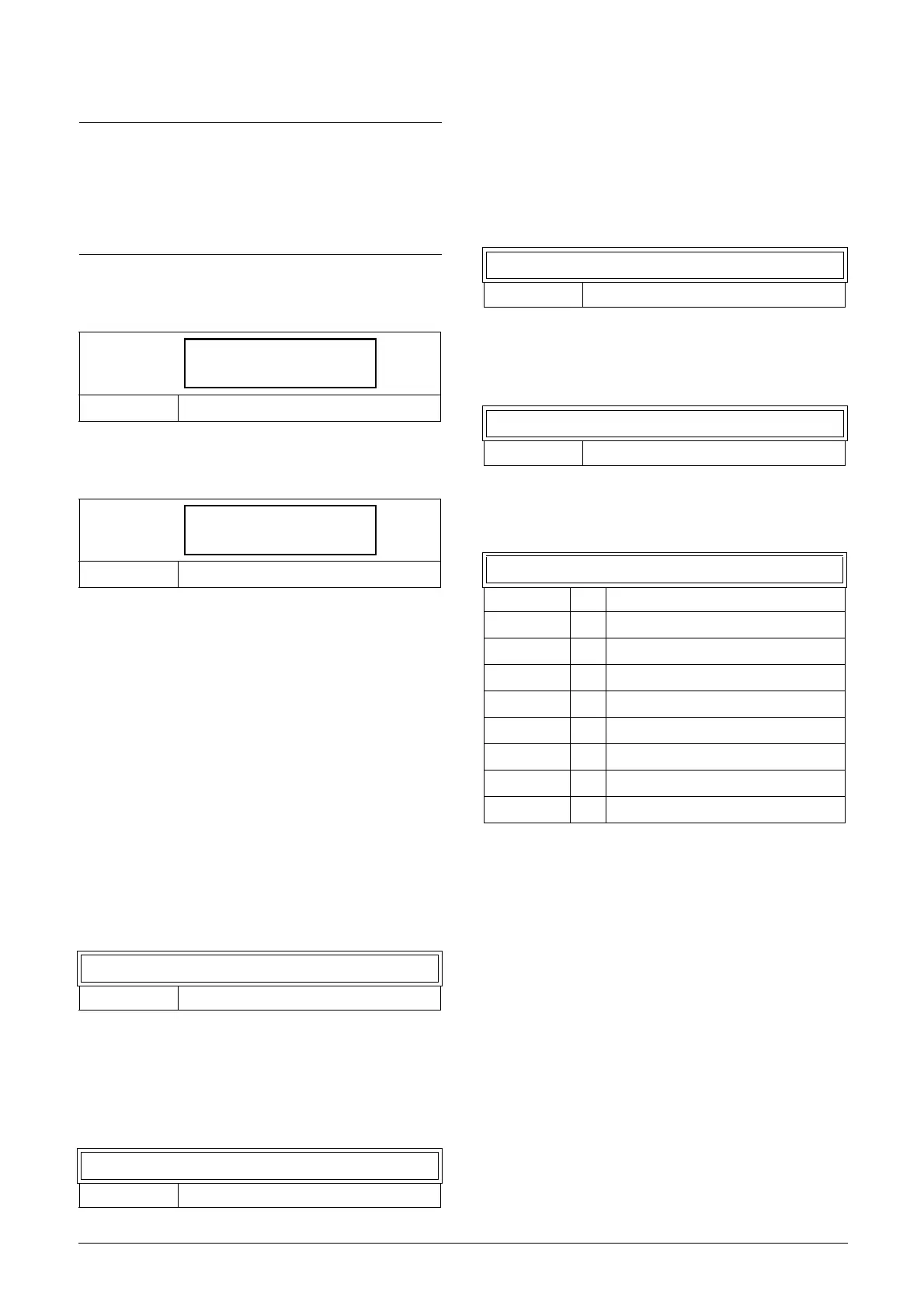CG Drives & Automation 01-7318-01r1 Functional description 121
Build Info [9221]
Software version created, Date and time.
Build ID [9222]
Software identification code.
Unit name [923]
Option to enter a name of the unit for service use or
customer identity. The function enables the user to define a
name with max 12 characters. Use the Prev and Next key to
move the cursor to the required position. Then use the +
and - keys to scroll in the character list. Confirm the
character by moving the cursor to the next position by
pressing the Next key.
Example
Create user name USER 15.
1. When in the menu [923] press Next to move the
cursor to the right most position.
2. Press the + key until the character U is displayed.
3. Press Next.
4. Then press the + key until S is displayed and con-
firm with Next.
5. Repeat until you have entered USER15.
When sending a unit name you send one character at a time
starting at the right most position.
Bluetooth ID [924]
Unique ID number for connecting to “EmoPPU” app.
11.10.2 Clock [930]
This menu group displays actual time and date, read only.
Time and date are factory set to CET (Central European
mean time). Adjust if required in following sub-menus.
Time [931]
Actual time, displayed as HH:MM:SS. Adjustable setting.
Date [932]
Actual date, displayed as YYYY-MM-DD. Adjustable
setting.
Weekday [933]
Display of actual weekday, read only.
NOTE:
It is important that the software version displayed in
menu [920] is the same software version number as the
software version number written on the title page of this
instruction manual. If not, the functionality as described
in this manual may differ from the functionality of the
AFR/AFG.
Default: YY:MM:DD:HH:MM:SS
Example: 0E1B7F9E
923 USER 15
Default: No characters shown
924 Bluetooth ID
Default: NA
9222 Build ID
Stp 0E1B7F9E
931 Time
Default: 00:00:00
932 Date
Default: 2017-01-01
933 Weekday
Default: Monday
Monday 0
Tuesday 1
Wednesday 2
Thursday 3
Friday 4
Saturday 5
Sunday 6
MTWTFSS 7
