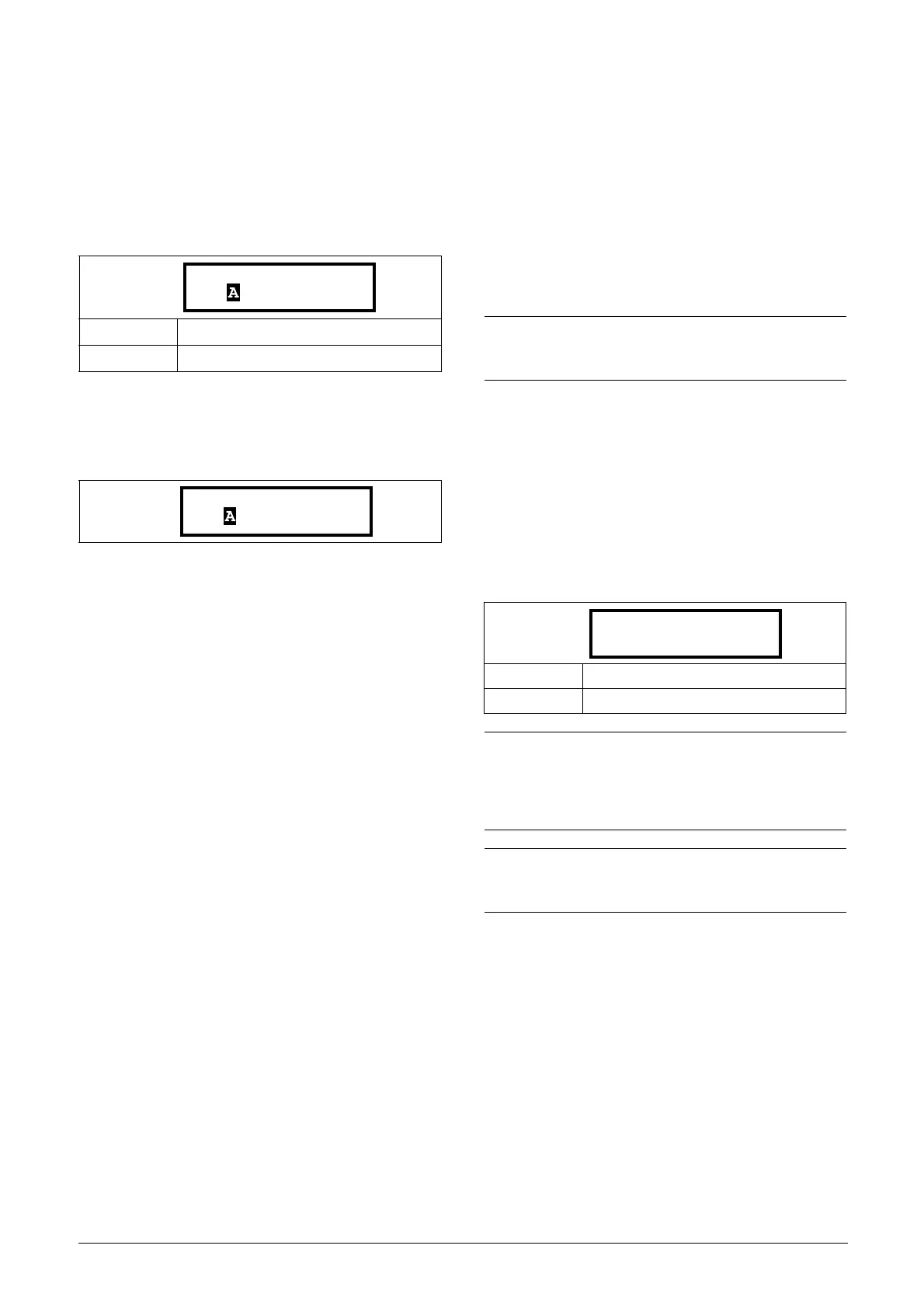CG Drives & Automation 01-7318-01r1 Functional description 81
Fieldbus Signals [
266
]
Defines mapping for additional process values. For further
information, see the Fieldbus option manual.
FB Signal 1 - 16 [2661] - [266G]
Used to create a block of parameters which are read/written
via communication. 1 to 8 read + 1 to 8 write parameters
possible.
FB Status [269]
Sub menus showing status of fieldbus parameters. Please see
the Fieldbus manual for detailed information.
11.5 Process and Application
Parameters [300]
These parameters are mainly adjusted to obtain optimum
process or front end performance.
11.5.1 Reactive power Reference
Value [310]
Set/view reference value for reactive power in % of AFR/
AFR unit nominal power.
View reference value
As default the menu [310] is in view operation. The value of
the active reference signal is displayed.
Set reference value
If the function Reference Control [214] is set to: Ref
Control = Keyboard, the reference value can be set in menu
Set/View Reference [310] as a normal parameter or as a
motor potentiometer with the + and - keys on the control
panel.
Default: 0
Range: 0-65535
NOTE:
Positive value - Over excited (Capacitive or leading).
Negative value - Under excited (Inductive or lagging).
Default: 0%
Range 0 to +/- Qmax [O41]
NOTE:
Write access to this parameter is only allowed when
menu “Ref Control [214] is set to Keyboard. When
Reference control is used, source “COM” is used, see
section 11.4.4.
NOTE:
To get any value in menu [310], Q max in menu [O41]
should be other than 0.
