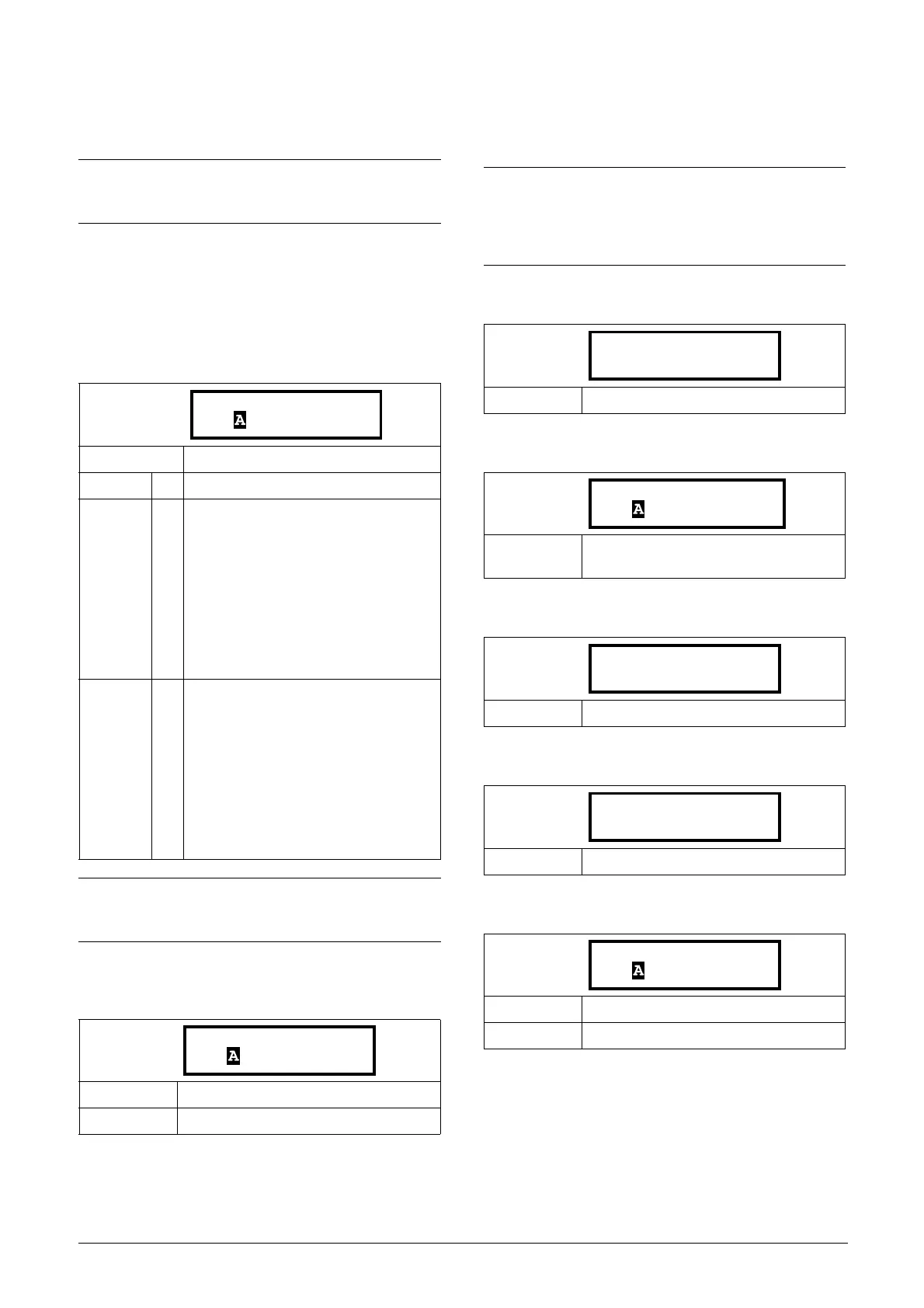80 Functional description CG Drives & Automation 01-7318-01r1
* Under normal traffic conditions, i.e. with cyclic bus traffic
above 2 Hz, the baud rate should be detected within
5seconds.
Communication Fault [
264
]
Main menu for communication fault/warning settings. For
further details please see the Fieldbus option manual.
Communication Fault Mode [2641]
Selects action if a communication fault is detected.
Communication Fault Time [2642]
Defines the delay time for the trip/warning.
Ethernet [
265
]
Settings for Ethernet module (Modbus/TCP, Profinet IO).
For further information, see the Fieldbus option manual.
IP Address [2651]
MAC Address [2652]
Subnet Mask [2653]
Gateway [2654]
DHCP [2655]
NOTE:
The automatic baud rate detection will NOT work if
there is no traffic on the network.
Default: Off
Off 0 No communication supervision.
Trip 1
RS232/485 selected:
The AC drive will trip if there is no
communication for time set in parameter
[2642].
Fieldbus selected:
The AC drive will trip if:
1. The internal communication between
the control board and fieldbus option is
lost for time set in parameter [2642].
2. If a serious network error has occurred.
Warning 2
RS232/485 selected:
The AC drive will give a warning if there is
no communication for time set in
parameter [2642].
Fieldbus selected:
The AC drive will give a warning if:
1. The internal communication between
the control board and fieldbus option is
lost for time set in parameter [2642].
2. If a serious network error has occurred.
NOTE:
Menu [214] and/or [215] must be set to COM to
activate the communication fault function.
Default: 0.5 s
Range: 0.1-15 s
NOTE:
The Ethernet module must be re-booted to activate
the below settings. For example by toggling
parameter [261]. Non-initialized settings indicated by
flashing display text.
Default: 0.0.0.0
Default:
An unique number for the Ethernet
module.
Default: 0.0.0.0
Default: 0.0.0.0
Default: Off
Selection: On/Off
2651 IP Address
000.000.000.000
2652 MAC Address
Stp 000000000000
2653 Subnet Mask
0.000.000.000
2654 Gateway
0.000.000.000
