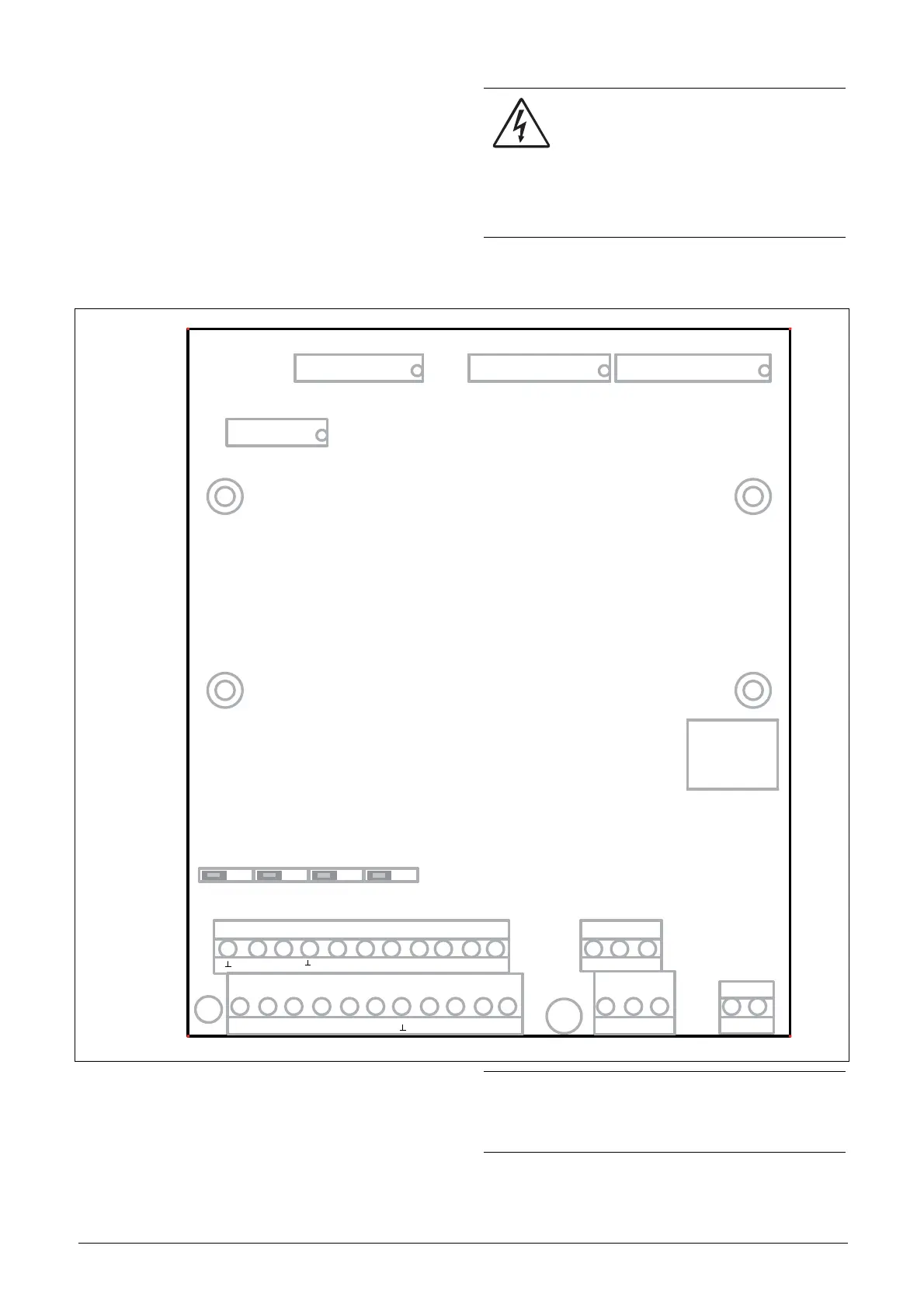CG Drives & Automation 01-7318-01r1 Control connections 23
5. Control connections
5.1 Control board
Fig. 19 shows the layout of the control board which is where
the parts most important to the user are located. Although
the control board is galvanically isolated from the mains, for
safety reasons do not make changes while the mains supply
is on!
Fig. 19 Control board layout
WARNING!
Always switch off the mains voltage and
wait at least 7 minutes to allow the DC
capacitors to discharge before connecting
the control signals or changing position of any
switches. If the option External supply is used, switch
of the mains to the option. This is done to prevent
damage on the control board.
X8
X2
X3
X1
S2S1
S3 S4
X5
X4
X6
X7
U
II
UU
I
I
U
1
12
22
11
41
42 43
31 32
33
51
52
23 4 567 89 10
13 14 15 16 17 18 19 20 21
AO1
AO2
DI4
DI5
DI6 DI7
DO1
DO2
DI8
+24VDI3
DI2
DI1-10V
AI4
AI3AI2
AI1+10V
NC
NC
NO
NO
NO
C
C
C
R01
R02
R03
321
C
Relay outputs
Control
signals
Switches
Option
Control
Panel
Communication
NOTE:
AnIn switches (S1 to S4) should be in U position when
any particular AnIn is used for supply voltage
measurement board (SVMB).
