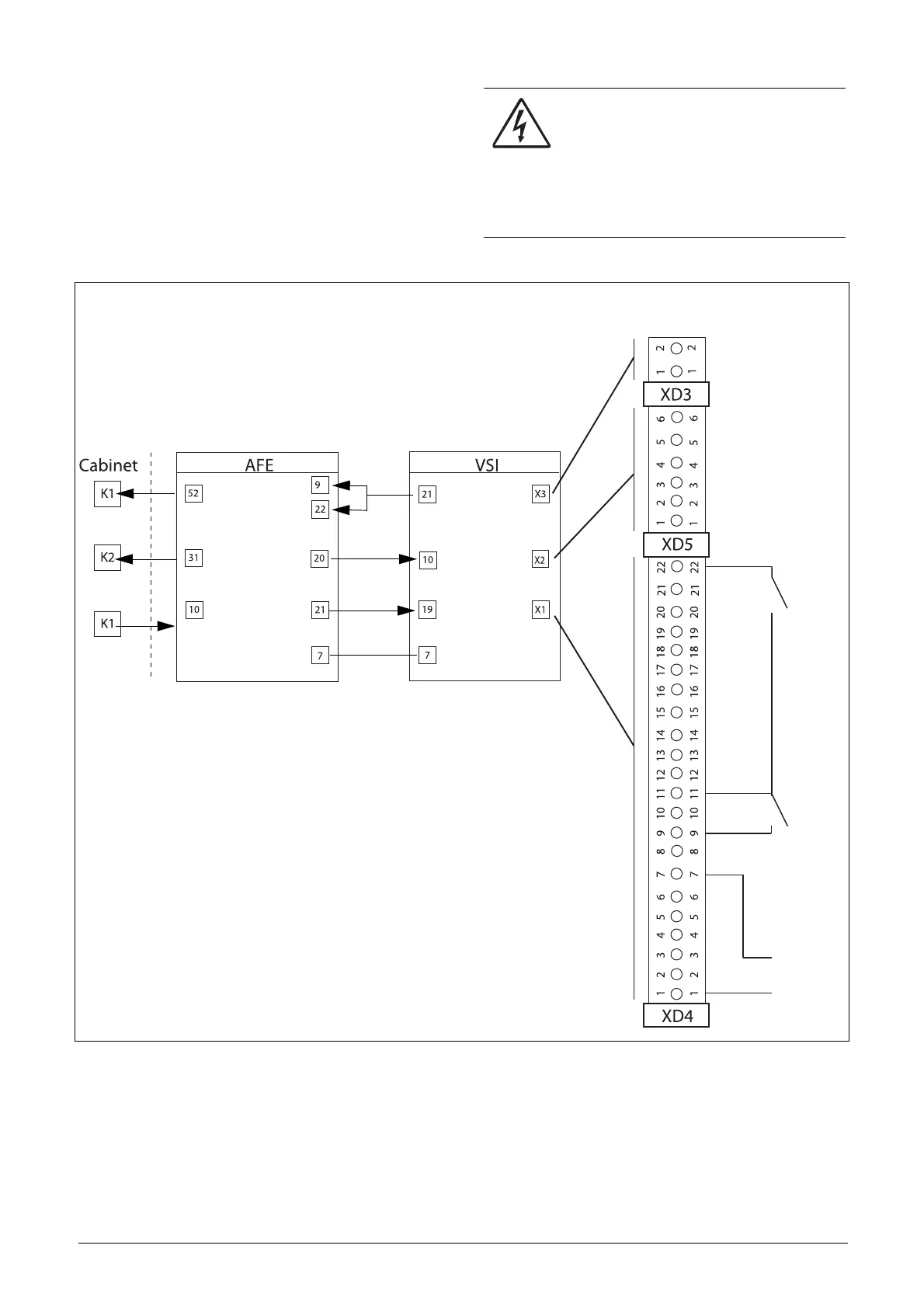26 Control connections CG Drives & Automation 01-7318--01r1
5.4 Control connections for
Emotron FDUL/VFXR/
FDUG/VFXG
Fig. 30 shows typical control signal connections required for
basic functionality. For more detailed information, see
drawings in cabinet and instruction manual for
the Emotron VFX, chapter “Control connections”.
Fig. 20 Recommended control signals
WARNING!
Always switch off the mains voltage and wait
at least 7 minutes to allow the DC capacitors
to discharge before connecting the control
signals or changing position of any switches. If the
option External supply is used, switch of the mains to
the option. This is done to prevent damage on the
control board.
Relay 3
Relay 1
DigIn 3
DigIn 2
DigOut 2
DigIn 3
DigOut 2
DigIn 7
Reset
Start
Reference
4-20 mA
0V
+
FDUL/VFXR/FDUG/VFXG
DigIn 8
DigOut 1
Reset
RunR
LY
LZ
Main contactor
Charge relay
Enable
Run
Sleep
Off
customer terminals
24 V
Speed
Gnd
Gnd
