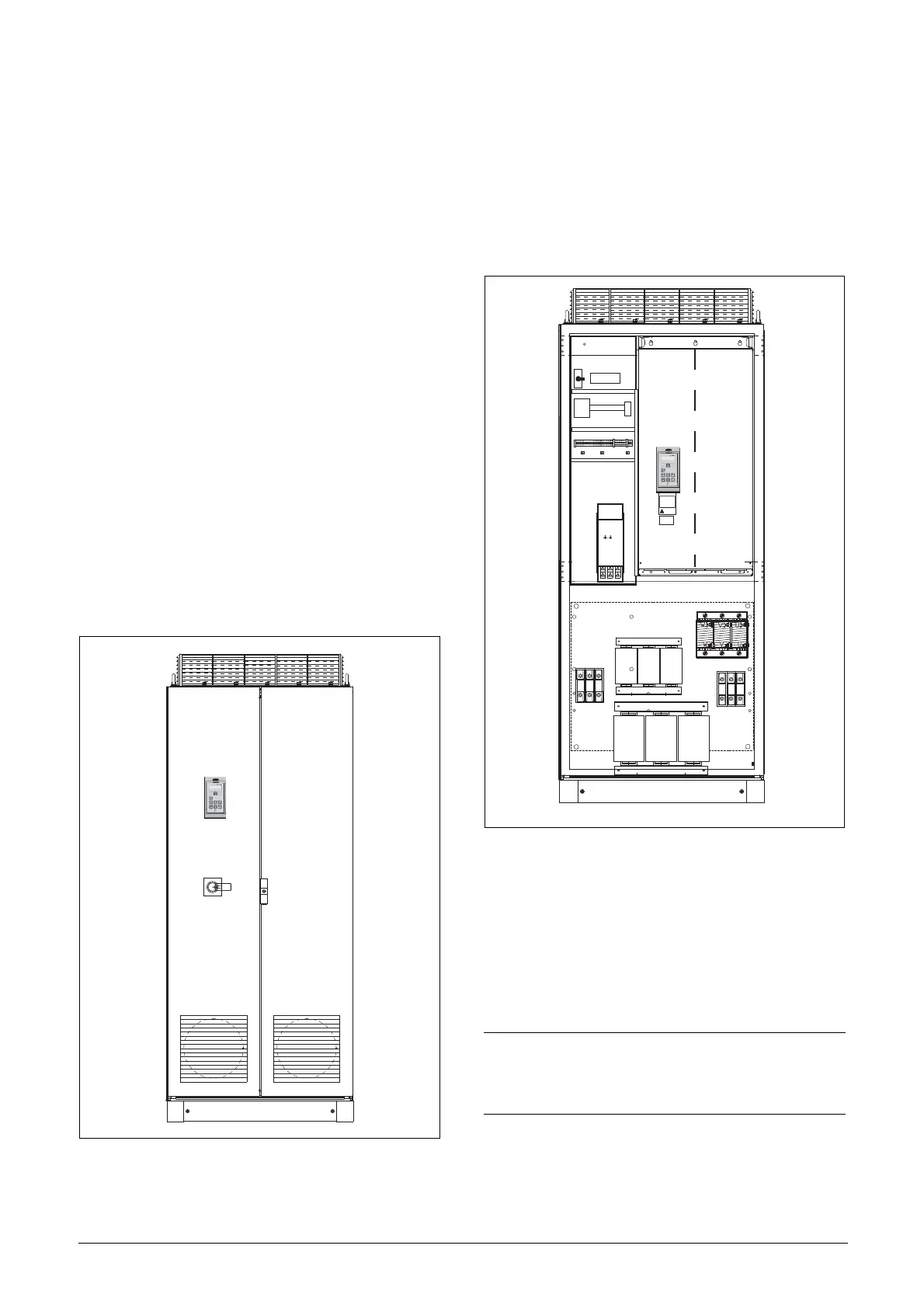CG Drives & Automation 01-7318-01r1 Operation via the Control Panel 53
9. Operation via the Control Panel
This chapter describes how to use the control panel.
9.1 Control panels
In case of FDUL/VFXR/FDUG/VFXG deliveries, there are
two control panels, one main panel in the Cabinet door
controlling the complete Emotron FDUL/VFXR/FDUG/
VFXG and one internal AFR/AFG panel designated for
service engineers.
In case of AFR/AFG deliveries, there is only one panel that
controls the AFR/AFG.
There are two different types of control panels. One with
4-line LCD display and one with a 2-line LCD display. In
chapter 9.5 page 62 and chapter 9.4 page 58 are the panels
described.
9.1.1 Main control panel for
Emotron FDUL/VFXR/FDUG/
VFXG
The Emotron FDUL/VFXR/FDUG/VFXG is equipped
with one main control panel on the cabinet door see Fig. 50.
When we further in this chapter describe how to use the
control panel this is the one we are referring to.
Fig. 50 VXFR with control panel in front door.
9.1.2 Control panel for AFR/AFG
Inside the cabinet door you will find a second control panel
for the AFR/AFG unit, see Fig. 51. In this display you can
observe status, trips and set parameters. Normally you do
not need to do any changes in this panel. This panel is
designated for use by service engineers.
Fig. 51 Open the cabinet door to expose the AFR/AFG control
panel.
9.2 General
The control panel in the front door displays the status of the
Emotron FDUL/VFXR/FDUG/VFXG and is used to set all
the user parameters. It is also possible to control the motor
directly from the control panel. The control panel can be
built-in or located externally via serial communication.
NOTE:
The VSI can run without the control panel being
connected. However the settings must be such that all
control signals are set for external use.
