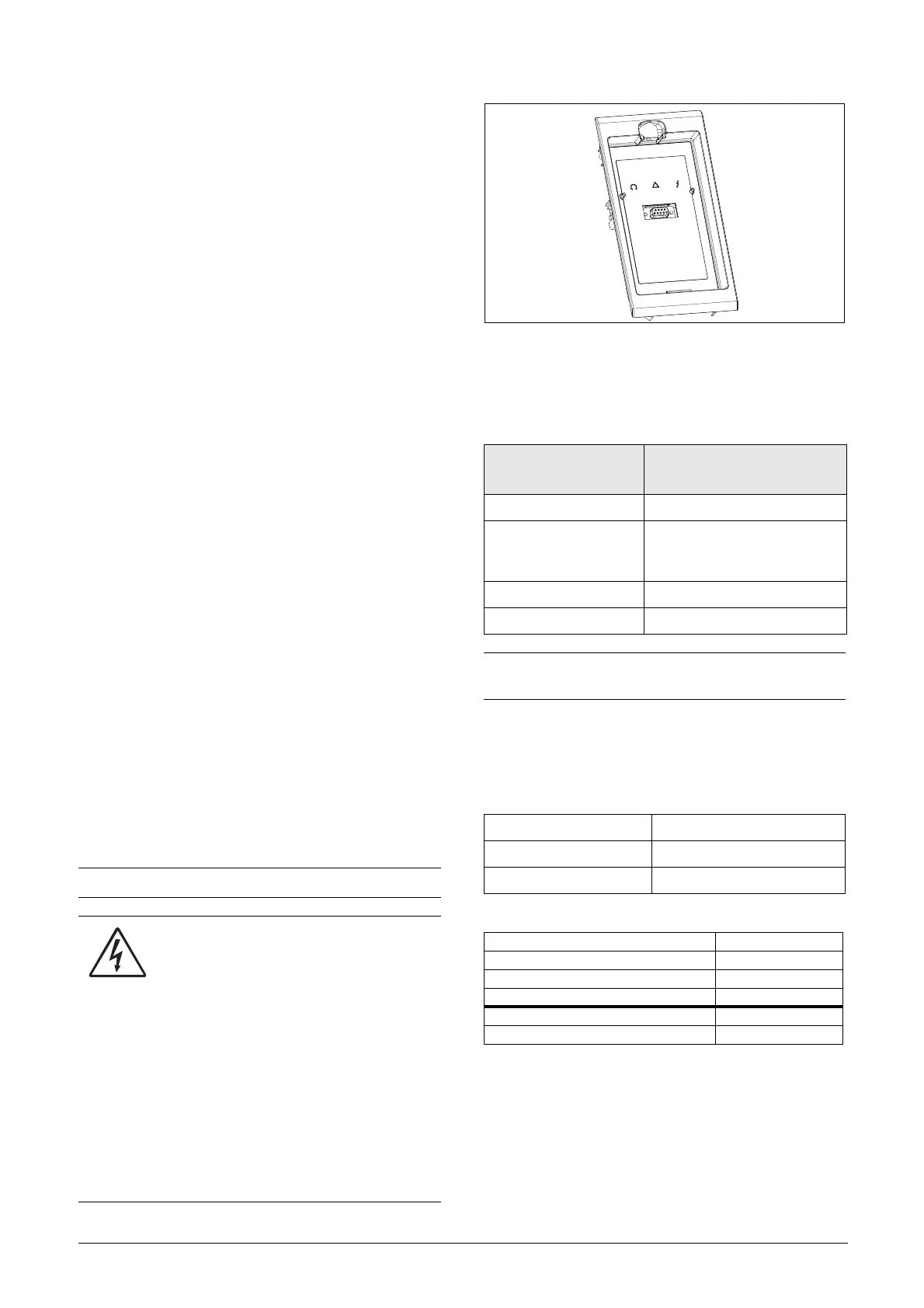CG Drives & Automation, 01-7318-01r1 Serial communication 65
10. Serial communication
The AC drive provides possibility for different types of serial
communication.
• Modbus RTU via RS232/485
• Fieldbuses as Profibus DP and DeviceNet
• Industrial Ethernet as Modbus/TCP, Profinet IO,
EtherCAT and EtherNet/IP
10.1 Modbus RTU
Use the isolated RS232/485 option board for serial
communication. This port is galvanically isolated.
The protocol used for data exchange is based on the Modbus
RTU protocol, originally developed by Modicon. The
physical connection is RS232/485. The AC drive acts as a
slave with selectable address in a master-slave configuration.
The communication is half-duplex. It has a standard non
return zero (NRZ) format.
The baud rate is adjustable between 2400 to 38400.
The character frame format (always 11 bits) has:
• one start bit
• eight data bits
•two stop bits
•no parity
The AC drive has also an asynchronous serial
communication interface behind the control panel.
Please note that this port is not galvanically isolated.
It is possible to temporarily connect a personal computer
with for example the software EmoSoftCom (programming
and monitoring software) to the RS232 connector on the
control panel. This can be useful when copying parameters
between AC drives etc. For permanent connection of a
personal computer you have to use one of the
communication option boards.
Fig. 66 RS232 connector behind the control panel
10.2 Start and stop commands
Set start and stop commands via serial communication.
10.3 Reference signal
When menu “Reference Control [214]” is set to “Com” the
following parameter data should be used:
NOTE: This RS232 port is not isolated.
WARNING!
Correct and safe use of a RS232
connection depends on the ground pins of
both ports being the same potential.
Problems can occur when connecting two
ports of e.g. machinery and computers where both
ground pins are not the same potential. This may
cause hazardous ground loops that can destroy the
RS232 ports.
The RS232 connection behind the control panel is not
galvanically isolated.
The RS232/485 option board from CG Drives &
Automation is galvanically isolated.
Note that the control panel RS232 connection can
safely be used in combination with commercial
available isolated USB to RS232 converters.
Modbus/DeviceNet
Instance number
Function
42901 Reset
42902
Run, active together with either
RunR or RunL to
perform start.
42903 RunR
42904 RunL
Note! Bipolar reference mode is activated if both
RunR and RunL is active.
Default 0
Range -16384 to 16384
Corresponding to -100% to 100% ref
Communication information
Modbus /DeviceNet Instance number 42905
Profibus slot /Index 168/64
EtherCAT index (hex) 4b59
Profinet IO index 19289
Fieldbus format Int
Modbus format Int
