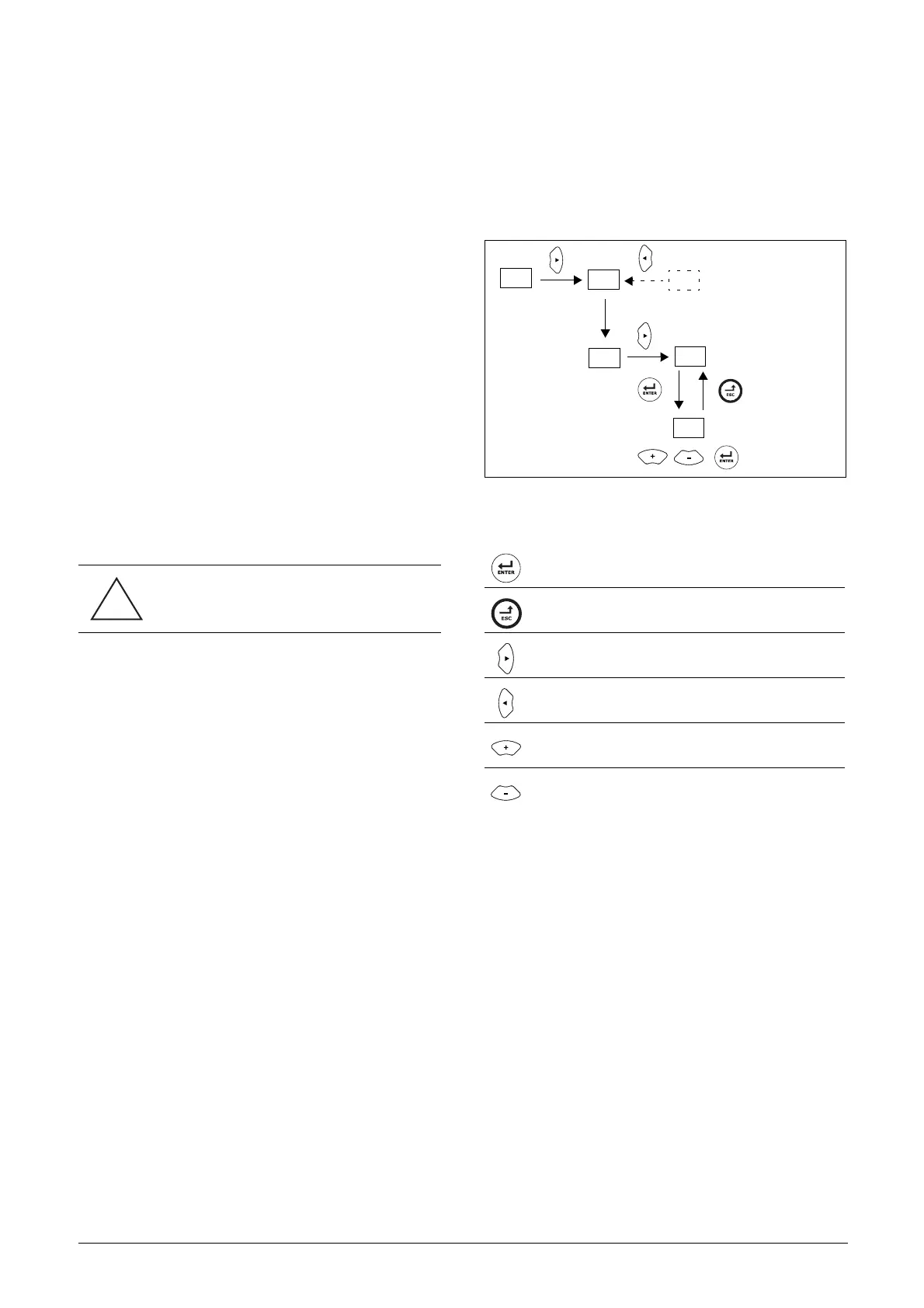CG Drives & Automation 01-7318-01r1 Getting Started 31
6. Getting Started
This chapter is a step by step guide that will show you the
quickest way to get the AFR/AFG running and motor shaft
turning in case of FDUL/VFXR/FDUG/VFXG. We will
show you setup with remote control.
We assume that the AFR/AFG and VSI is mounted in a
cabinet as in the chapter 3. page 17.
First there is general information of how to connect mains,
motor and control cables. The next section describes how to
use the function keys on the control panel. The subsequent
remote control example describe how to program/set the
motor data and run the AFR/AFG, the VSI and motor.
6.1 Connect the mains and
motor cables
Dimension the mains and motor cables according to local
regulations. The cables must be able to carry the AFR/AFG
and VSI load current.
Connect mains cables and motor cables according to chapter
4.2 page 21.
6.2 Using the function keys
For more information regarding the control panel and menu
system, see chapter 9. page 53.
Fig. 26 Example of menu navigation when entering motor
voltage
CAUTION!
Always switch off the main voltage before
opening the drive.
step to lower menu level or confirm changed setting
step to higher menu level or ignore changed setting
step to next menu on the same level
step to previous menu on the same level
increase value or change selection
decrease value or change selection
