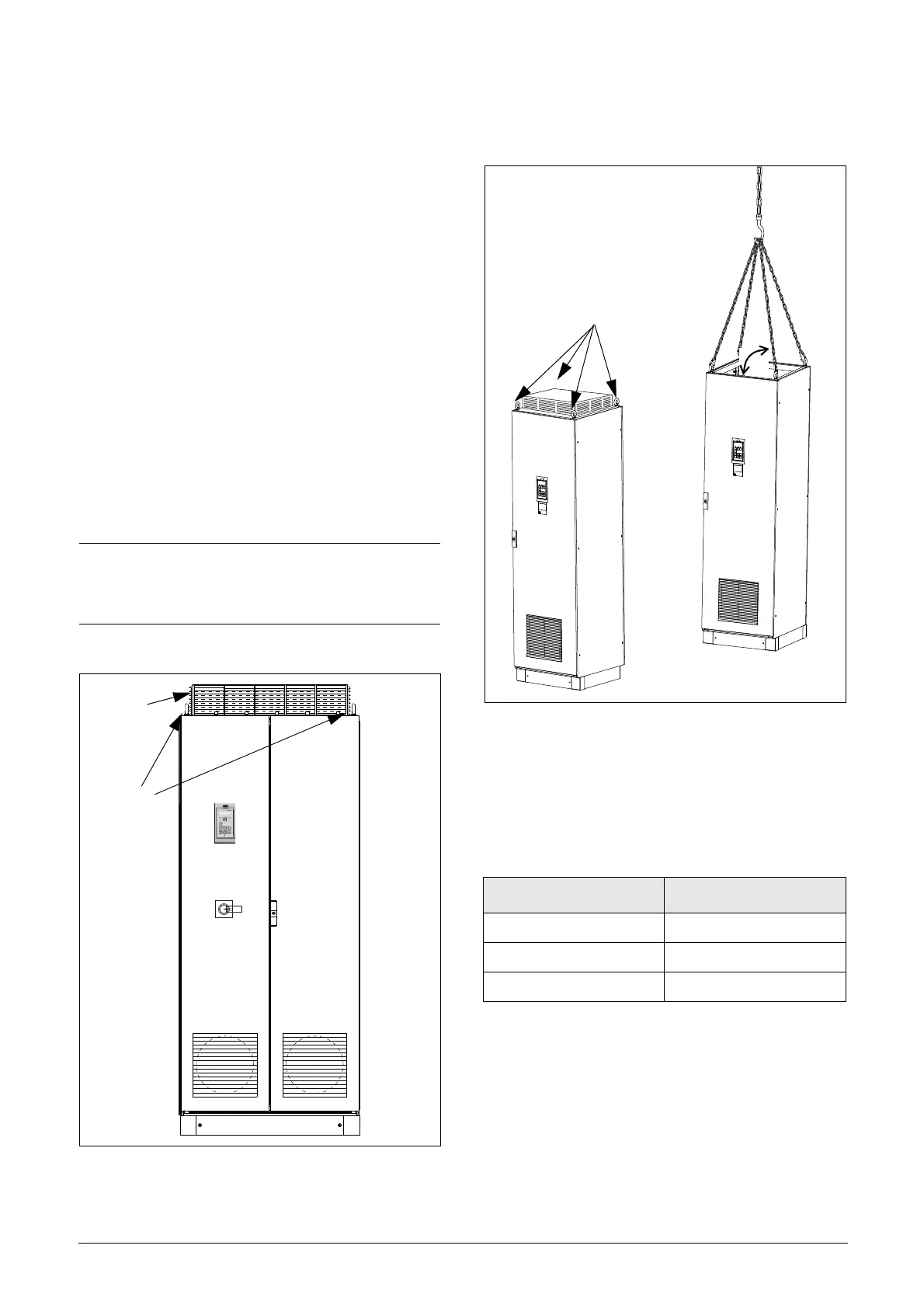CG Drives & Automation 01-7318-01r1 Mounting 17
3. Mounting
This chapter describes how to mount the AC drive.
Before mounting it is recommended that the installation is
planned first.
• Be sure that the AC drive suits the mounting location.
• The mounting site must support the weight of the AC
drive.
• The AC drive shall be mounted in vertical position.
• Will the AC drive continuously withstand vibrations
and/or shocks?
• Check ambient conditions, ratings, required cooling air
flow, compatibility of the motor, etc.
• Know how the AC drive will be lifted and transported.
3.1 Lifting instructions
The easiest way to move or lift the equipment is to use the
lifting eyes on top of the cabinet, see Fig. 8.
When lifting, be careful not to damage the air outlets.
Fig. 8 Use the lifting eyes.
Fig. 9 Remove the roof unit and use the lifting eyes to lift
single unit 600 mm and 900 mm.
Single cabinet drives can be lifted/transported safely using the
eyebolts supplied and lifting cables/chains as in
illustration Fig. 9 above.
Depending on the cable/chain angle A (in Fig. 9),
following loads are permitted:
Regarding lifting instructions for other cabinet sizes, please
contact Emotron.
Note:
To prevent personal risks and any damage to the unit
during lifting, it is advised to use the lifting eyes on top
of the equipment.
RITTALRITTALRITTALRITTAL
RITTAL
Cable/chain angle A Permitted load
45 ° 4 800 N
60 ° 6 400 N
90 ° 13 600 N
