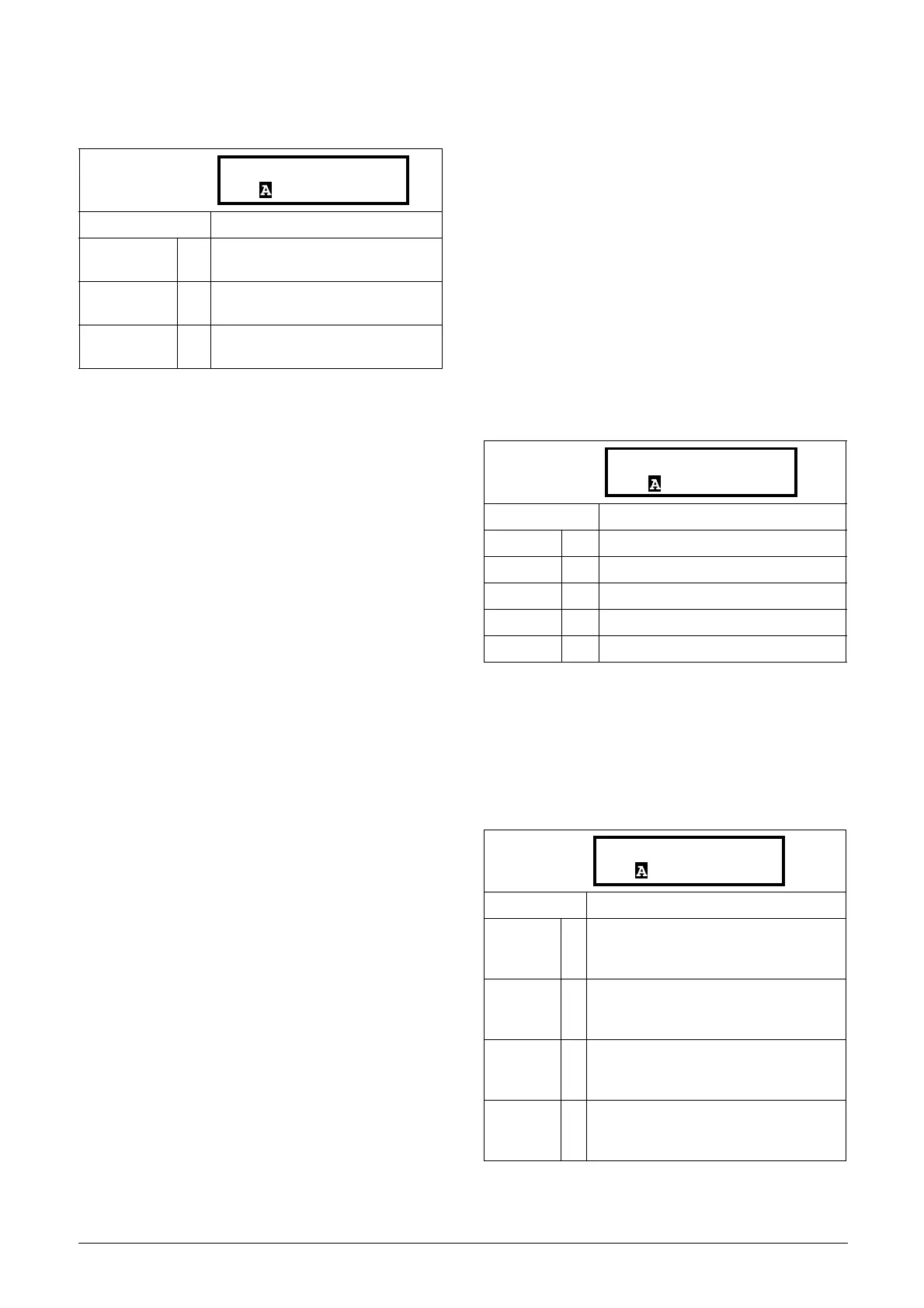72 Functional description CG Drives & Automation 01-7318-01r1
11.3.8 View mode [170]
Select how menu [100] shall be displayed.
11.4 Main Setup [200]
The Main Setup menu contains the most important settings
to get the AFR/AFG operational and set up for the
application. It includes different sub menus concerning the
control of the unit, protection, utilities and automatic
resetting of faults and serial communication. This menu will
instantaneously be adapted to build in options and show the
required settings.
11.4.1 Operation [210]
Selections concerning the control signals and serial
communication are described in this sub menu and is used
to set the AFE up for the application.
Language [211]
Select the language used on the Display. Once the language
is set, this selection will not be affected by the Load Default
command [243].
Reference control [214]
To control the reactive power of the AFR/AFG needs a
reference signal. This reference signal can be controlled by a
remote source from the installation, the keyboard of the
AFR/AFG, or by serial or fieldbus communication. Select
the required reference control source for the application in
this menu
.
Default: Normal 100
Normal 100 0
Preferred view as set in menu 110,
120, 130
Always 100+ 1
Extended signal monitoring as set in
menus 110 - 160
Normal 100wo 2
As Normal 100 without text at sec-
ond and third lines.
170 View mode
Stp Normal 100
Default: English
English 0 English selected
Svenska 1 Swedish selected
Nederlands 2 Dutch selected
Deutsch 3 German selected
Руccкий 6 Russian selected
Default: Keyboard
Remote 0
The reference signal comes from the ana-
logue inputs of the terminal strip (terminals
1-22).
Keyboard 1
Reference is set with the + and - keys on
the Control Panel. Can only be done in
menu Set/View reference [310].
Com 2
The reference is set via the serial commu-
nication (RS 485, Fieldbus.) See Fieldbus
or RS232/485 option manual for details.
Option 3
The command comes from an option. Only
available if the option can control the refer-
ence value.
214 Ref Control
Stp Keyboard
