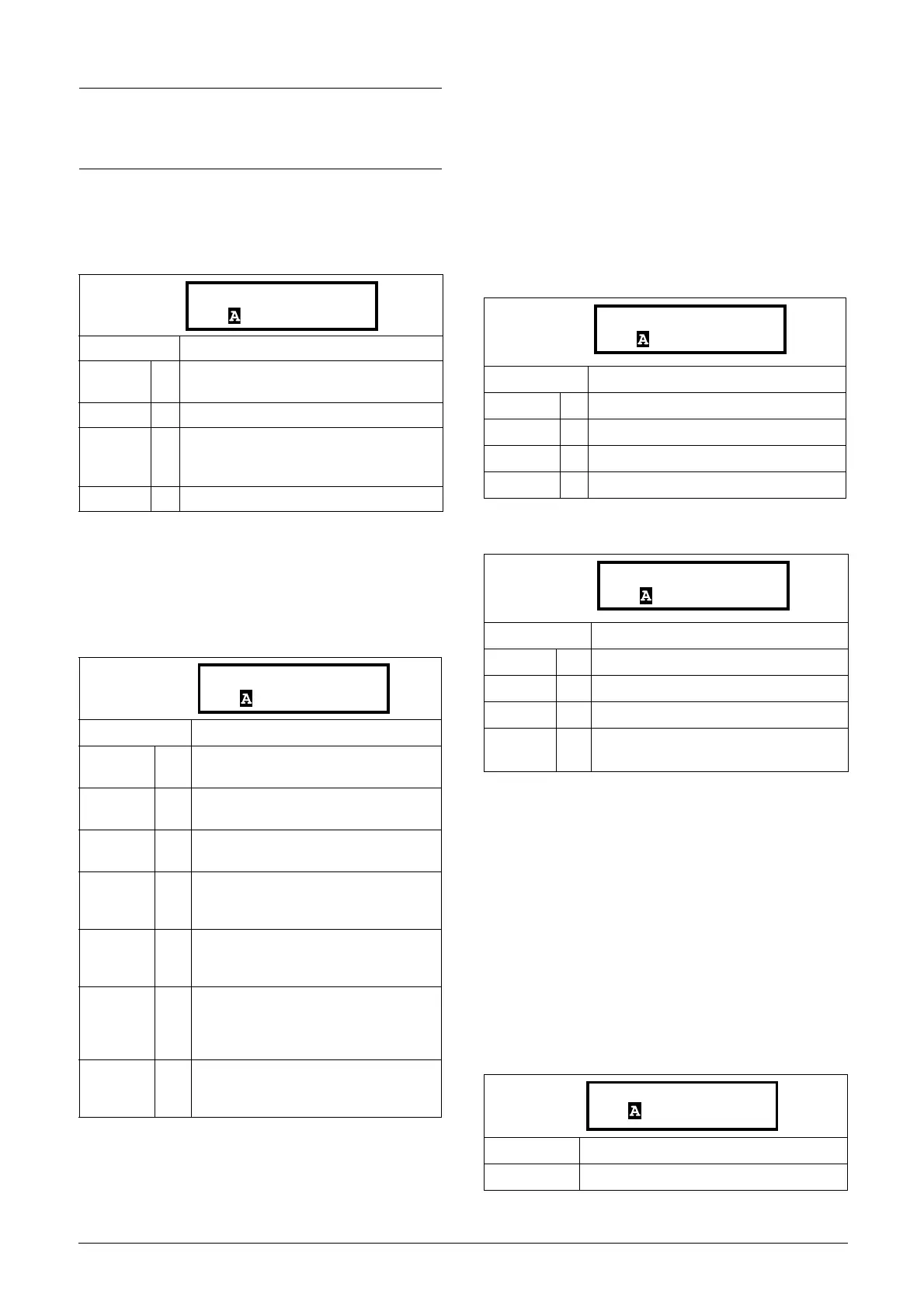CG Drives & Automation 01-7318-01r1 Functional description 73
Run/Stop Control [215]
This function is used to select the source for run and stop
commands.
Reset Control [216]
When the AFR/AFG is stopped due to a failure, a reset
command is required to make it possible to restart the AFR/
AFG. Use this function to select the source of the reset
signal.
Local/Remote key function [217]
The Toggle key on the keyboard, see section 9.3.5, page 55,
has two functions and is activated in this menu. As default
the key is just set to operate as a Toggle key that moves you
easily through the menus in the toggle loop. The second
function of the key allows you to easily swap between Local
and normal operation (set up via [214] and [215]) of the
AFR/AFG drive. Local mode can also be activated via a
digital input. If both [2171] and [2172] is set to Standard,
the function is disabled.
Lock Code? [218]
To prevent the keyboard being used or to change the setup
of the AFR/AFG drive and/or process control, the keyboard
can be locked with a password. This menu, “Lock Code
[218]”, is used to lock and unlock the keyboard. Enter the
password “291” to lock/unlock the keyboard operation. If
the keyboard is not locked (default) the selection “Lock
Code?” will appear. If the keyboard is already locked, the
selection “Unlock Code?” will appear.
When the keyboard is locked, parameters can be viewed but
not changed. The reference value can be changed and the
AC drive can be started, stopped and reversed if these
functions are set to be controlled from the keyboard.
NOTE:
If the reference is switched from Remote to Keyboard,
the last remote reference value will be the default value
for the control panel.
Default: Keyboard
Remote 0
The start/stop signal comes from the digital
inputs of the terminal strip (terminals 1-22).
Keyboard 1 Start and stop is set on the Control Panel.
Com 2
The start/stop is set via the serial communi-
cation (RS 485, Fieldbus.) See Fieldbus or
RS232/485 option manual for details.
Option 3 The start/stop is set via option.
Default: Remote+Keyb
Remote 0
The command comes from the inputs of
the terminal strip (terminals 1-22).
Keyboard 1
The command comes from the command
keys of the Control Panel.
Com 2
The command comes from the serial
communication (RS 485, Fieldbus).
Remote +
Keyb
3
The command comes from the inputs of
the terminal strip (terminals 1-22) or the
keyboard.
Com +
Keyb
4
The command comes from the serial
communication (RS485, Fieldbus) or the
keyboard.
Rem+Keyb
+Com
5
The command comes from the inputs of
the terminal strip (terminals 1-22), the
keyboard or the serial communication
(RS485, Fieldbus).
Option 6
The command comes from an option.
Only available if the option can control
the reset command.
215 Run/Stp Ctrl
Stp Keyboard
216 Reset Ctrl
Stp Remote+Keyb
Default: Standard
Standard 0 Local reference control set via [214]
Remote 1 Local reference control via remote
Keyboard 2 Local reference control via keyboard
Com 3 Local reference control via communication
Default: Standard
Standard 0 Local Run/Stop control set via [215]
Remote 1 Local Run/Stop control via remote
Keyboard 2 Local Run/Stop control via keyboard
Com 3
Local Run/Stop control via
communication
Default: 0
Range: 0–9999
2171 LocRefCtrl
Stp Standard
2172 LocRunCtrl
Stp Standard
