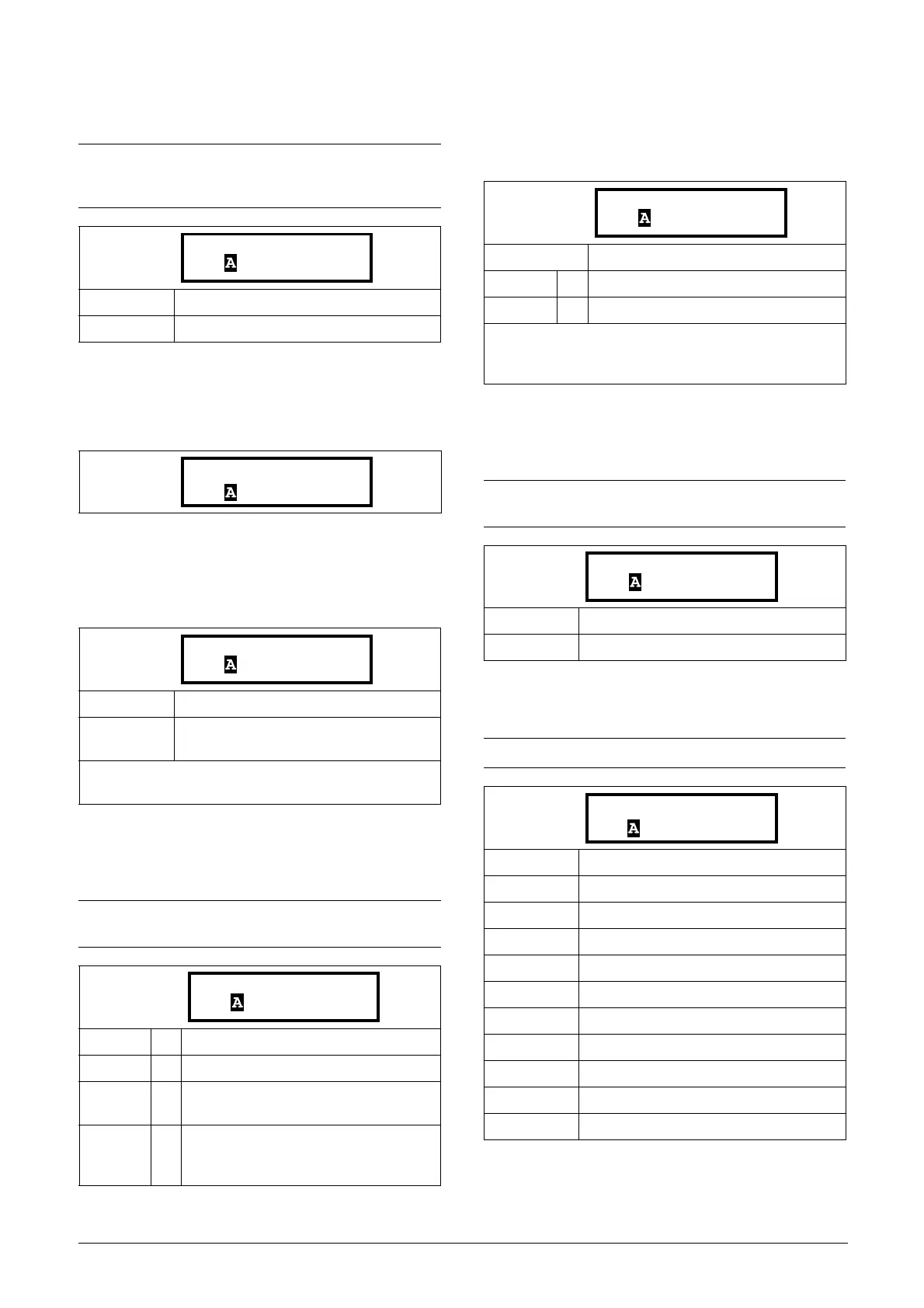CG Drives & Automation 01-7318-01r1 Functional description 79
Address [2622]
Enter the unit address for the AC drive.
Fieldbus [
263
]
Press Enter to set up the parameters for fieldbus
communication.
Address [2631]
Enter/view the unit/node address of the AC drive. Read &
write access for CANopen, Profibus, DeviceNet. Read - only
for EtherCAT.
Process Data Mode [2632]
Enter the mode of process data (cyclic data). For further
information, see the Fieldbus option manual.
Read/Write [2633]
Select read/write to control the inverter over a fieldbus
network. For further information, see the Fieldbus option
manual.
Additional Process Values [2634]
Define the number of additional process values sent in cyclic
messages.
CANBaudrate [2635]
Set the baud rate for CANopen fieldbus.
NOTE:
This address is only used for the isolated RS232/485
option.
Default: 1
Selection: 1–247
Default: 62
Range:
CANopen 1-127, Profibus 0–126,
DeviceNet 0–63
Node address valid for CANopen (RW), Profibus(RW),
DeviceNet (RW) and EtherCAT (RO).
NOTE:
For CANopen module this menu is forced to “8”.
Default: Basic
None 0 Control/status information is not used.
Basic 4
4 byte process data control/status
information is used.
Extended 8
4 byte process data (same as Basic
setting) + additional proprietary protocol
for advanced users is used.
2632 PrData Mode
Stp Basic
Default: RW
RW 0
Read 1
Valid for process data. Select R (read only) for logging
process without writing process data. Select RW in normal
cases to control inverter.
NOTE:
For CANopen module this menu is forced to “Basic”.
Default: 0
Range: 0-8
NOTE: Used for CANopen module only.
Default: 8
0 10 kbps
1 20 kbps
2 50 kbps
3Reserve
4 100 kbps
5 125 kbps
6 250 kbps
7 500 kbps
8 1 Mbps
9 Auto *
