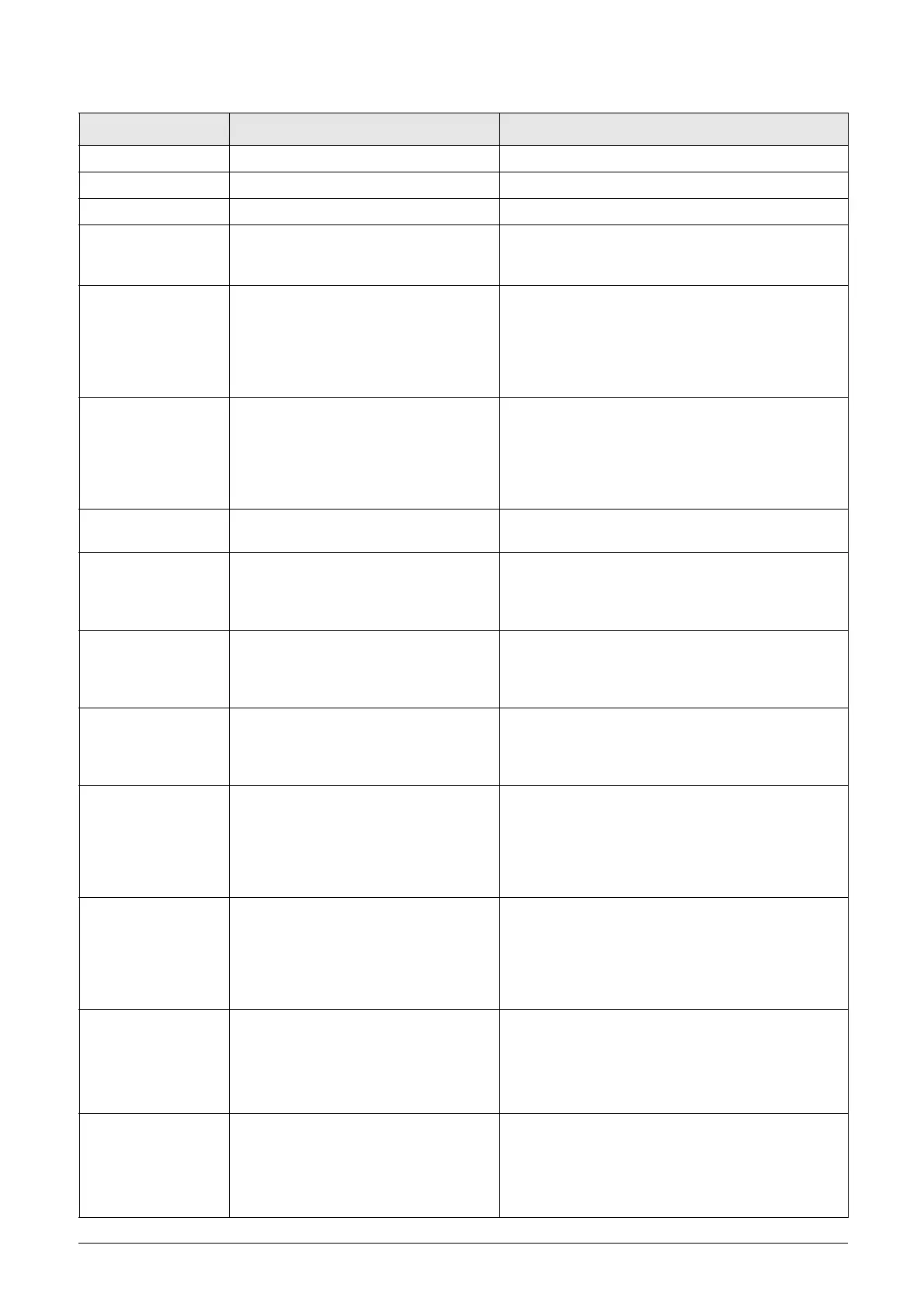150 Troubleshooting, Diagnoses and Maintenance CG Drives & Automation 01-7318-01r1
PF Comm Err * Internal communication error Contact service
PF Int Temp * Internal temperature too high Check internal fans
PF Temp Err * Malfunction in temperature sensor Contact service
Supply error No synchronisation current pulse detected
- Check mains supply voltage
- Check LCL-filter and cables
- Check Circuit breaker and main contactor
Sup Chk Err
Actual supply frequency or phase sequence
does not correspond to the settings in
respective menus [O12] and [O14].
- Check mains supply voltage
- Check LCL-filter and cables
- Check Circuit breaker and main contactor
- Check wiring of the voltage sensor (if “Sync option” is
used)
- Re-do supply ID-Run.
Sync Error Overcurrent during synchronisation to supply
- Check mains supply voltage
- Check LCL-filter and cables
- Check Circuit breaker and main contactor
- Check supply parameters [O11]-[O14]
- Check if DC-link is not already loaded (check if any
load drawing current from DC-link).
AutoID Error
Failure during ID run
-Supply could not be identified
- Check corresponding Digital Input signal is high if
enable signal is set in DigIn setting menu [520].
Sup U Err Too much deviation in supply voltage.
- Check mains supply voltage
- Check wiring of synchronization option board (voltage
measurement board) if used.
- Check if supply/grid voltage fluctuating too much.
Sup F Err Too much deviation in supply voltage.
- Check mains supply voltage
- Check wiring of synchronization option board (voltage
measurement board) if used.
- Check if supply/grid voltage fluctuating too much.
Sensor Err
Supply voltage measurement board is not
configured/connected properly.
- Check and verify all the required settings for supply
voltage measurement board.
- Check the wiring connections required for supply
voltage measurement board.
GCP 3U>
Monitored grid voltage is higher than the
corresponding trip level setting.
- Check if the trip level settings are realistic.
- Check the mains supply wiring.
- Check the connection wiring of supply voltage
measurement board.
- Check the drive nominal settings are according to the
connected supply/grid.
GCP 3U>>
Monitored grid voltage is higher than the
corresponding trip level setting.
- Check if the trip level settings are realistic.
- Check the mains supply wiring.
- Check the connection wiring of supply voltage
measurement board.
- Check the drive nominal settings are according to the
connected supply/grid.
GCP 3U<
Monitored grid voltage is lower than the
corresponding trip level setting.
- Check if the trip level settings are realistic.
- Check the mains supply wiring.
- Check the connection wiring of supply voltage
measurement board.
- Check the drive nominal settings are according to the
connected supply/grid.
GCP 3U<<
Monitored grid voltage is lower than the
corresponding trip level setting.
- Check if the trip level settings are realistic.
- Check the mains supply wiring.
- Check the connection wiring of supply voltage
measurement board.
- Check the drive nominal settings are according to the
connected supply/grid.
Table 29 Trip condition, their possible causes and remedial action
Trip condition Possible Cause Remedy
